Website History Tracker
Spyic gives you unrestricted access to a person's browser history.
Spyic allows you to keep tabs on a persons's surfing habits remotely:
- Find out which websites a person frequents.
- Read a mini-description of visited websites.
- Get details like timestamps, visit frequency, and bookmarks.
3 Easy Steps For Spying on One's Website History

Sign Up For Spyic For Free
First, create a Spyic account. It's free. Use an existing email ID.

Download the Tracking App
Get the Android app installed onto the target device. The iOS version is web-based.

Access the Browser History
Get on to your Spyic account to start viewing the target's browser history.
Create an account for free
By signing up, I hereby agree to the Privacy Policy
Check Live Demo Here >>How to Use the Browser History Tracker
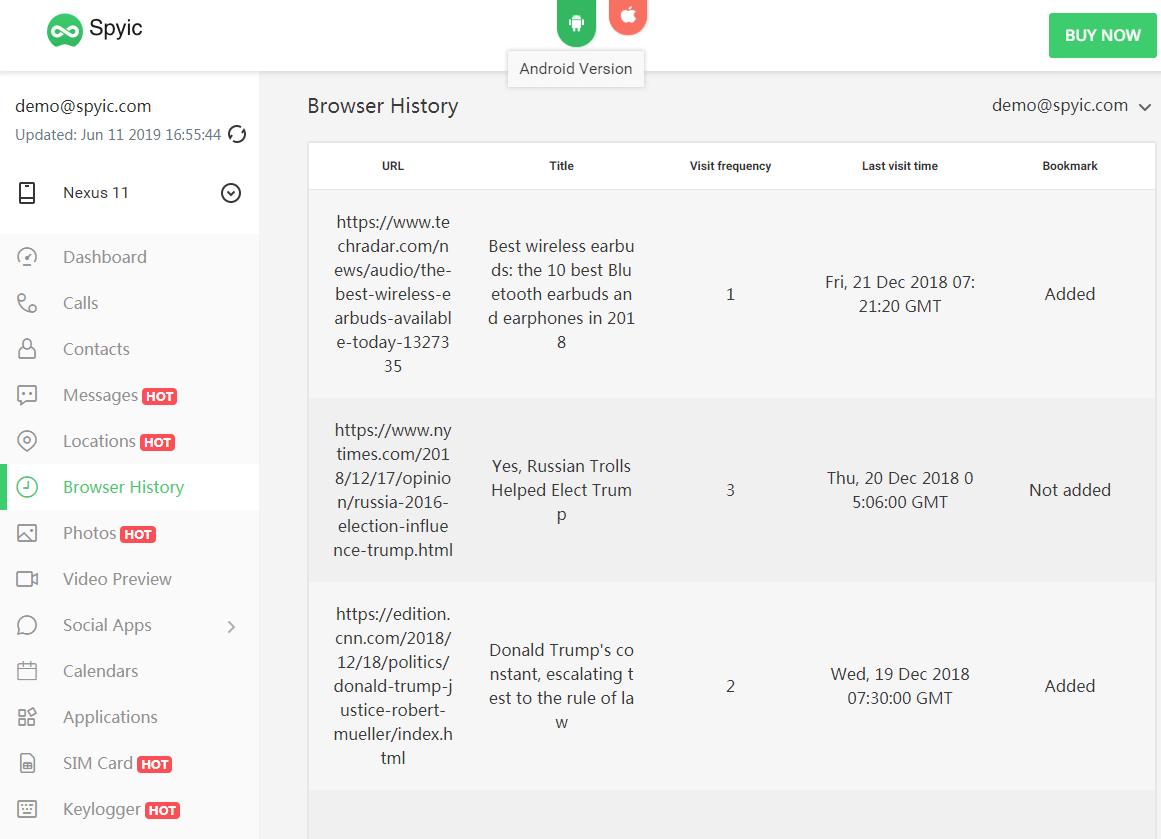
First, get Spyic up and running. You'll need a free Spyic account. After you sign up, follow the installation prompts to get Spyic working with the target Android or iOS device.
After Spyic has been set up, you'll get access to the control panel. You'll find the Browser History option in the selection panel to the left. Click on it and wait for the Browser History window to load up.
The Browser History section gives you a detailed overview about a person's internet usage. You'll get specifics like the website URL, the website's title, number of times visited, whether it was bookmarked, and a timestamp.
Spyic stores the browser history to our servers. That means even if your target happens to clear their browsing history, you can still access it by logging in to your account. You can choose to copy the information to your hard drive.
Also, Spyic tracks the target's browsing habits in real-time. If the target is visiting a website at this very moment, you'll see it happening before your eyes. You just need to refresh the Browser History window every once in a while.
Do I need to root or jailbreak the target device?
You can use Spyic's Internet History Tracker on any Android device, whether rooted or non-rooted. The same goes for iOS devices.
Track Browser History Secretly
Spyic is a hidden utility. It runs invisibly in the background after you install it on the target device. It's non-resource-intensive and virtually undetectable. The iOS version is impossible to detect, seeing as it's web-based.
What the Browser History Can Tell You
You can tell a lot about someone's personality, likes, and dislikes with their browser history. As an employer, you can use the information to verify whether your employees are on the up and up. If you're a parent, you can ensure your kids are accessing only age-appropriate content.
Honest, hard-working employees are few and far in between. It's common for employees to slack off at work and browse the internet. Ocassionally, they'll conspire against you - the employer - with your competitors or even siphon off company funds. Sometimes tracking their internet use is the only way to safeguard your interests.
If you're a parent, you're probably aware the internet is a dangerous place. Threats like scams, bullying, sexual predators, and identity theft are commonplace. You can prevent your kids from being where they shouldn't be by tracking their internet use.
Even though you'd like to, you can't alway be looking over your kids' or employees' shoulders. That's why Spyic is so useful. With Spyic, you can monitor anyone both remotely and anonymously. Download it now!

