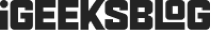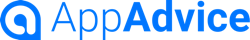Powerful Remote Monitoring Features
Contacts
Look through the contacts list. Earmark people who look to be trouble.
Read individual and group WhatsApp chats. Browse exchanged media files.
Call logs
Check incoming/outgoing calls. View details like call durations, time, and phone numbers.
Geo-fence
Create a virtual geographic boundary. Receive alerts when the boundary is breached.
Browser History
Review visited websites. Check visit frequency and read a mini site description.
Stealth Mode
Be 100% discreet. Monitor remotely without ever being discovered.
3 Simple Steps to Start Monitoring Remotely

Sign up free
Sign up for a free Spyic account. All you need is an existing email ID.

Install Spyic
Does the target device run on Android or iOS? Choose the target platform and follow the installation prompts. The setup takes only a handful of minutes.
Begin Monitoring
After Spyic is up and running, log in to the Spyic control panel on any web browser to start monitoring remotely.
Our users love us
Why Choose Spyic?
60-Day Money-back Guarantee
If you are not satisfied with our product within 60 days, simply contact us for a refund.
100% Secure
Spyic is stealthy and
virtually undetectable.
Most Popular
Spyic is used by a million
people in 190+ countries.
24/7 Customer Service
We provide round-the-clock,
assistance.

60-Day Money Back Guarantee
Safeguard your loved. Monitor remotely and discreetly.