Apple makes sure that every iPhone user’s data is kept safe and only accessible to the phone’s owner. However, if you buy a used iPhone and the previous owner hasn’t logged out of their account, you’ll face a challenge. You’ll either need to contact the previous owner or risk being locked out of your phone.
The first option is a hassle, while the second is something we definitely want to avoid. But there are ways to bypass iPhone or the iCloud Activation Lock without needing to talk to the previous owner. We’ll show you different methods so you can do it yourself and bypass iPhone or iPad to use it freely.
1. All Scenarios You Might Have to Bypass Your iPhone
There are 3 main common situations that prevent us from getting into iPhone or iPad during using iPhone/iPad.
- Forgot iCloud activation lock code
When the iOS device is Factory reset, after the iOS system is upgraded, or when the phone is erased by the previous owner, activation lock may occur. If you forget or don’t know the activation lock code, your iPhone or iPad will be a brick and can’t do anything. matter.
- Forgot iPhone screen passcode
Forgetting your iPhone screen passcode can happen to anyone. It’s like locking the door to your house and then forgetting the key. When this happens, you can’t access anything on your iPhone, like your messages, photos, or apps. It’s frustrating because you’re stuck on the lock screen without a way in. Face ID can be more secure than passwords in such situations, providing a convenient and reliable alternative to access your device swiftly and securely.
- Forgot Apple ID password
If you forgot Apple ID password, then it is annoying because you can’t use important stuff like the App Store and iCloud. Your Apple ID is like your key to all things on your Apple devices. If you forget your password, it’s like losing that key, and you can’t get into your apps or see your photos.
2. How to Bypass iCloud Activation Lock
If you forgot or don’t know the iCloud Activation Lock, stop looking for any effective and free methods because it is a complete waste of time. This situation highlights the importance of using a password management to securely store and manage your various account credentials, including your iCloud login information, to prevent such lockouts in the future. Only some paid software such as Passixer iPhone Unlocker can help you bypass iCloud Activation Lock.
Passixer iPhone Unlocker is an all-in-one iPhone unlocking software for all scenarios. It not only allows you to bypass iCloud Activation Lock without password easily and quickly, but also helps you remove iPhone screen lock, Apple ID when forgetting password, Screen Time lock,MDM, iTunes backup password and more.
Features:
- Bypass iCloud Activation Lock within minutes for quick iPhone access.
- Works with various iPhone models and iOS versions, ensuring broad user coverage.
- Prioritizes user privacy and data security throughout the unlocking procedure.
- Offers additional features beyond bypassing iCloud Activation Lock for an enhanced user experience.
- Cost-effective solution compared to alternatives, delivering value for money.
Steps to Bypass iCloud Activation Lock without password.
Step 1: At first, install Passixer on your Windows PC or Mac, open the app. Then, find and click on the option that says “Bypass iCloud Activation Lock” on the main screen.
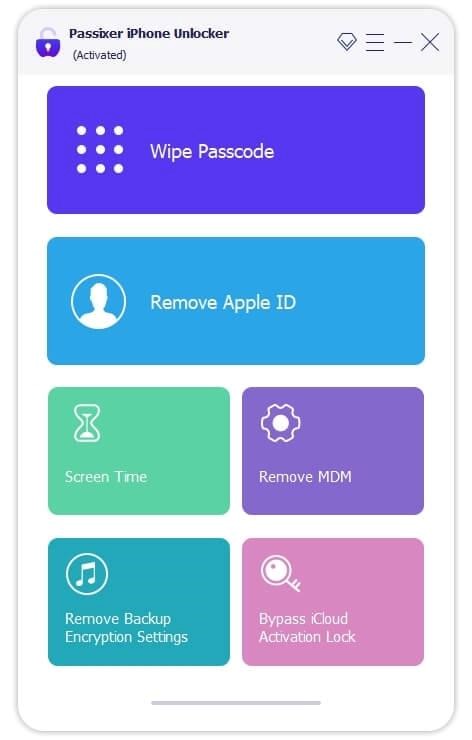
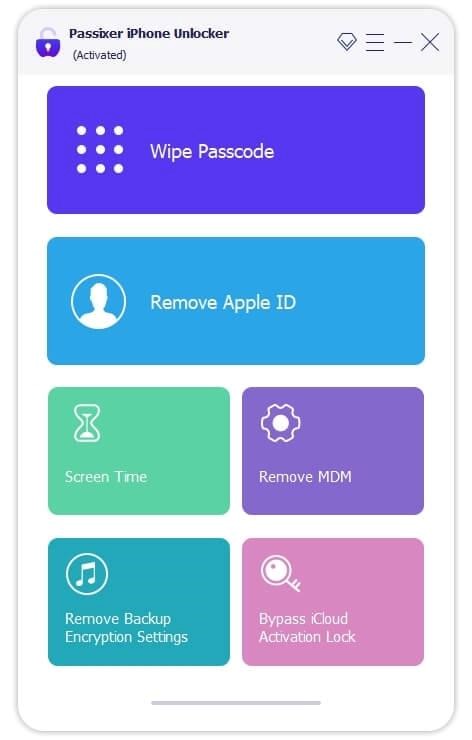
Step 2: Then connect your iPhone or iPad to your computer using a good USB cable. Follow the instructions on the screen to jailbreak your iOS device.


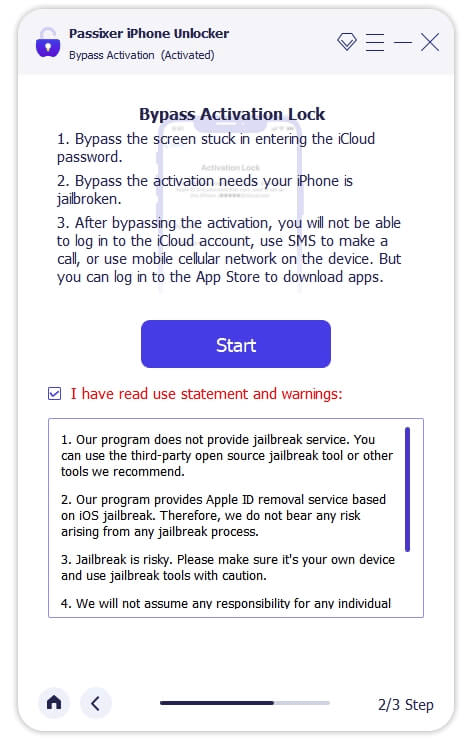
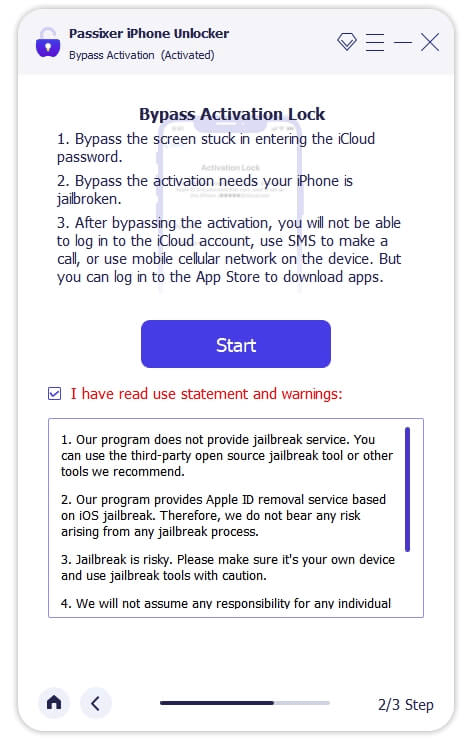
Step 3: After you finish jailbreaking your device, simply click the “Next” button. Passixer will then take care of bypassing the iCloud Activation Lock for you, usually within just a few minutes.
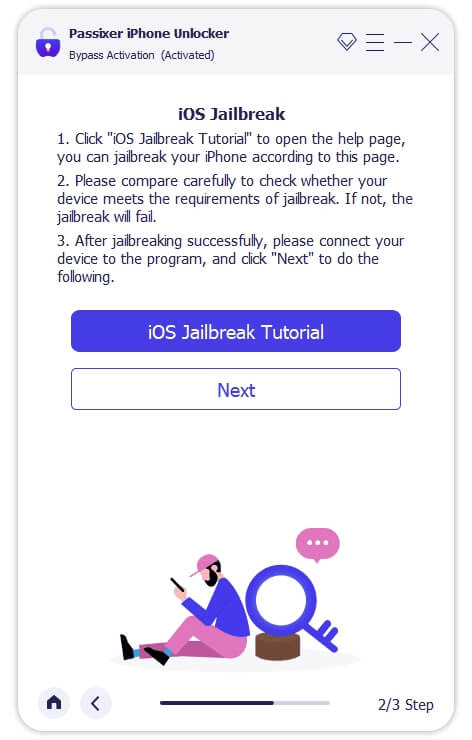
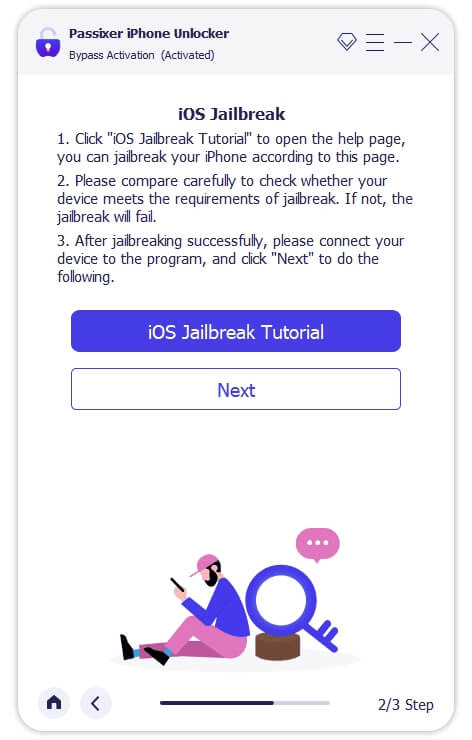


3. How to Bypass iPhone Screen Passcode
If you forget your iPhone screen passcode or get locked out, you can try some of Apple’s official free methods to remove the screen passcode first. The prerequisite is that you must meet the conditions for using these methods. If you can’t meet these conditions, you have to use a third-party software to help you.
Method 1. Using iTunes/Finder with Computer
If Your “Find My iPhone” is turned off, you have recently used iTunes to sync iPhone on a Mac, and the Mac system is no higher than Mac Mojave, then you can use iTunes to remove your iPhone screen lock easily.
Step 1: First of all connect your iPhone to your computer using a USB cable. Then launch iTunes or Finder. Locate your device in iTunes or Finder and select it.


Step 2: Choose the “Restore” option, which will erase all data on your iPhone and install the latest iOS version.
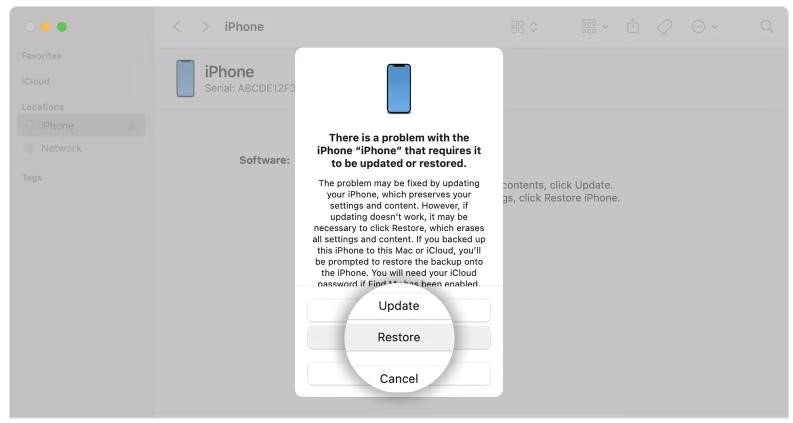
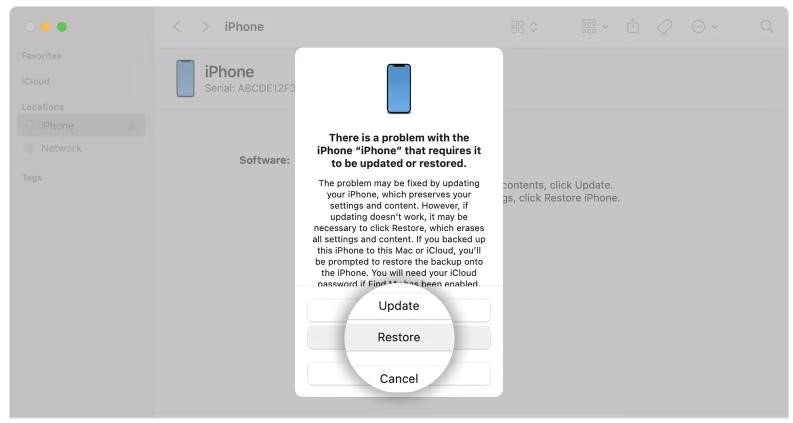
Step 3: Follow the on-screen prompts to confirm the restore process. Once the restore is complete, set up your iPhone as a new device or restore from a backup.
Method 2. Using Erasing iPhone without Computer
If your iOS system is iOS 15.2 and later and you know the Apple ID and password, you can remove the screen lock by erasing your iPhone without computer directly.
Follow these steps:
Step 1: Enter the wrong passcodes on your iPhone until it tells you to wait before trying again.
Step 2: Keep trying until you see the “iPhone Unavailable” screen. There, tap “Erase iPhone” at the bottom right.
Step 3: Click on “Erase iPhone” again on the next screen. Enter your Apple ID passcode to remove the screen lock from your iPhone.


Method 3. Using an iPhone Unlocking Software
To bypass iPhone screen passcode using software are easy. You can bypass by using Passixer iPhone Unlocker software as it is one the useful software available in the market. Follow these steps:
Step 1: To begin, download Passixer iPhone Unlocker on your computer. Once installed, open the program and select the option labeled “Wipe passcode.” Then, click on the “Start” button to proceed.
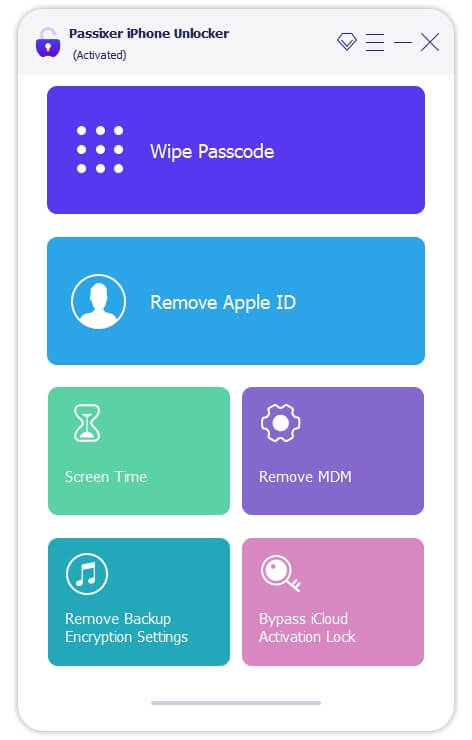
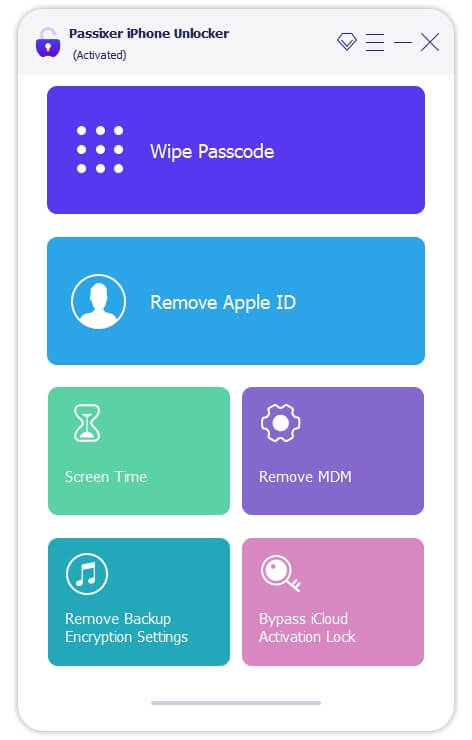
Step 2: Next, connect your locked iPhone to the computer using a USB cable. Ensure that your device details are accurate, and then click on the “Start” button to initiate the download of the required software.
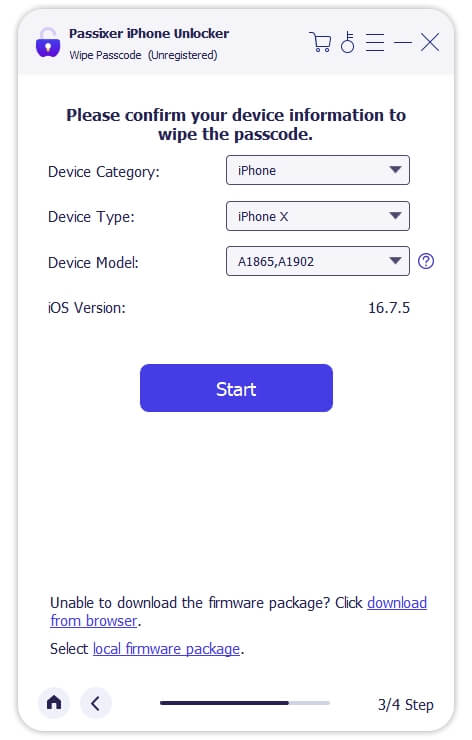
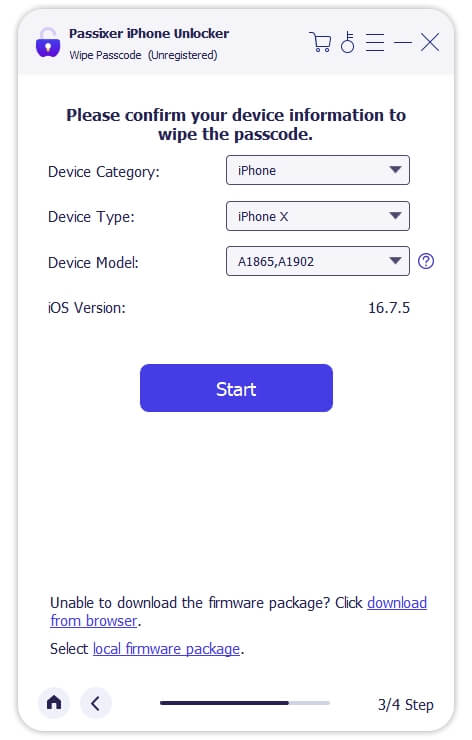
Step 3: Then, click on the “Unlock” button and enter “0000” in the provided box after carefully reading the associated warning. Then, click “Unlock” again. Wait for a moment, and your iPhone will be unlocked.


4. How to Bypass Apple ID
Bypassing an Apple ID can be necessary in certain situations, such as when you forget your password or purchase a second-hand device locked to someone else’s account. Here are the 2 common methods to bypass Apple ID with or without password.
Method 1. Remove Apple ID from iCloud.com
If you buy a used iPhone and can’t bypass the Apple ID during setup, you can try asking the previous owner to erase the iPhone and remove it from iCloud. This way, the device will no longer be linked to their account, and you can set it up with your own Apple ID. It’s a simple way to solve the issue if the previous owner is cooperative.
Step 1: First, go to iCloud.com and log in with the Apple ID you used on your device. Then, click on “Find iPhone” and log in again with your iCloud account. You may need to enter a code sent to your trusted device to finish logging in.
Step 2: Select “All Devices” and choose your iPhone from the list. Look for the option labeled “Erase iPhone” under the phone icon and click on it. Follow the instructions that appear to complete the process. Remember not to input any phone number or message while performing the erase.
Step 3: Once the device is erased, it will be offline. After refreshing the Find My page, you’ll see the “Remove from Account” option. Click on it to erase the iPhone completely. Once done, all content on the iPhone will be wiped out, and the Activation Lock will be removed. Now, you can sign in with your own Apple ID without any issues.
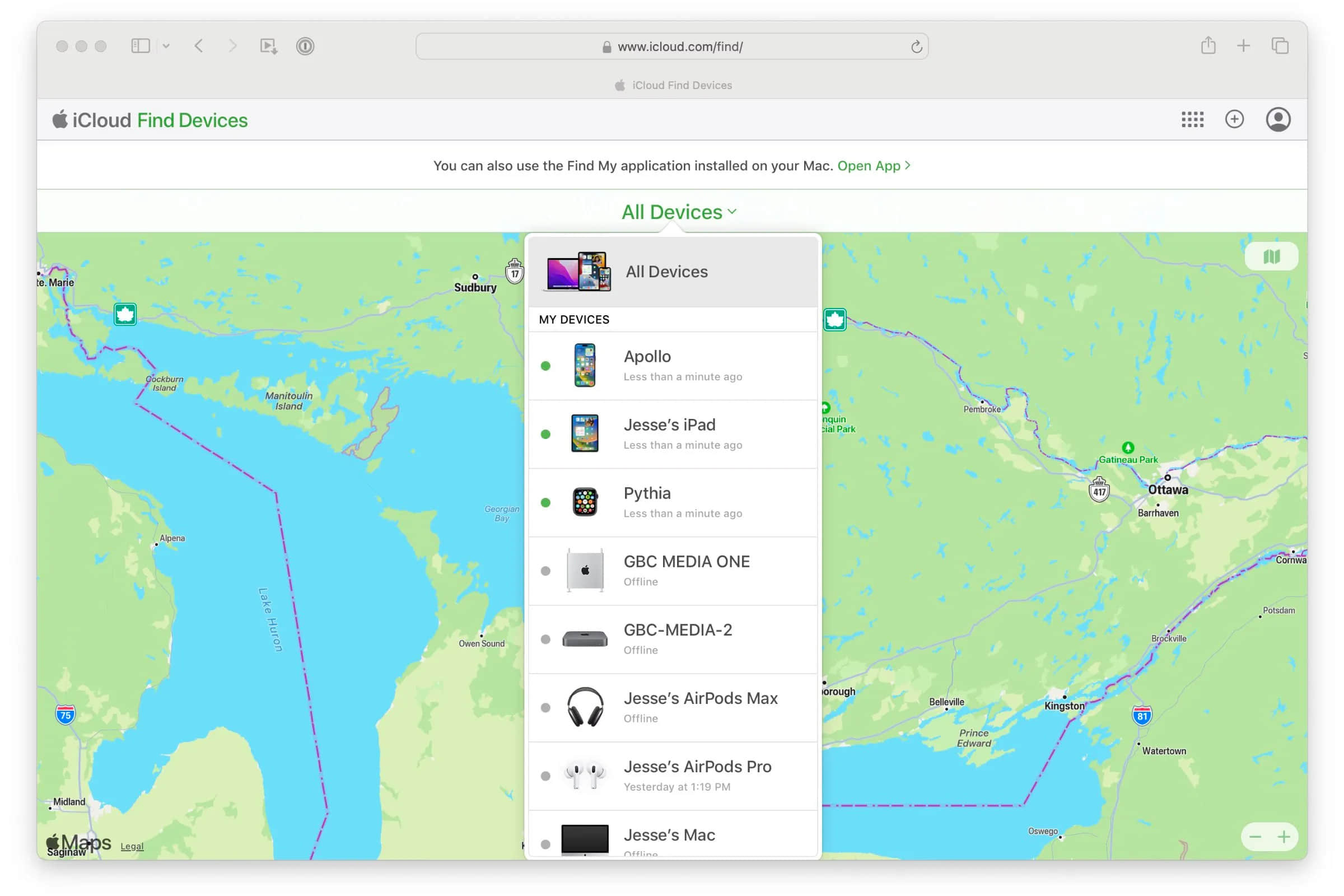
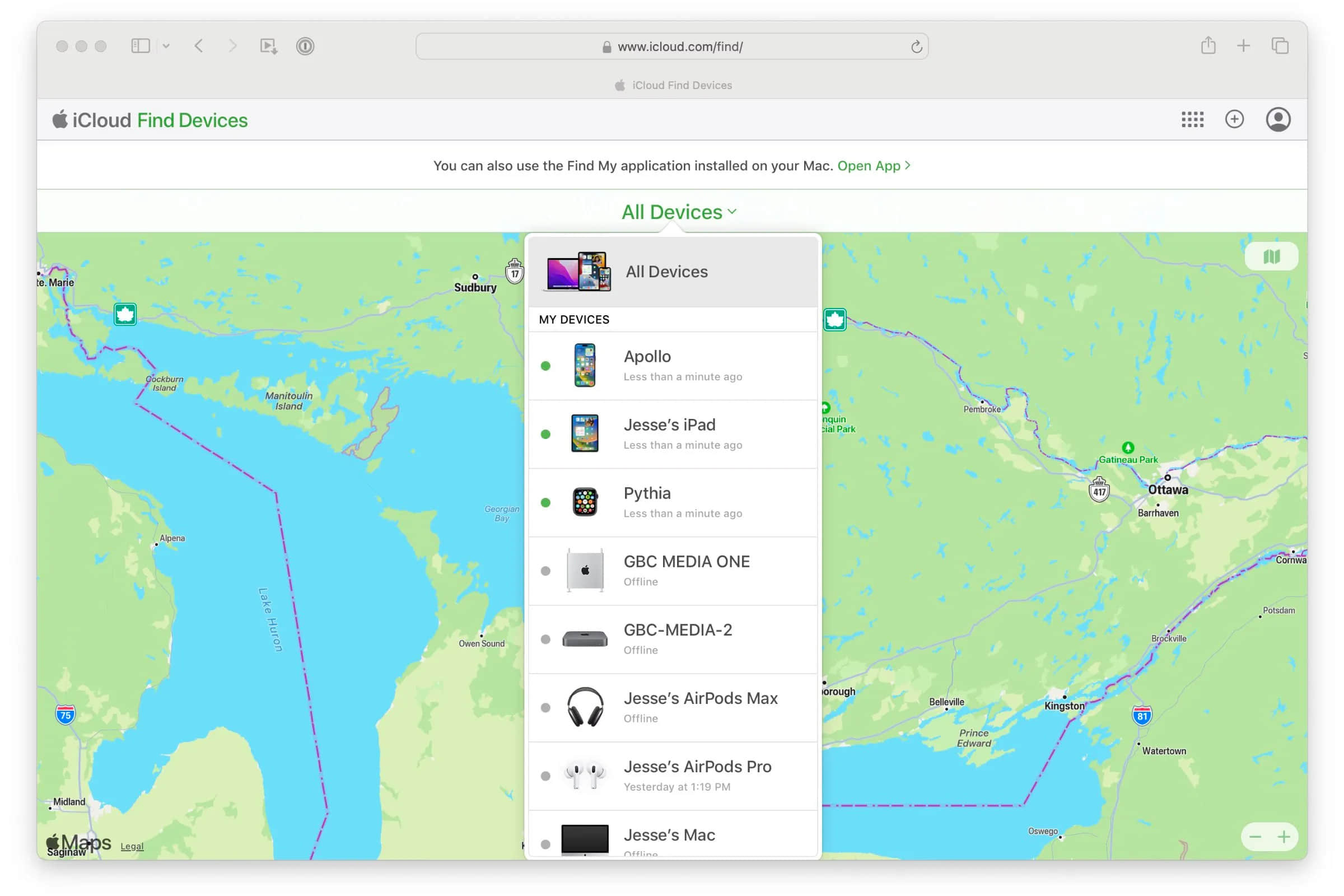
Method 2. Bypass Apple ID without Password
No matter what your situation is, such as your Apple ID has been disabled, you have forgotten your Apple ID password and can’t retrieve it, or you can’t contact the previous owner, you can use Passixer iPhone Unlocker to bypass Apple ID without password easily.
Step 1: Open Passixer iPhone Unlocker, select “Remove Apple ID”.
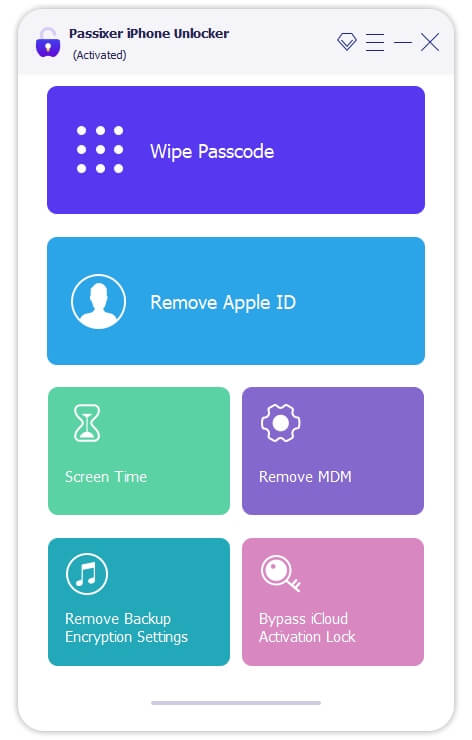
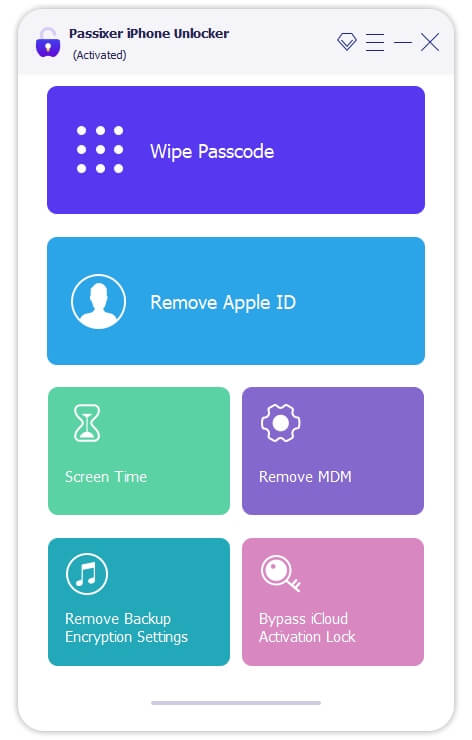
Step 2: Plug your iPhone into your computer. Once it’s connected, click the “Start” button. Make sure to follow any instructions on the screen to avoid any issues.
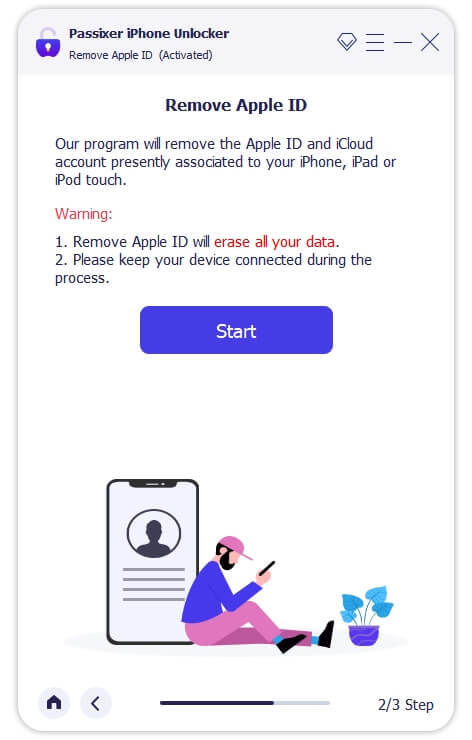
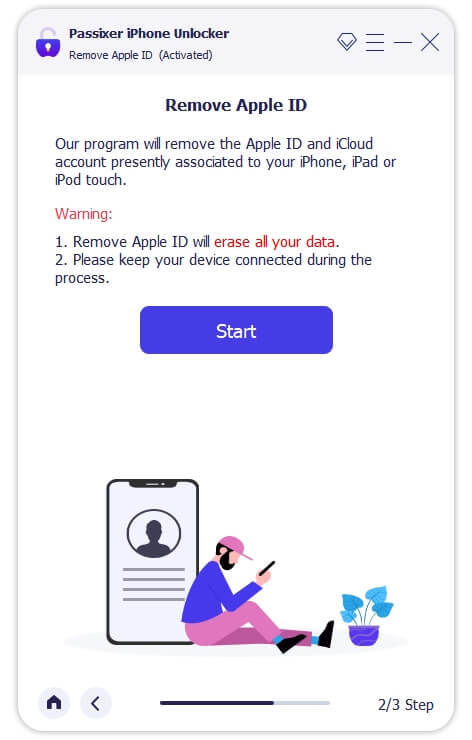
Step 3: The tool will start removing your Apple ID from your iPhone, keeping everything working properly. If you have “Find My” and two-factor authentication turned on, it will work smoothly. But if two-factor authentication is off and “Find My” is on, you’ll see the activation lock screen. You can bypass it with Passixer iPhone Unlocker. Just click “0000” to confirm unlocking.
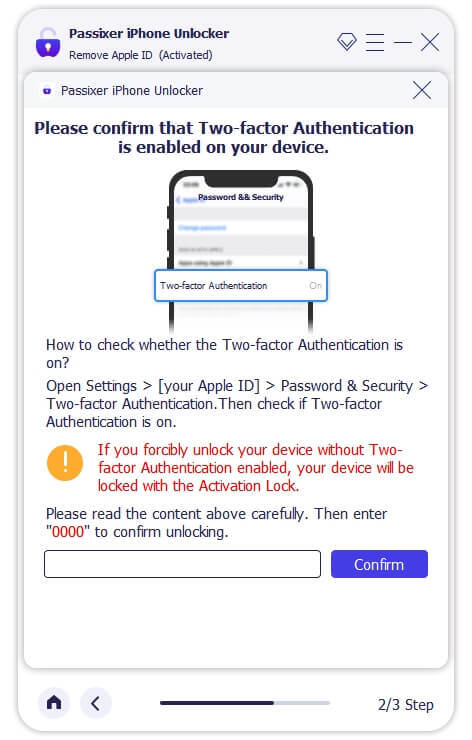
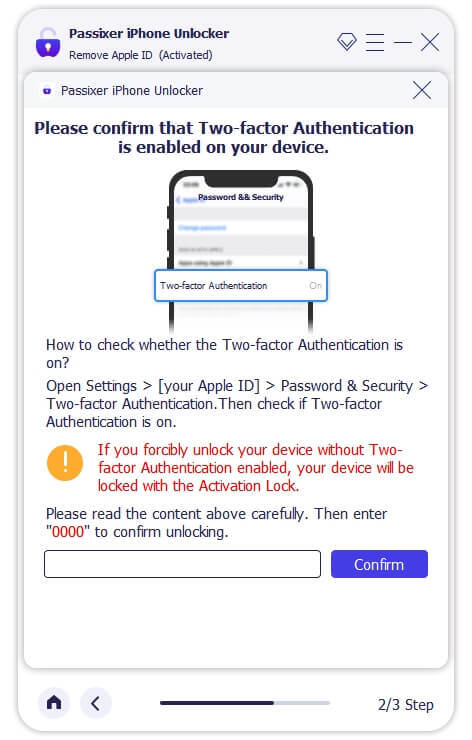
Step 4: Your device info will show up. After checking it, click “Start”. The tool will download the necessary software for unlocking. Once it’s done, a window will pop up. Enter “0000” and hit “unlock”. After a few minutes, your Apple ID will be removed.
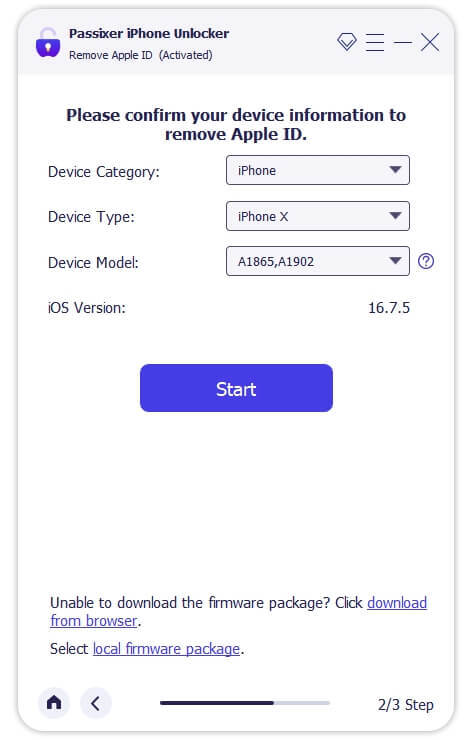
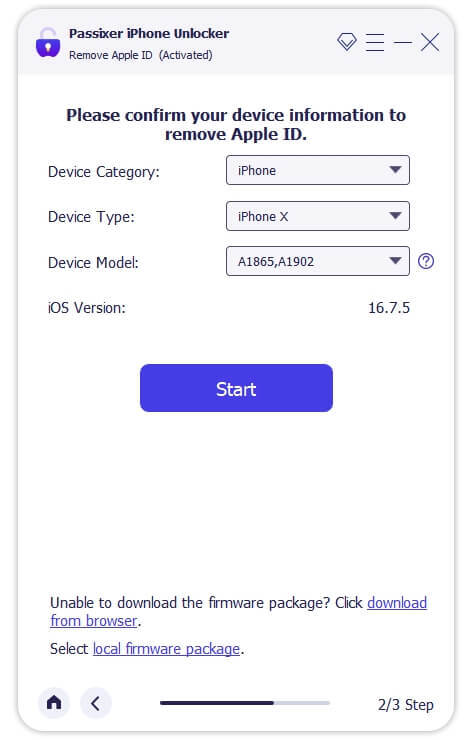
Conclusion
Bypassing an iPhone’s activation lock or bypass iPhone can be essential for accessing the device without the original Apple ID. Forgetting your iPhone password is normal, but there are ways to unlock it if you are planning to sell your used iPhone. In this guide, we have shown you how to bypass your iPhone. Among the methods, we suggest using Passixer iPhone Unlocker. It’s an easy-to-use tool that works great. It can unlock your iPhone, even if it’s damaged or not functioning. You can also try iCloud, iTunes, Find My App, or other methods mentioned here, depending on your situation.







