Ever wonder how you can see someone’s Snapchat from your small corner of the world? Now it’s a reality, thanks to the latest phone surveillance apps.
You can follow your kid’s, friend’s or partner’s Snapchat conversations without them knowing.
Unlike other social media applications, it is hard to see Snapchat’s chat history. To accomplish this, you need a dedicated tool.
Now you are here, let’s get to it.
There are many awesome Snapchat monitoring apps available but also there is a scam too. In this article, we help you avoid scams by introducing four of the best and legitimate Snapchat monitoring apps.
Part 1: Spyic – The best Snapchat monitoring tool
Spyic is the most reliable Snapchat monitoring app. It is the undisputed leader in the phone surveillance market with a reputation to match.
Spyic serves millions of users across more than 190 countries across the world. The revolutionary phone monitoring app has even been featured in big media outlets like Forbes.
To address your concerns, Spyic gives you total access to your target’s device. The app lets you monitor most of the available social media applications.


Seeing Snapchat history is tricky given that moments disappear quickly in 10 seconds after sharing. In this case, having the password of the target’s Snapchat account is not enough.
Thus, you require a powerful phone surveillance app like Spyic to capture such Snapchat moments when they are shared.
This lets you review the shared stories and moments at your convenient time on your control panel.
You only need to access your dashboard, open social apps, and then click Snapchat. Here, you will access all the conversations and shared moments easily.
1.1 Why Spyic Stands out from the crowd?
Spyic’s performance, features, and affordability make it the market leader in phone surveillance.
It comes with an easy-to-use user interface. Also, the fast set up process takes only a few minutes.
Spyic lets you start monitoring the target’s Snapchat conversation immediately after the completion of data synchronization.
-
Legit and safe
Spyic is 100% legitimate and safe to use. This surveillance app does pose any threat through malware or viruses. Also, it doesn’t gather your information and is safe to use on your target’s phone.
-
No rooting or jailbreaking required
With Spyic, you won’t have to root or jailbreak the target phone to monitor their Snapchat conversations.
Most competitor spy apps demand you root the target Android device to expose it to third-party monitoring apps.
Thanks to Spyic’s cutting edge technology, you won’t have to root the target device.
Not all phone surveillance apps can achieve such a feat, but engineers at Spyic have made it possible.
Also, Spyic does not require jailbreaking target iOS devices to fulfill your Snapchat spying needs.
-
No software installation required for iOS devices
Spyic’s iOS solution is web-based. You don’t have to install the app on the target iPhone. The only thing needed is iCloud credentials of the target.
-
Operates in stealth mode
Spyic’s Android solution is small enough for easy and fast installation. The app is no more than 3 MB and takes approximately 5 minutes to install.
To work in stealth mode, remove or hide the app icon when the installation is complete. It is also possible to uninstall the app remotely in your Control Panel with just 1 click.
The app is easy on the battery. This ensures the target will never suspect that something is happening in the background.
If the target device runs iOS, no installation is required. You only need iCloud credentials of the target device.
Remote surveillance via any browser in both cases is safe and secure.
To get a snip preview of what you will get with this app, check out this Spyic live demo.
1.2 How to see someone’s Snapchat History
Step 1: Visit Spyic official website and register an account.
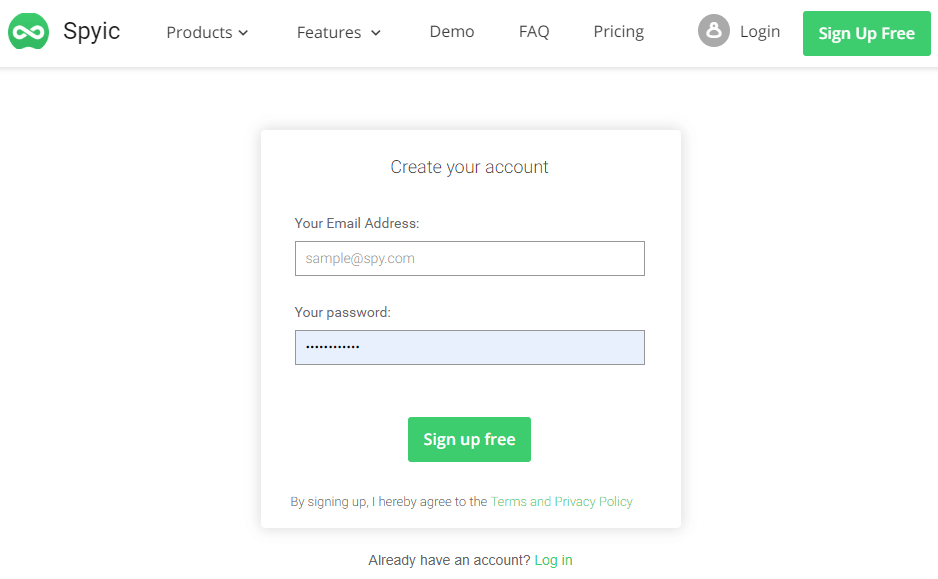
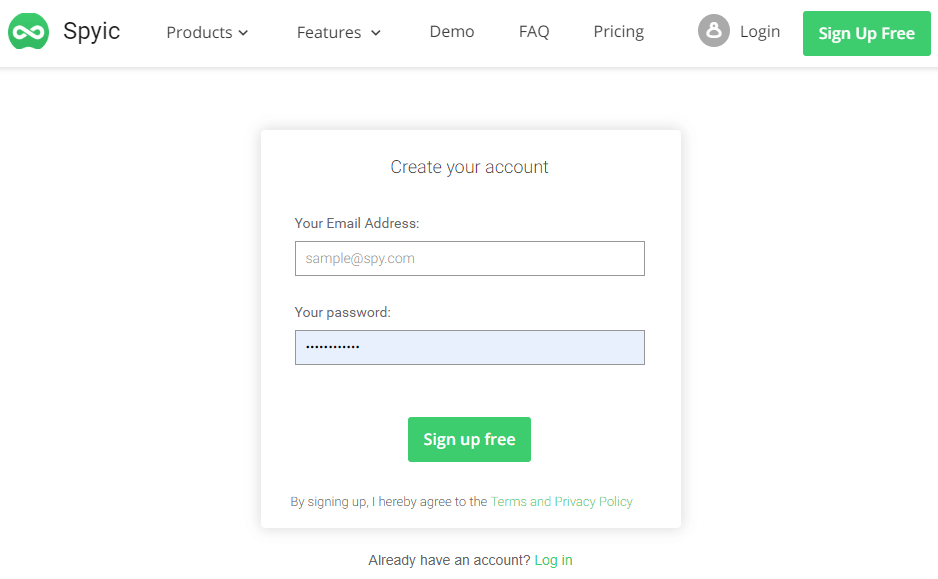
Step 2: Set up the target device as directed by the Setup Wizard.
Keep in mind that, for iOS devices, Spyic does not require any installation to view someone’s Snapchat activities. The only thing you require is the iCloud credentials of the target device.
Step 3: Log in to your Spyic Control Panel and choose ‘Snapchat’
To see your target’s Snapchat conversations and shared moments, open your Spyic control panel. Here you will be able to start monitoring their Snapchat activities.
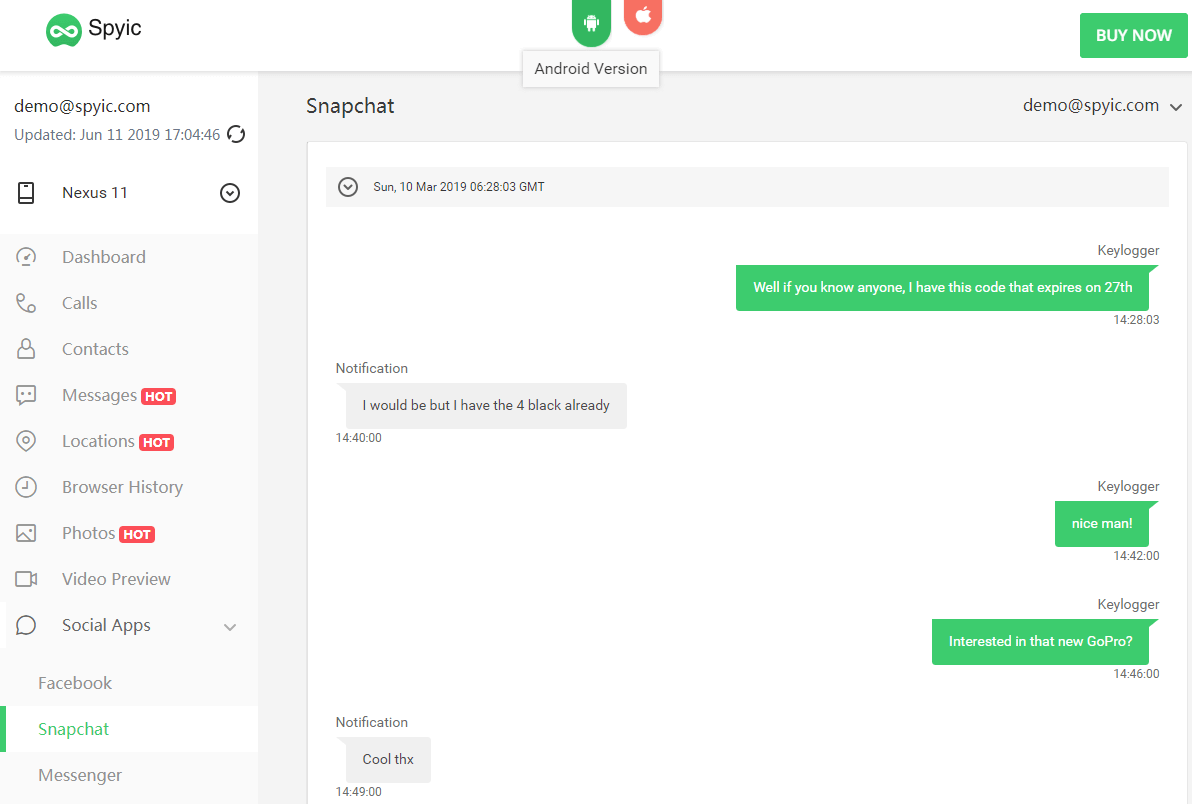
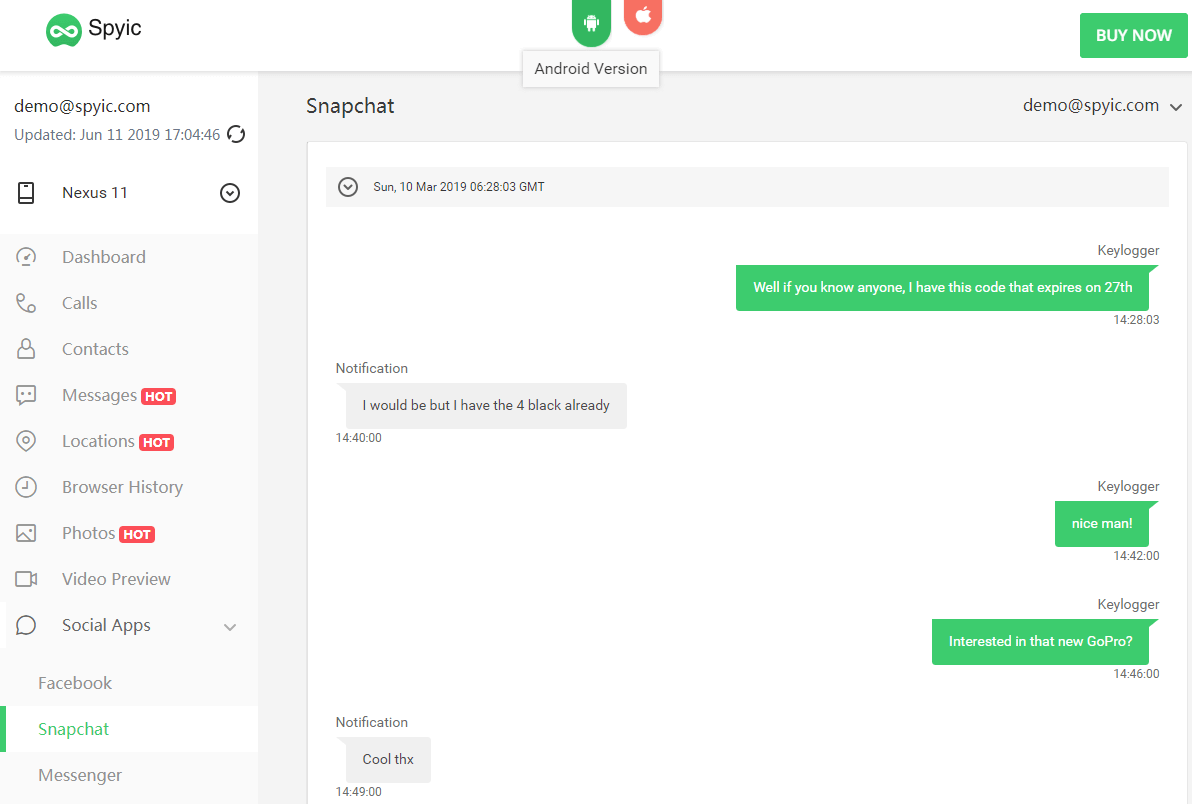
That’s all! The convenience you get with this app is phenomenal.
1.3 Advanced Android keylogger feature
If you need total access to the target’s Snapchat account, then Spyic keylogger feature makes that possible.
This feature captures all the keystrokes including Snapchat login credentials.
To access the Snapchat login credentials of the target, open the log file and check for Snapchat credentials. Use those credentials to access the target Snapchat account.
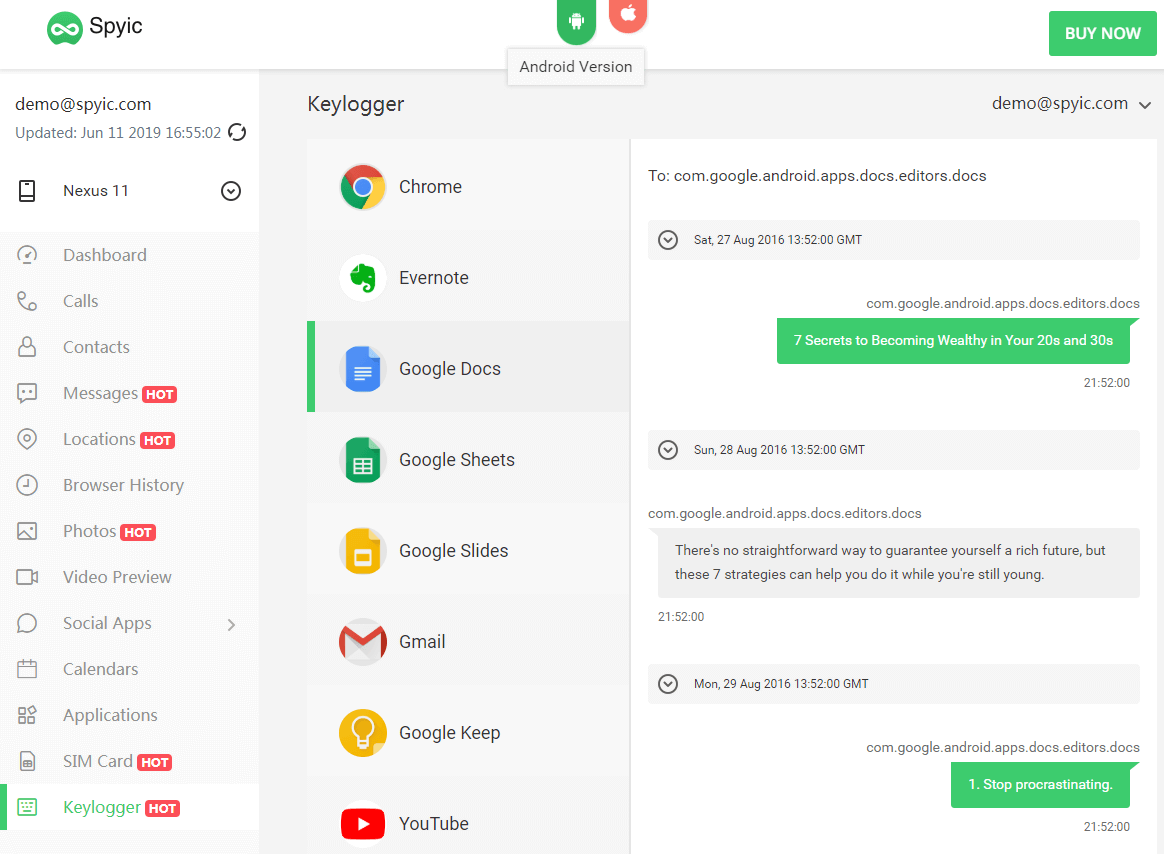
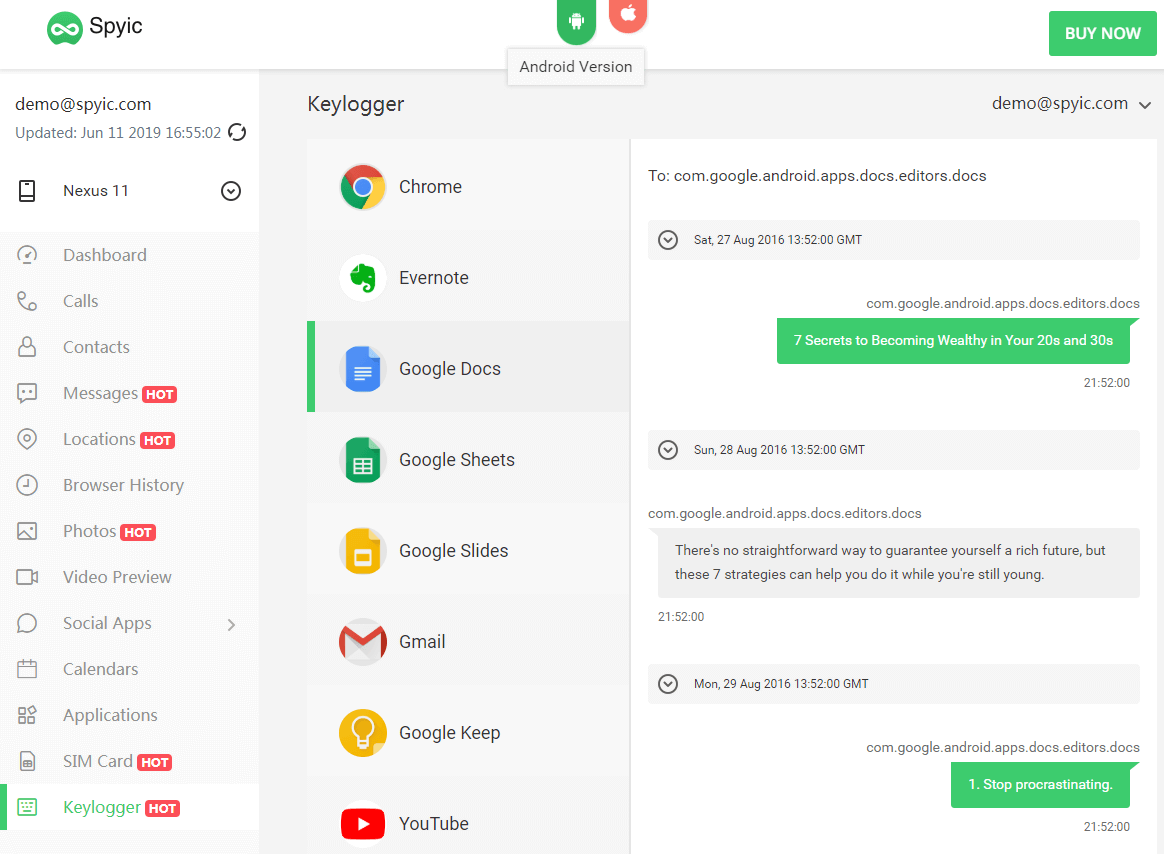
Part 2: Cocospy – The go-to Snapchat monitoring tool
Cocospy is the go-to phone surveillance application with more than 30 features. The app tracks all phone activities and displays them on a web-based user interface.
Cocospy retrieves someone’s Snapchat messages remotely for you. You get access to these shared moments on a web-based control panel via any browser.
2.1 What makes Cocospy Unique?
You may be thinking about what makes Cocospy unique. Well, there are various sound reasons.
First, it is a leading and professional phone surveillance solution used by millions across the world.
Second, it is a reliable app featured by many reputable media outlets like PC World and CNET among others.
Third, it is a legit and 100% secure app. Cocospy does not include any malicious software.
You don’t have to jailbreak or root the target device. This way, it doesn’t void the warranty of the target device or expose it to vulnerabilities.
2.2 How to view Someone’s Snapchat Moments – Cocospy
The built-in keylogger feature will give you access to the target Snapchat account by deciphering the login credentials. You can go ahead and use them to login to the target account.
Also Read: How to Monitor Your Kid’s Snapchat
Part 3: TheTruthSpy – Snapchat Monitoring App
TheTruthSpy is another popular Snapchat monitoring app. It has been in operation for years. The app comes with the latest technology to let you monitor your target Snapchat conversations from a safe distance.
However, general feedback indicates that the app works well in trial version but problems arise when you subscribe.
TheTruthSpy is not what you would call user-friendly.
How to view other people’s Snapchats they send – TheTruthSpy
Step 1: Create an account on TheTruthSpy
Step 2: Login to TheTruthSpy
Here, you will be able to pay for a plan that suits you. Also, you will be able to view Snapchat conversations on your control panel.
Also Read: How to Read My Wife’s Text Messages Without Her Knowing
Part 4: Spyzie – Snapchat Monitoring App
Spyzie is another app suitable for viewing other people’s Snapchat moments. It comes with advanced surveillance features. You can access Snapchat activities of your target via any browser.
Although the app is compatible with iOS and Android, you can only view Snapchat activity on Android devices.
Using Spyzie to see Snapchat history
Step 1: Sign up for a Spyzie account
Step 2: After purchasing a plan that suits you, install the app. The installation wizard will take you through the installation. Delete the icon after installation.
Step 3: Login to your dashboard. On the left panel, click Social Apps then navigate to Snapchat.
There you have it. All the Snapchat moments of your target will be there on your dashboard.
Conclusion
Now you know how to see Snapchat messages of other people, it’s up to you to follow the steps. You need to choose a surveillance app that will provide a reliable service. For that we recommend Spyic.
The app allows you to spy Snapchat messages on target devices running iOS and Android. That way, you can spy on all Snapchat messages discreetly and remotely regardless of the platform.
This post is also available in: Español (Spanish) Deutsch (German)







