Are you wondering how to track an iPhone by the phone number alone? Is it even possible? Yes, it’s possible. There are multiple methods to do so, some of them more reliable than others.
The most reliable one is contacting the carrier and asking them to track the iPhone for you. Of course, this method can be a hassle. You have to fill in a lot of paperwork and explain exactly why you need the device tracked.
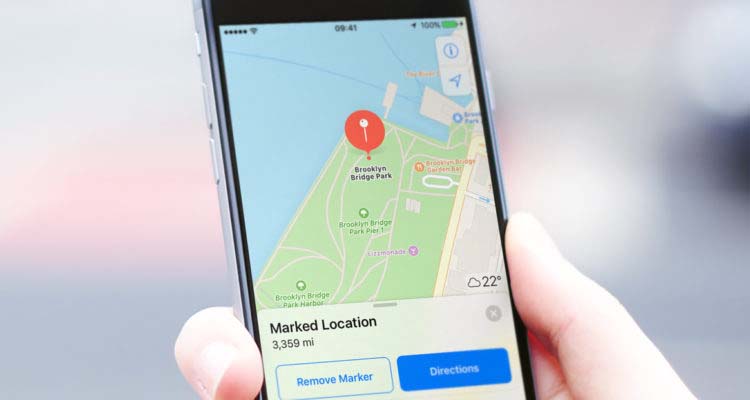
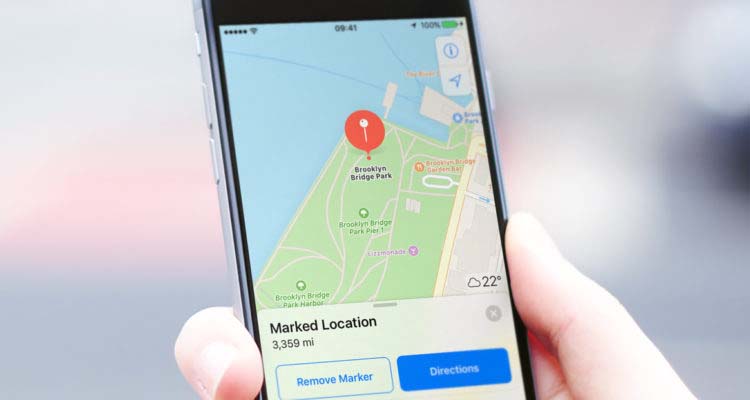
A more convenient method is to use a phone monitoring app to track the iPhone remotely. If the phone number is listed in the public records, you may also be able to do a phone lookup to find the last-known location of the device.
In this article, we explain how you can track an iPhone with a phone monitoring app like Spyic and also via reverse phone number lookup, which is a less reliable method but still works:
Part 1: How to Track an iPhone by Phone Number with Spyic
Spyic is a remote monitoring app. It offers an easy way to track an iPhone remotely from any browser. The app, once set up, gives you the present location of the device as well as the past location history. All you need are the target iPhone’s iCloud credentials.
1.1 How to track an iPhone with Spyic
Want to track an iPhone with Spyic? Here are the steps to set up the app. Note that Spyic works without jailbreak and can be set up 100% remotely, without accessing the device physically. It’s one of the only apps advanced enough to do so:
Step 1: Sign up for a Spyic account. You’ll need an email ID to use as the username.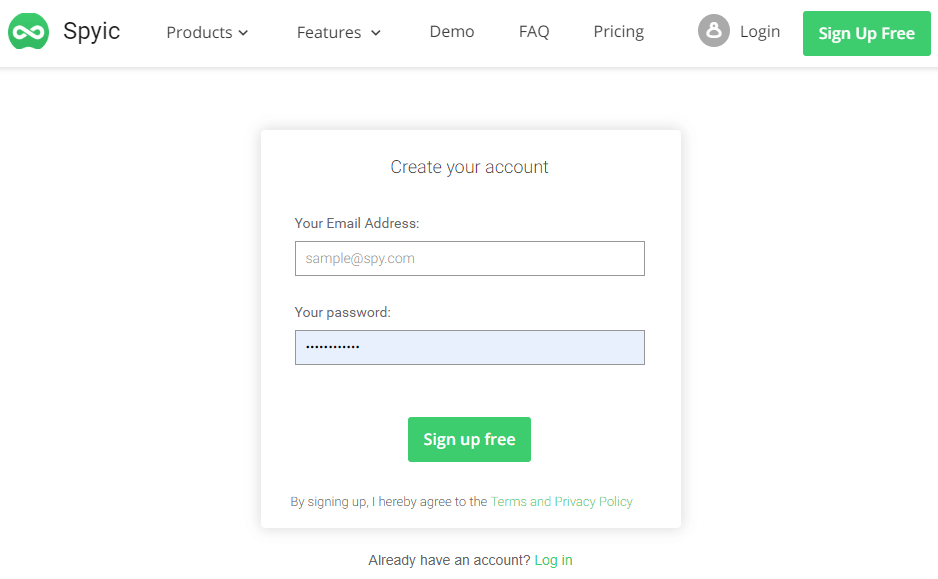
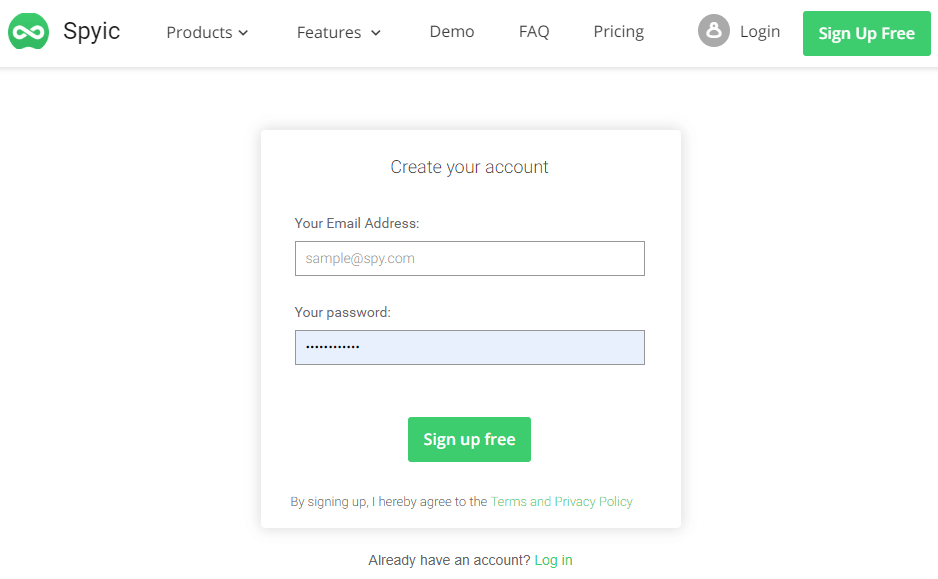
Step 2: Set up Spyic to work with the target iPhone. You’ll need to input the device’s iCloud credentials.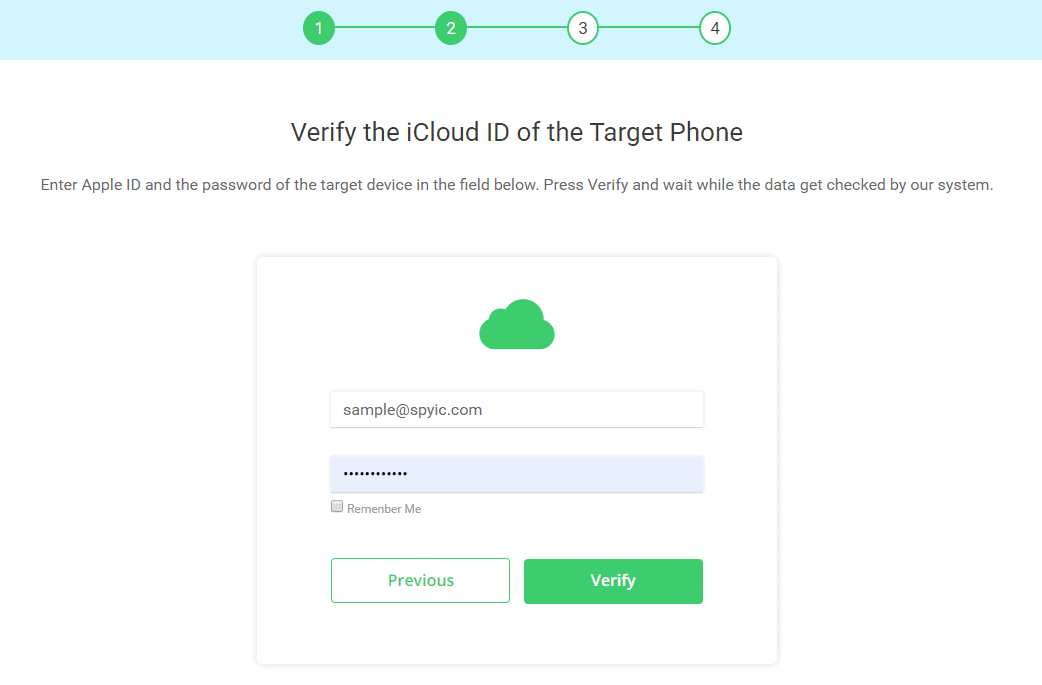
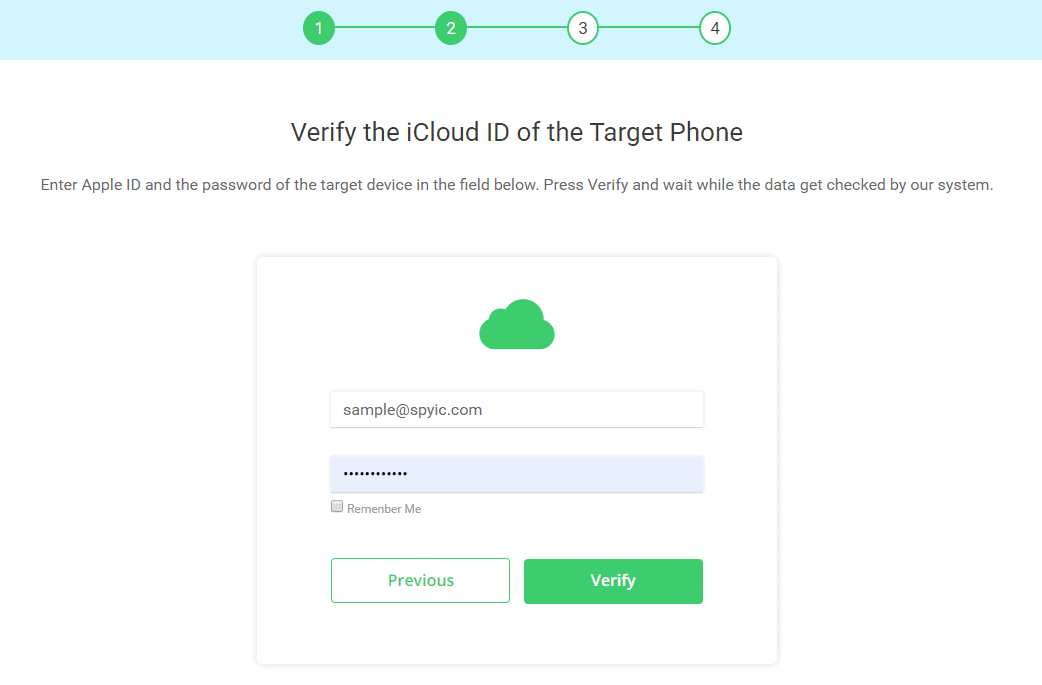
Step 3: Wait for Spyic’s server to sync up with the iPhone’s iCloud account. This can take a few minutes. An “Installation completed successfully” message should show up. 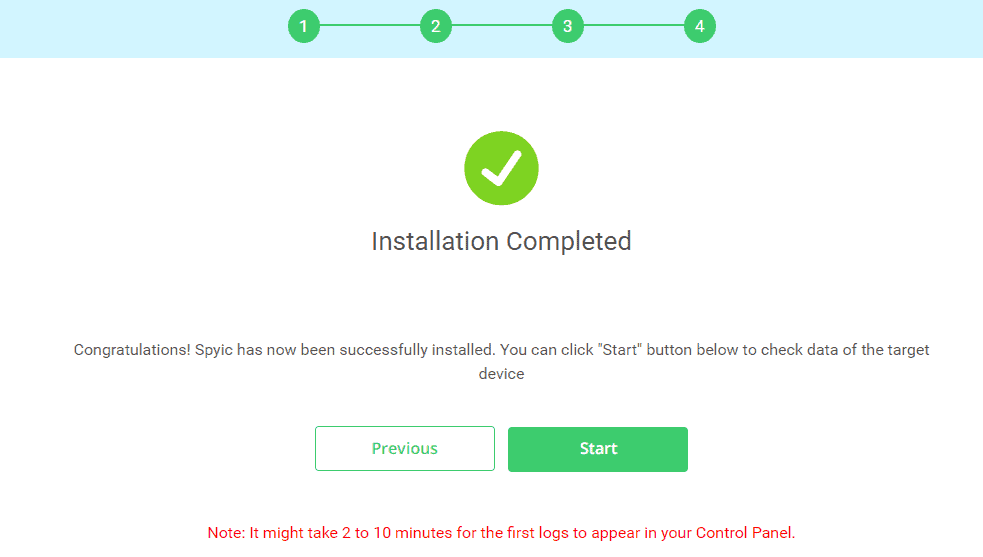
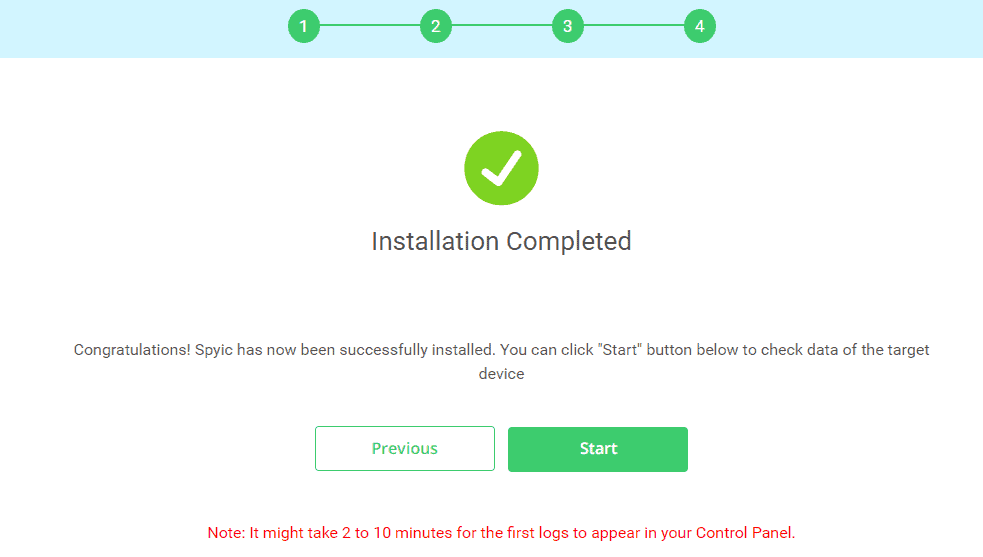
Step 4: Once Spyic is installed, you can immediately begin tracking the iPhone. Look for the “Locations” option in the selection panel to the left of the dashboard.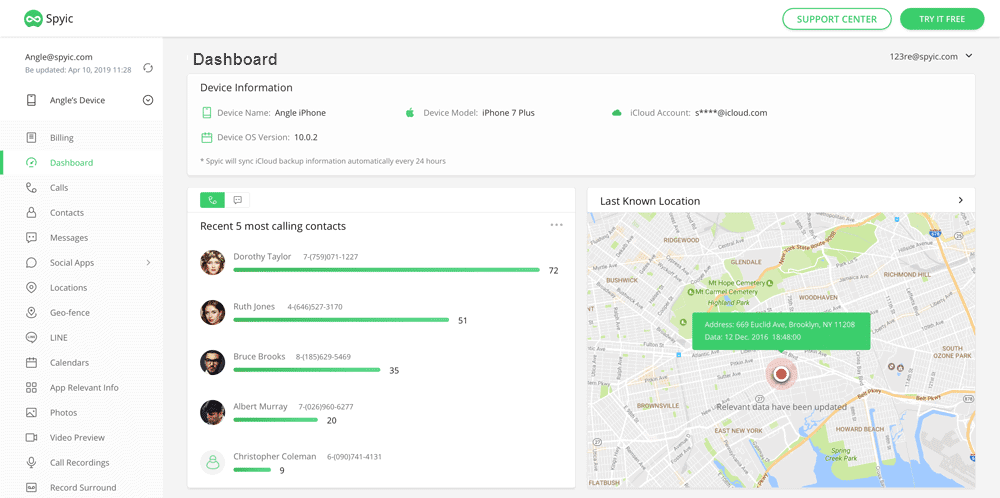
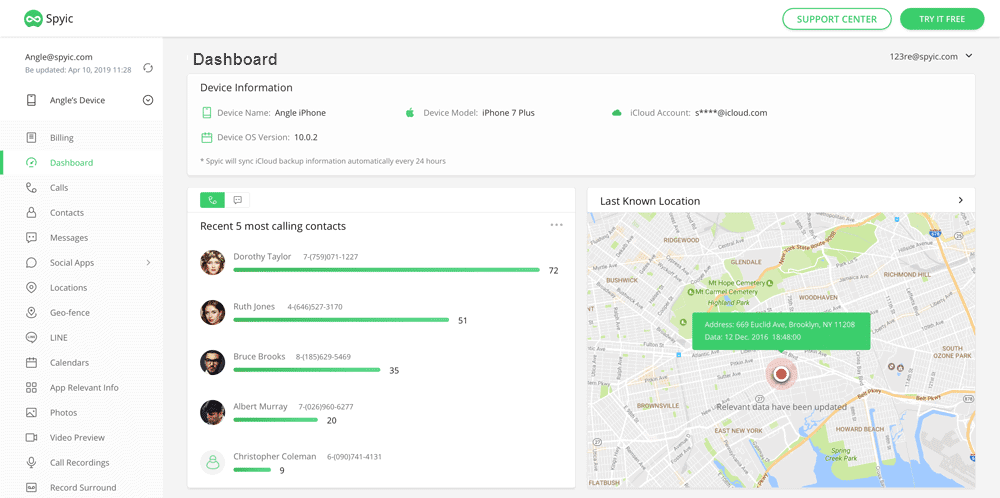
1.2 What location-related information does Spyic offer?
You get more than simple location tracking with Spyic. Here are some advanced location-related features the app offers:
- Locations pinned on a map: What places have the target iPhone been at? All recently-visited locations will be printed on a virtual map. This makes it easy for you to track your target iPhone’s movements.
- Addresses: You get listed addresses for all the public and private locations the iPhone has visited. The addresses include house number, street name, and PIN code.
- Geographical coordinates: Spyic shows you the latitudinal and longitudinal coordinates of the device. This can be helpful if the device is outside an urban area.
- Timestamps: You’ll know exactly when the device entered a particular location. If the iPhone was lost or stolen, you’ll need this information to track it.
- Street view: Spyic also works with Google Street View. You can see the street.
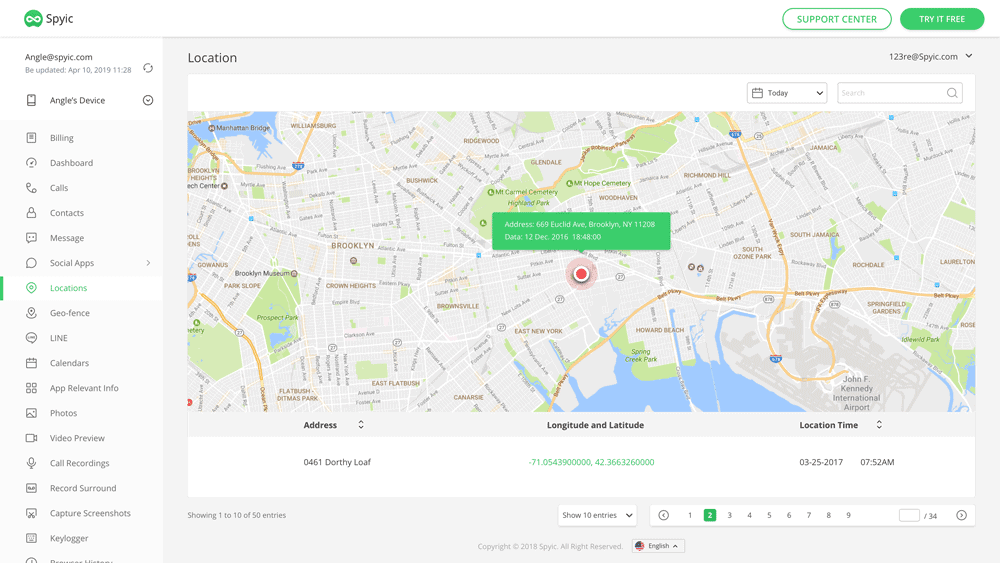
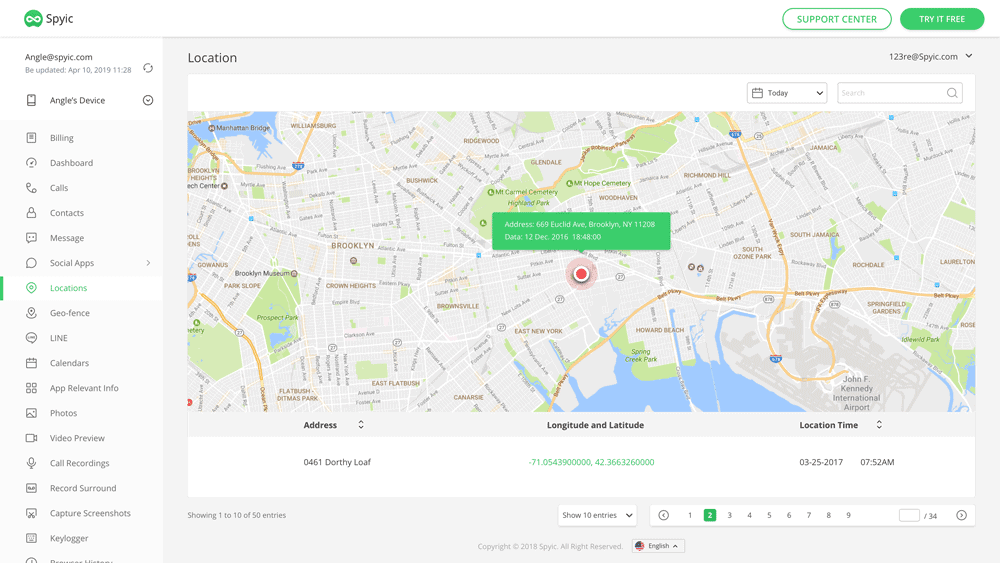
1.3 What makes Spyic the most reliable location tracking app?
There are many iPhone tracking apps in the market that claim to allow you to track an iPhone with just the phone number. Unfortunately, few of them work as advertised. Some are scams or even phishing attempts.
Fortunately, Spyic is different. Here are some reasons to try out Spyic:
- Spyic is trustworthy
Spyic is a well-known, legit monitoring and parental control app. It’s used by over a million people in 190+ countries. The user base consists of parents, employers, and people keeping tabs on their loved ones. Most Spyic subscribers renew their subscription. - It can be set up remotely
When you’re trying to track an iPhone by its phone number, it’s safe to assume you don’t have the device with you. Fortunately, unlike other monitoring apps, Spyic can be set up remotely. You can track an iPhone on the other side of the globe if needed. - The target won’t know they’re being tracked
Has your iPhone been stolen? You don’t want the thief to know you’re tracking them. If you use Spyic, they will never know. The app works remotely. Because there’s no software component, the app can’t be detected. - Spyic is a cutting-edge app
Most other remote monitoring apps require you to jailbreak the target device before they work. If you don’t have the iPhone with you so you can jailbreak it, then they’re essentially useless. Fortunately, Spyic works without jailbreak. - You don’t need any technical skills to use Spyic
Do you need technical skills to use Spyic? Not at all! The installation process is fairly straightforward. You can have the app set up within minutes. The dashboard is also intuitive, so you’ll be able to use Spyic without any trouble. - You get information about the SIM card
If you’re tracking a stolen iPhone, then you should expect the thief to change the SIM card. Spyic, if it’s installed, sends you a notification if that happens. You’ll still be able to track the iPhone. You also get SIM card details for the new device.
Check out the Spyic live demo here!
Part 2: How to Track an iPhone Location by Phone Number with Cocospy iOS
A second simple, straightforward way to track an iPhone by the phone number is with Cocospy. Cocospy is a parental control app that’s made to monitor iOS devices remotely. You can set up Cocospy remotely in a handful of minutes.
2.1 Cocospy offers a convenient way to track an iPhone
Why should you use Cocospy to track an iPhone? You don’t need physical access to the iPhone to set up Cocospy. If your phone has been lost or stolen, for example, you can still potentially use Cocospy to track it.
Here are some of the other top benefits of using Cocospy to track the target iPhone:
- Cocospy is top-rated: Cocospy has been around for a long time and has received stellar reviews from users. It offers excellent remote location tracking features. The app is also virus-free and affordable to boot.
- It allows remote tracking: With Cocospy, you can track the iPhone’s exact location. You’ll be able to see the current location on a map, timestamps, and the address. Cocospy also keeps track of previous locations.
- The app is discreet: If you want to track an iPhone without intimating the user, Cocospy is your best bet. The iOS version of Cocospy is very stealthy. It works by linking to the target phone’s iCloud account, so it’s tough to detect.
- You don’t need to be near the device: You don’t need to be near the iPhone to either set up Cocospy or use it. Cocospy allows you to track the iPhone no matter where it ends up, including out of the country.
- You’ll be notified if the SIM card is changed: What happens when the phone number changes? No problem. Cocospy will send you a notification if that happens, along with the new SIM card and carrier details.
You don’t need any technical skills to set up Cocospy or use it. The app works without jailbreak. All you need is a device with a working internet connection. You’ll be able to track the iPhone’s location within minutes.
Also Read: How to Track Someone’s iPhone Without Them Knowing
Part 3: iPhone Tracking by Phone Number
You can use Spy Dialer to track an iPhone via its phone number. Spy Dialer offers a free reverse phone lookup service. The service can give you a general location of the phone along with some details about the caller.
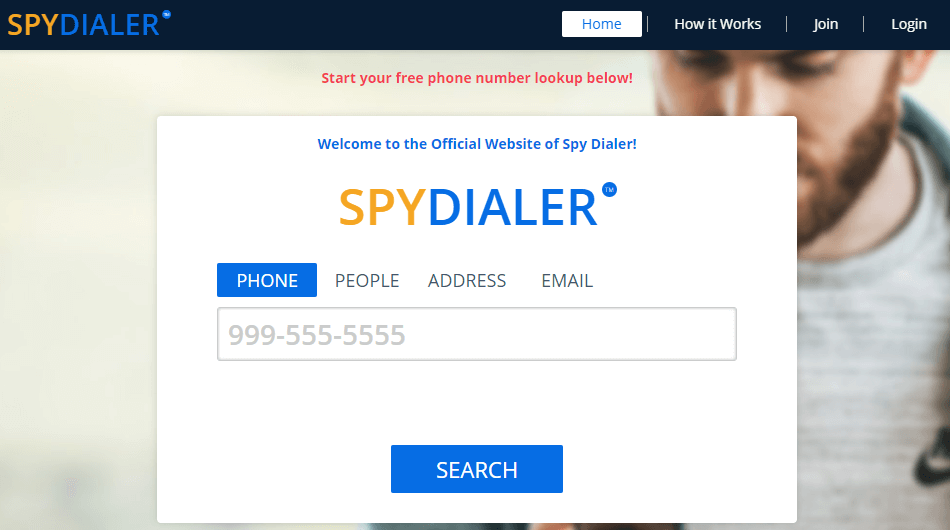
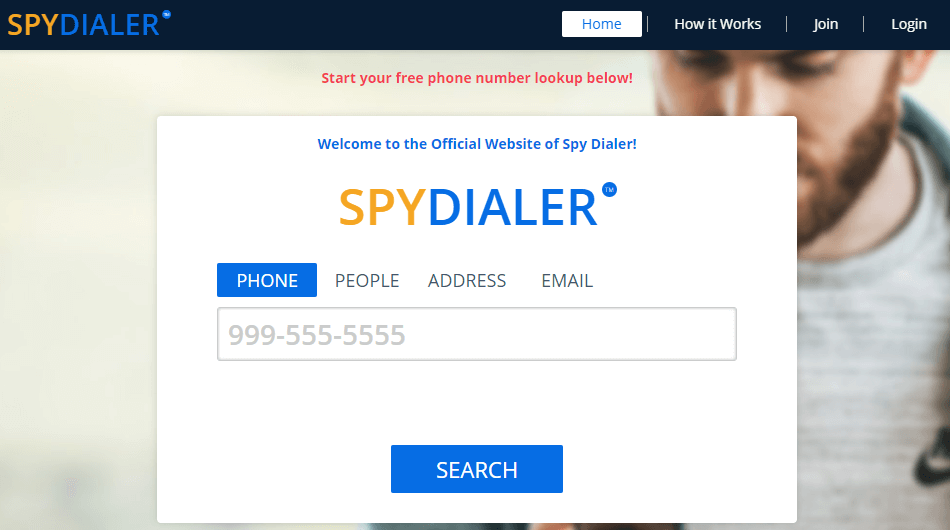
How does the Spy Dialer reverse phone lookup service work?
All you need to do is visit the Spy Dialer website and enter the iPhone’s number. The Spy Dialer servers will match this number against their records. If they find a match, you’ll receive a general location for the target device like an area of residence.
Along with the location, Spy Dialer also gives you the name of the owner and a display picture, if available. You can also listen to a voicemail message if it’s been set up. If someone is prank calling you, you’ll know who it is.
Besides the reverse phone lookup service, Spy Dialer also offers People, Address, and Email Lookup. None of these services are relevant if you’re trying to track an iPhone by its number. The phone lookup service is also only partially relevant.
You get a limited amount of information
The reverse phone lookup service can only retrieve a limited amount of information for you. You won’t get real-time location updates and location history like Spyic can provide. You can’t view location-related details either.
Also, reverse phone number services don’t work all the time. Sometimes they provide out-of-date information. Occasionally, you’ll get a misleading result. Don’t blindly rely on the information you’ve just received from the service.
Don’t Miss: How to Track iPhone Without App
Part 4: Track an iPhone by Number Online Free on Famisafe
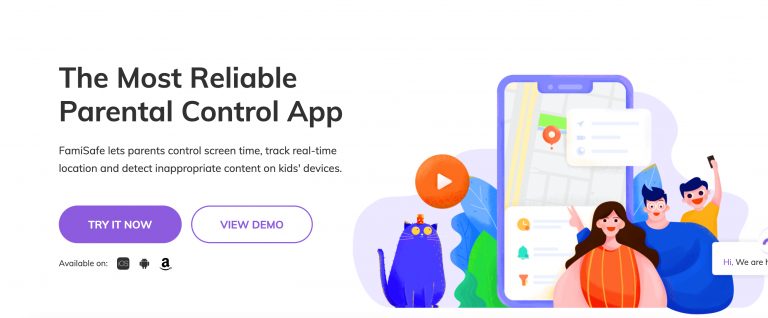
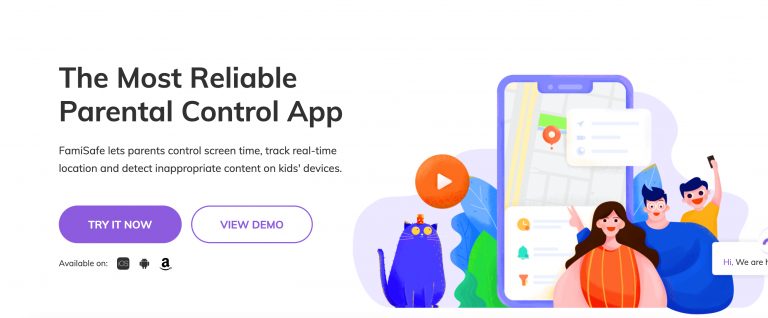
You can also use Famisafe to track an iPhone by its number. Famisafe links to Intelius, which is a well-known background information checkup service.
Note that a basic phone number lookup on Famisafe is free, but you have to pay for added services. Also, if you’re tracking an iPhone’s location, you only get the general area. You won’t get an exact pinpointed location like with Spyic.
What information can Famisafe provide?
Famisafe checks the number you input against the public records it has access to. If there’s a match, you’ll get the owner’s name, registered address, and display picture. If a pesky anonymous caller keeps bothering you, this is how you can track them down.
The phone track service is free. You can also try “Name” and “Reverse Address” services if you want information about someone. You have to pay to get extra information like a person’s criminal background, though.
You can’t get exact location coordinates
Unlike Spyic, which generates addresses, timestamps, and geographical coordinates, Famisafe only provides a general location for the target iPhone. The general location is usually a city of residence. If your iPhone is stolen, you can’t track it this way.
Part 5: How to Track My iPhone by Phone Number at ZoSearch
Finally, you can find an iPhone by its phone number at ZoSearch. The website offers a reverse phone number lookup service, just like ZabaSearch and Spy Dialer. You have to fork up some cash to use the service, however.
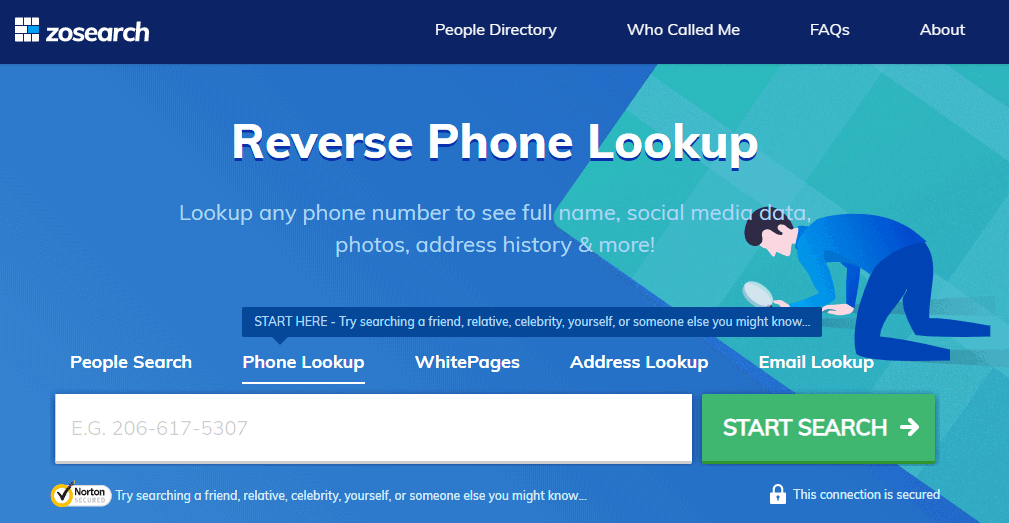
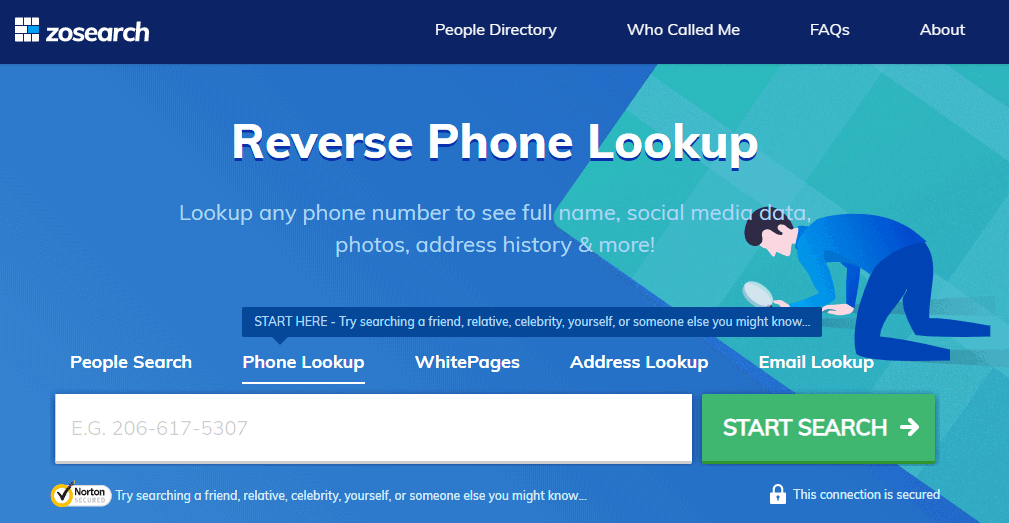
Also, please note that you won’t get an exact location for the target iPhone. You only receive a general area of residence for the person who owns the iPhone. If the iPhone you’re trying to track is yours and it’s been stolen, you won’t find it this way.
How does ZoSearch work?
The ZoSearch engine matches the phone number you input with its database. If the information is publically available, you get the owner’s name, address, and current city of residence. A display picture may also be provided.
Apart from reverse phone lookup, ZoSearch also provides background information about the iPhone’s owner like age, criminal records, relatives, financial details, and occupation. You have to pay for this extra information, however.
The ZoSearch phone lookup service is useful if you’re trying to track down anonymous callers. However, it’s useless if you’re tracking lost iPhones. You don’t get exact location-related information either.
Conclusion
So how do you track an iPhone by the number alone? Reverse phone number lookup services like ZabaSearch, Spy Dialer, and ZoSearch provide a general location for the phone. These services are useless if the iPhone is lost or stolen.
If you want to track an iPhone remotely and receive detailed location-related information like addresses, geographical coordinates, and timestamps, you need Spyic or Cocospy. Both apps can be set up within minutes and can track iPhones remotely.
This post is also available in: Español (Spanish) Deutsch (German)







