IMEI tracking is quite useful for people who want to make sure their cell phones are safe. It can be used to track the location of a lost phone or a stolen phone with ease. Through IMEI tracking, you can even retrieve a phone which has been stolen.
However, in order to accomplish it, you need to learn how to track a phone using IMEI for free. It is no longer a hard or technical process, thanks to this guide which will teach you all the different ways to accomplish this.
Therefore, keep reading to find out how you can track a phone’s location using its IMEI number.
Part 1: What is an IMEI Number?
IMEI number stands for International Mobile Equipment Identity. It is a number that is unique to each cell phone in the world and helps in identifying it.
As every human has unique fingerprints, similarly every mobile phone has a unique IMEI number. The IMEI number of the phone remains the same no matter which SIM card is inserted in it.


The IMEI number of a cell phone can be found under the battery of the phone. It is also possible to find a phone’s IMEI number by dialling the code ‘*#06#’.
Whenever a call is made through a mobile phone, the IMEI number of the phone gets sent to the company. This is how law enforcement authorities track a person’s lost mobile phone.
It can be useful to know that dual SIM phones always have two IMEI numbers.
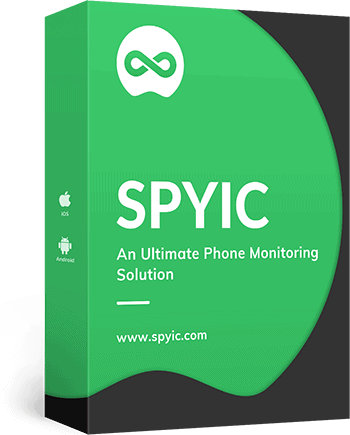
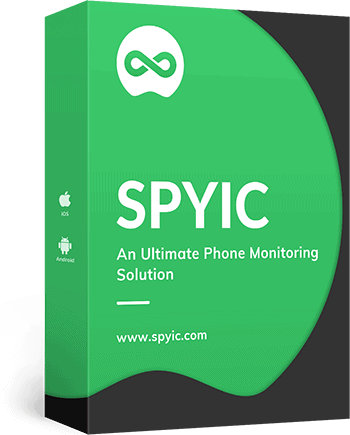
Part 2: How to Do IMEI Number Tracking Online
In order to track an IMEI number online, you need an additional application or a service. Here is one such way that works well for IMEI tracking:
2.1 Spyic – IMEI Number Tracking Location Online Software
Spyic is a web service that can track any phone’s IMEI number as well as phone location online. If you are worried about the safety of your cellphone or the phones of your loved ones, Spyic is a great solution for the need.
You can use it for IMEI tracking of both Android phones and iPhones. This method does not require you to root or jailbreak the target device in order to work.
Since it is a web service, there is no need to install any app on your phone or computer. You can use Spyic from any web browser by logging into your account.
Spyic offers the following phone tracking features you will find interesting:
Sim Tracking:
SIM Tracking provides the details of the SIM card installed on the phone, such as the SIM code and the phone number. You can also find the IMEI number of the phone here. It shows the approximate location of the phone even when the GPS is turned off.
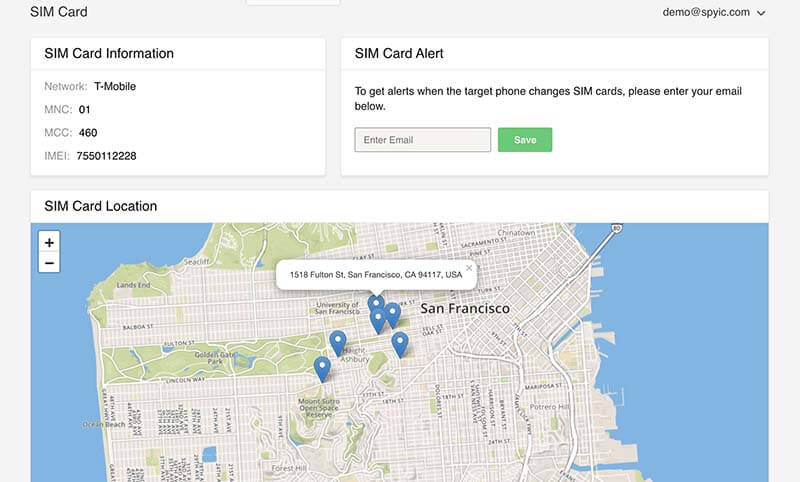
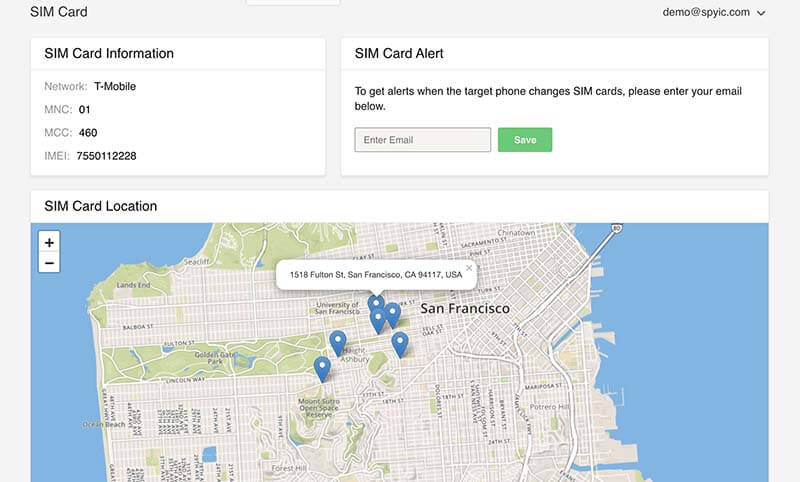
Location Tracking:
Location tracking shows the live location of the phone in real-time. You can also check their recent locations with timestamps here.
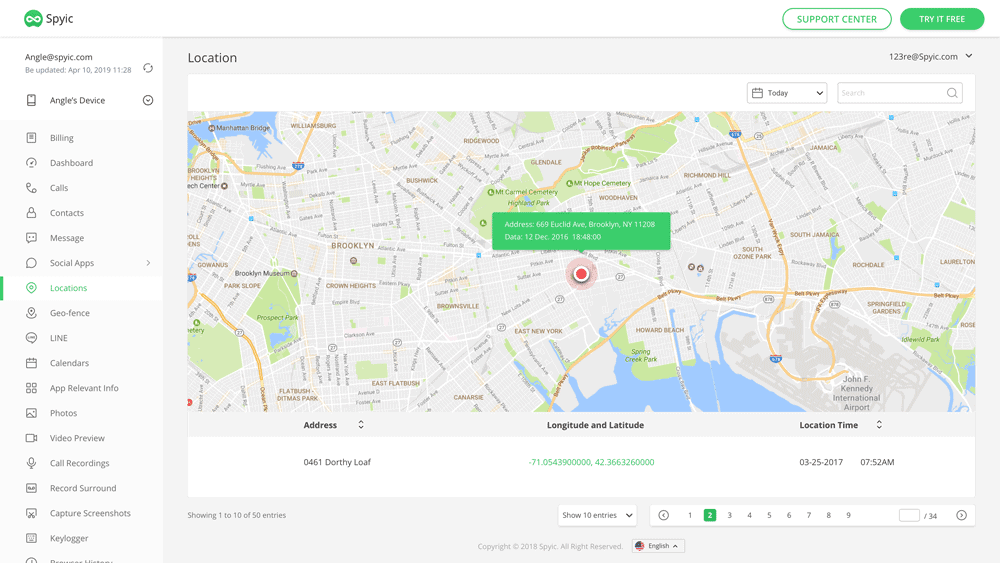
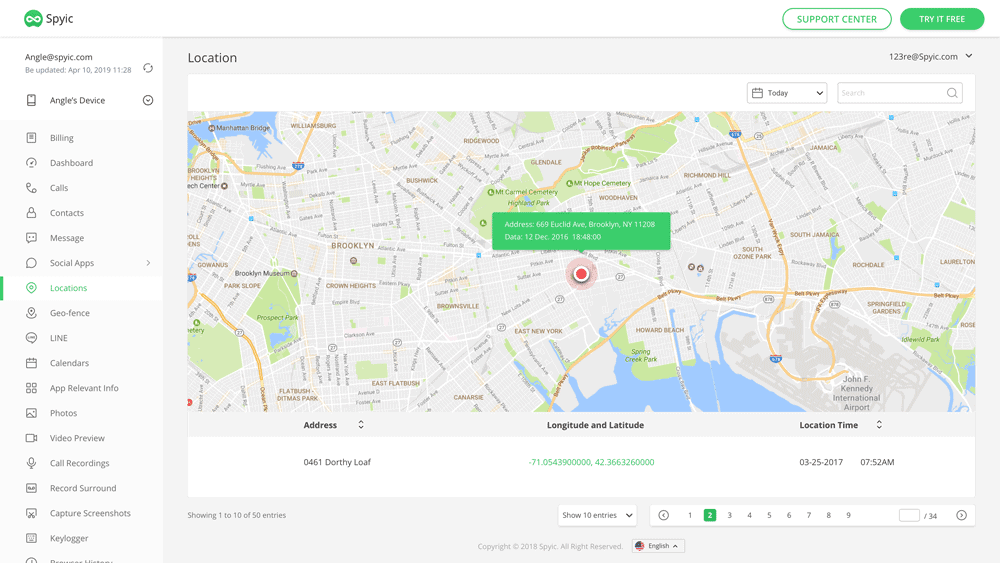
2.2 Steps to Use Spyic IMEI Tracker Online for Lost Mobile
In order to track a mobile phone’s IMEI number using Spyic, you can follow the steps mentioned below:
Step 1: Create a Spyic account and get a subscription plan for tracking Android or iOS devices.
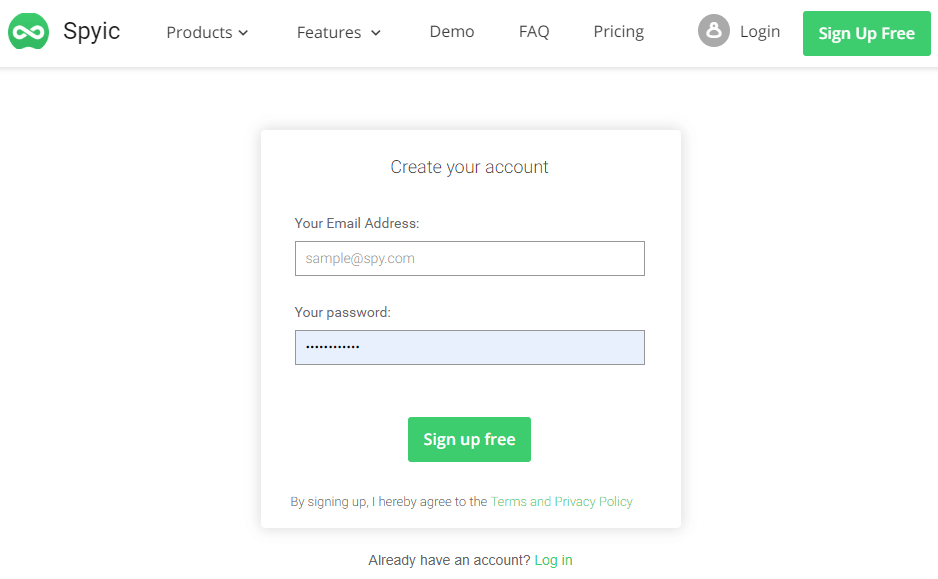
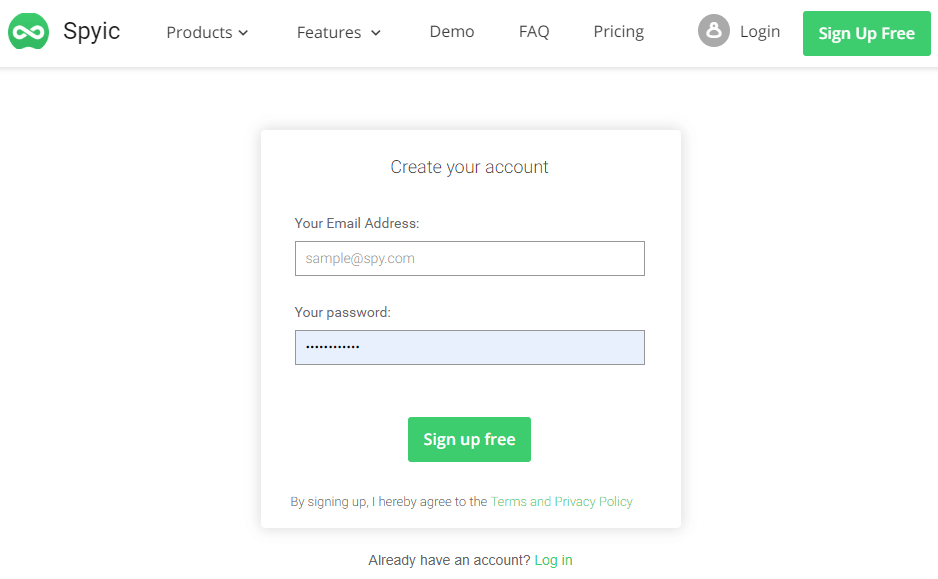
Step 2: Go through a one-time setup process for Spyic. It will vary depending on whether you track an iOS device or an Android device.
a.) For tracking an iPhone’s IMEI number, you can verify the iCloud credentials of the iPhone with Spyic.
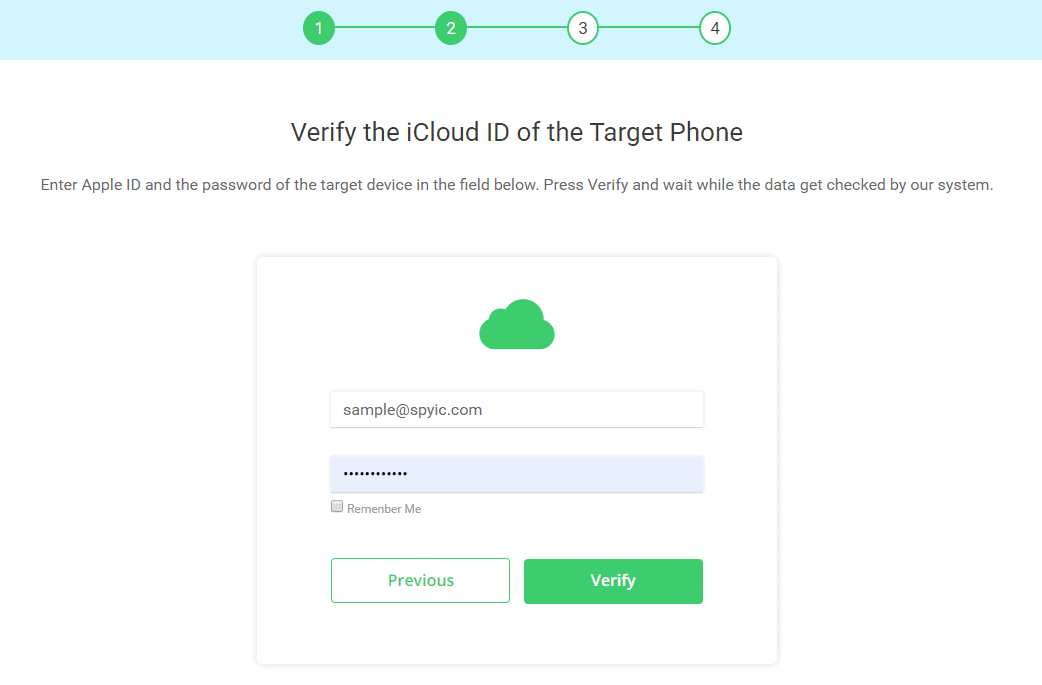
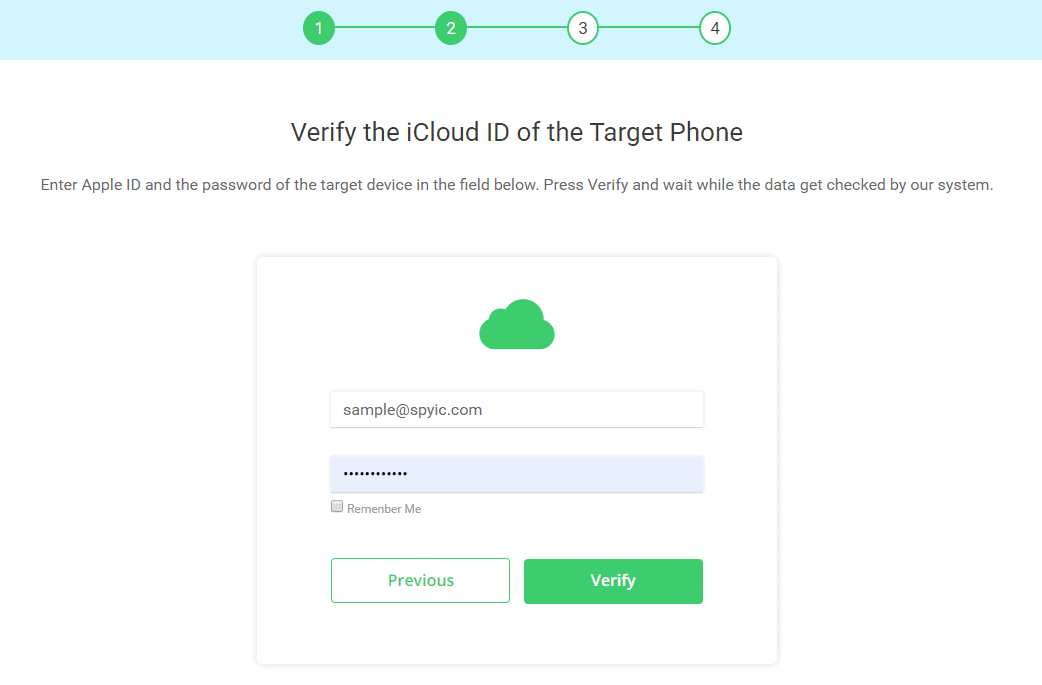
b.) For tracking an Android’s IMEI number, you can download and install the Spyic app on the target phone.
Step 3: Spyic will take a few seconds to sync the data. Click on ‘Start’ to begin IMEI tracking.
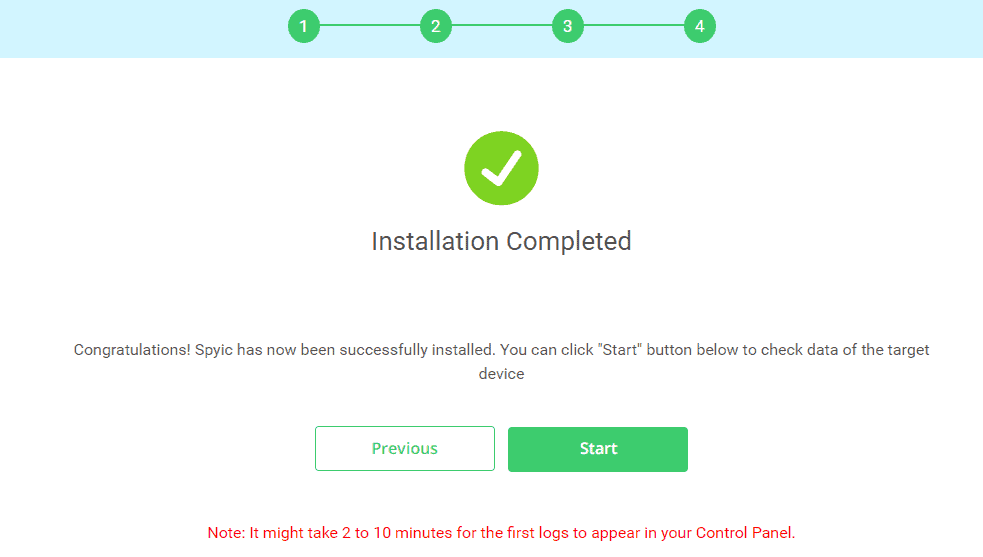
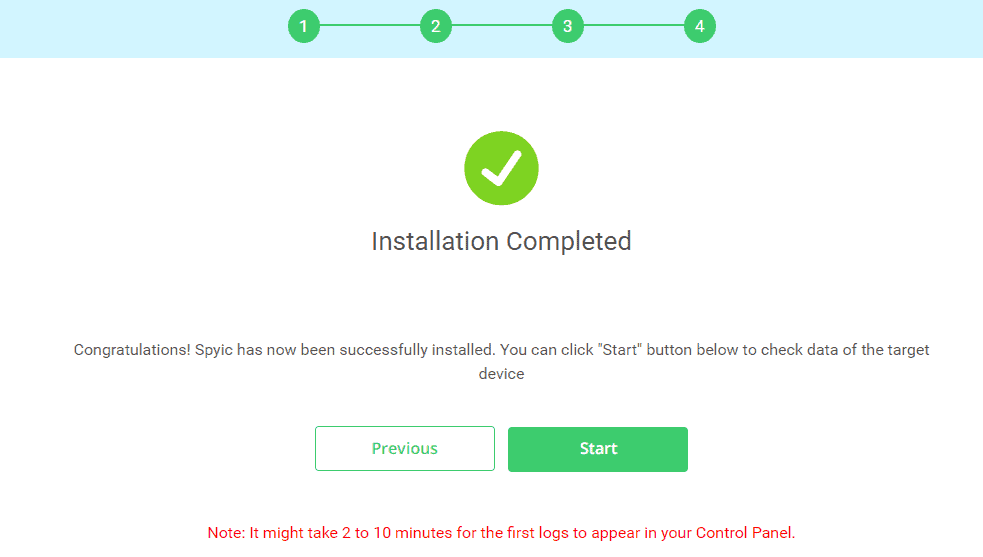
Once you have gone through the steps above, Spyic will be ready to use. Whenever you want to track a phone using IMEI, you can log into your account through the Spyic website.
To know how Spyic looks like in action, you can check out Spyic’s free live demo. It shows all of its features without asking for signup or app downloads.
Part 3: IMEI Tracker Online for Lost Phones
You can also use one of the several IMEI trackers available online to know the details of any SIM change in your phone. These IMEI trackers generally do not have a stealth mode such as Spyic. Additionally, these methods are only available for Android IMEI tracking.
3.1 How to Track Lost Mobile With IMEI Number?
In order to track a lost cell phone using the IMEI number, you can follow the steps mentioned below:
Step 1: Open the Play Store on your phone and search for ‘IMEI tracker’. You will find several results.
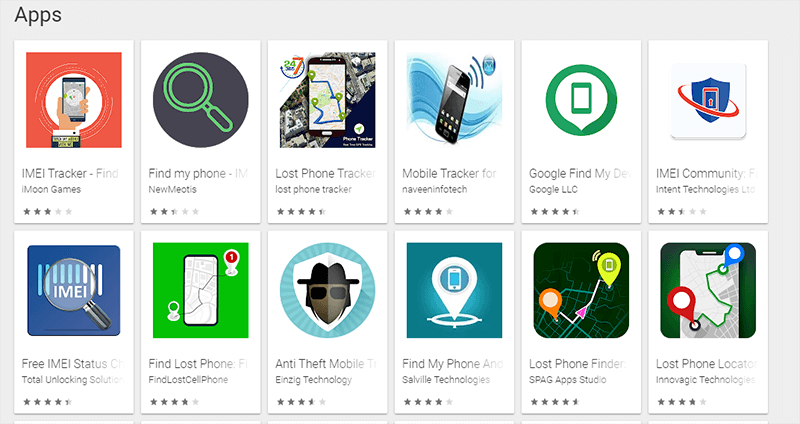
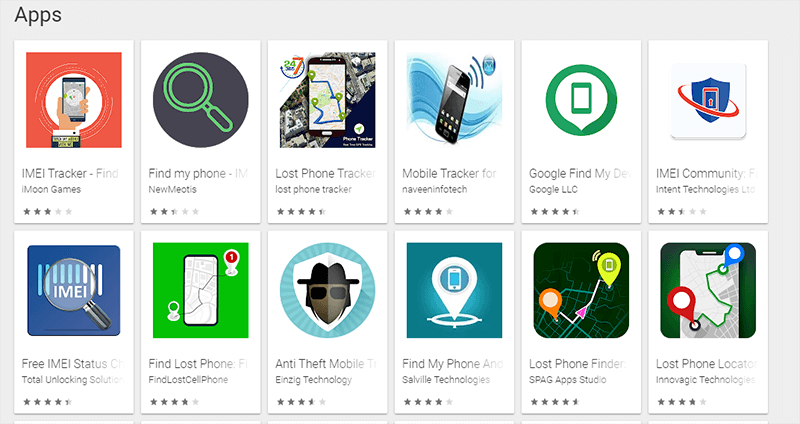
Step 2: Install any IMEI tracker with good ratings. Launch the application once it is installed.
Step 3: Enter the trusted phone numbers where you want message alerts to be sent when the SIM card is changed.
Whenever the SIM card changes on the target phone, the IMEI tracker will send alerts to these trusted phone numbers. The alerts will contain the phone number, IMEI number, and the approximate location.
Part 4: Using Phone Tracking Apps?
There are many phone tracking apps available on the internet for tracking cell phones. You can use any of these apps for monitoring a cell phone location at any time.
Spyic is one of the popular choices among people searching for phone tracking solutions. Its range of features is perfect for tracking not only your phone but also for the phones of your children, spouse, partner, or employee.
Additionally, it also has a range of monitoring features that lets people block any application on the phone if they feel their phone is lost or stolen.
Endnotes
IMEI phone tracking is mostly used to find out if the person’s phone has been stolen and if someone else is using it. IMEI tracking methods mentioned above can even provide the details of the new SIM card inserted on a phone, which makes retrieving it easier.







