Tracing a phone number location is a very sought after requirement. There are countless guides on the internet which talk about the same. However, most of those guides just skim on the surface and forget to detail all the important points about phone number tracking.
There are plenty of mobile number trackers which can tell you where a phone is, where it has been, and a lot of other things just from a mobile number. In fact, it might surprise you to know that some of them can even tell you about a phone location secretly.
All you need is to know the right way to track a phone number. You are going to learn all about it here.
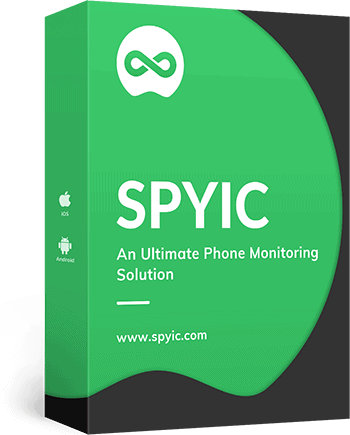
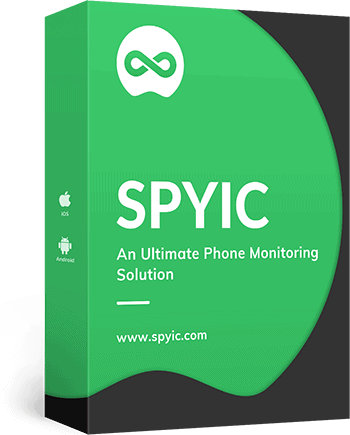
Part 1: Trace Mobile Number Current Location Online
Tracking a phone’s location requires using a phone number tracker service. Among the countless of these services, you will find this one particularly useful:
1.1 Spyic- Mobile Number Tracker With Current Location
Spyic is a web service that allows you to completely monitor a phone online through its phone number. It can be used from any web browser of any device without the need to install any app on your phone.
It provides phone tracking services for both Android phones and iPhones, that too without the target user knowing about it. Additionally, there is no requirement to root or jailbreak their device to get it done.
Spyic even makes it possible to trace a cell phone without even touching their phone, in case they use an iPhone. If they use an Android phone, you require a one-time access to their phone in order to track it.
1.2 How to Trace Mobile Number Online Using Spyic
In order to find out a phone’s location with the help of Spyic, you can follow the steps below:
Step 1: Create a Spyic account and get a subscription plan for Android or iOS devices, based on which device you want to track.
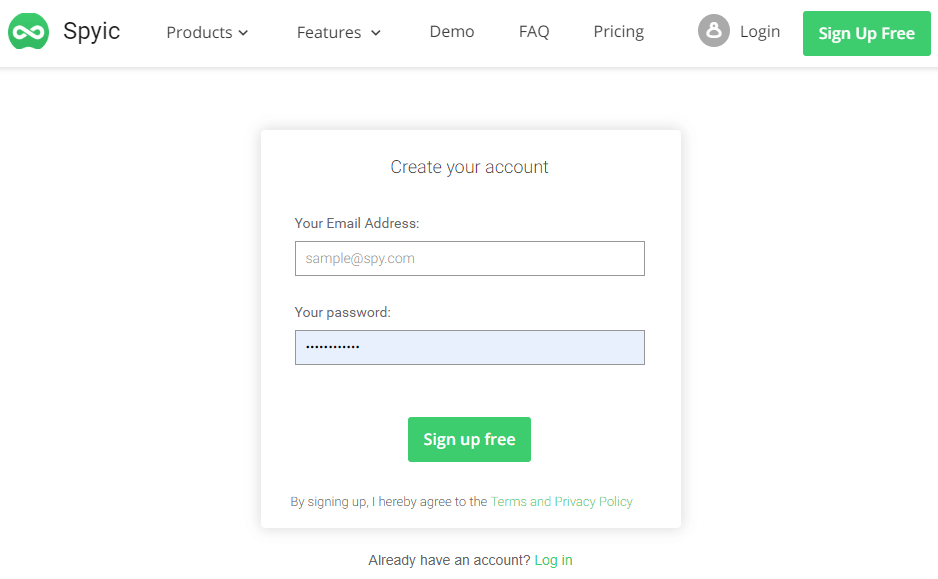
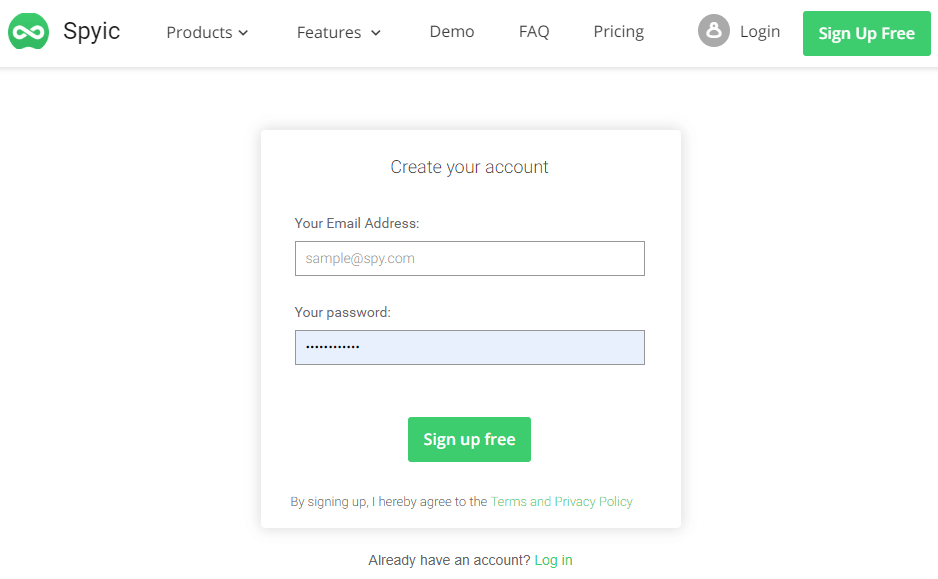
Step 2: a.) If you want to track an iPhone, verify the iCloud credentials of the iPhone with Spyic.
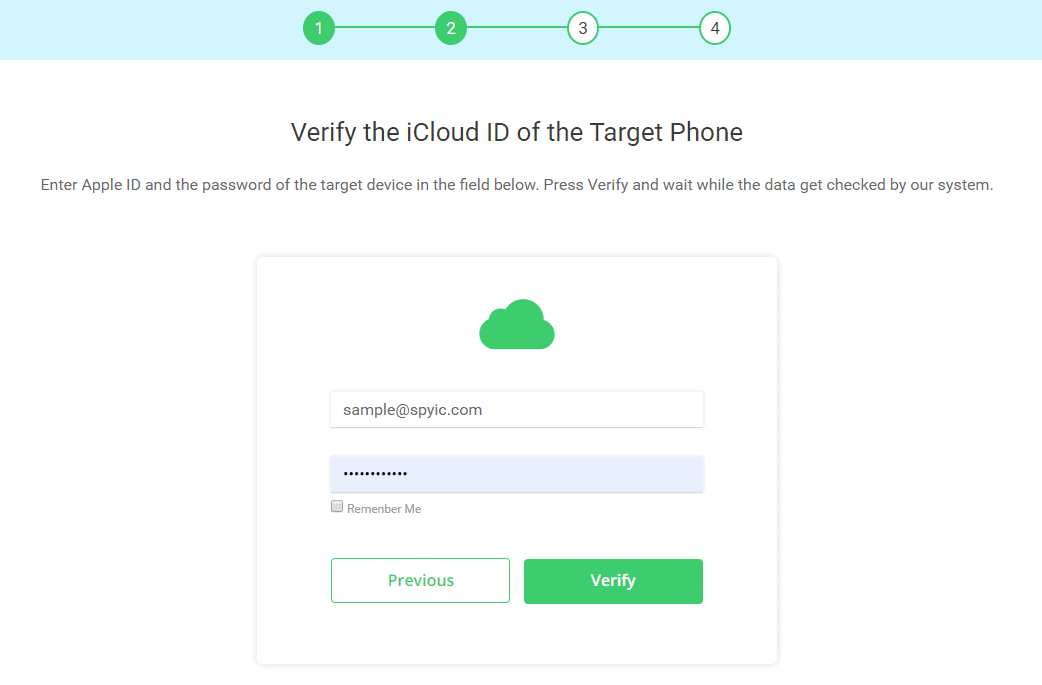
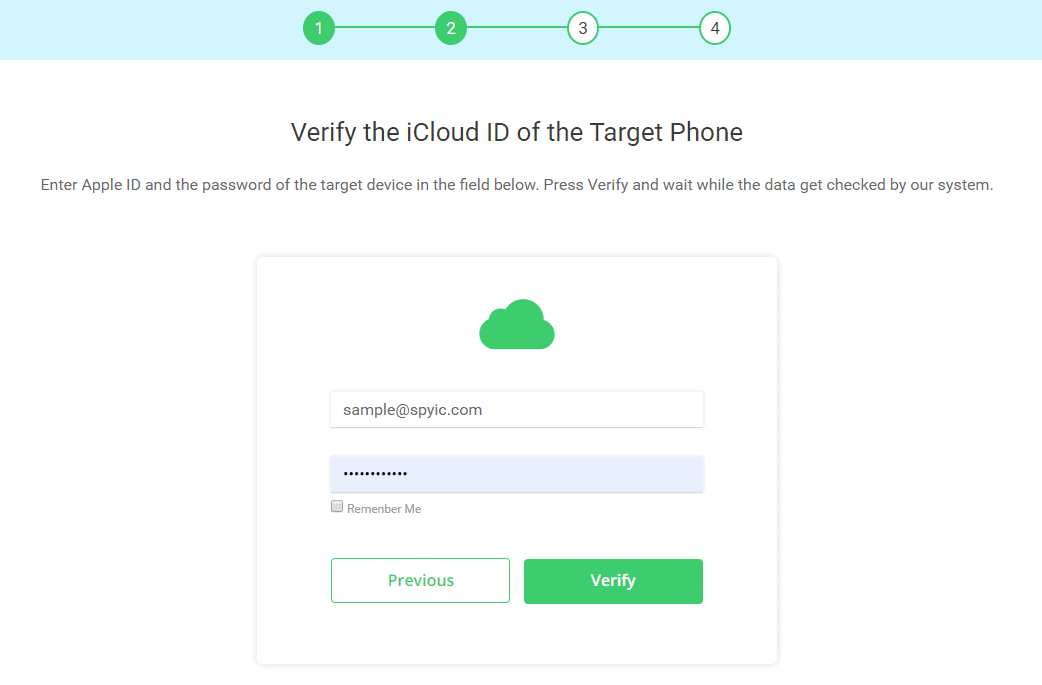
b.) If you want to track an Android phone, you can download and install the Spyic app on their phone. It only needs a one-time access and is completely hidden.
Step 3: Start monitoring their location through the Spyic dashboard.
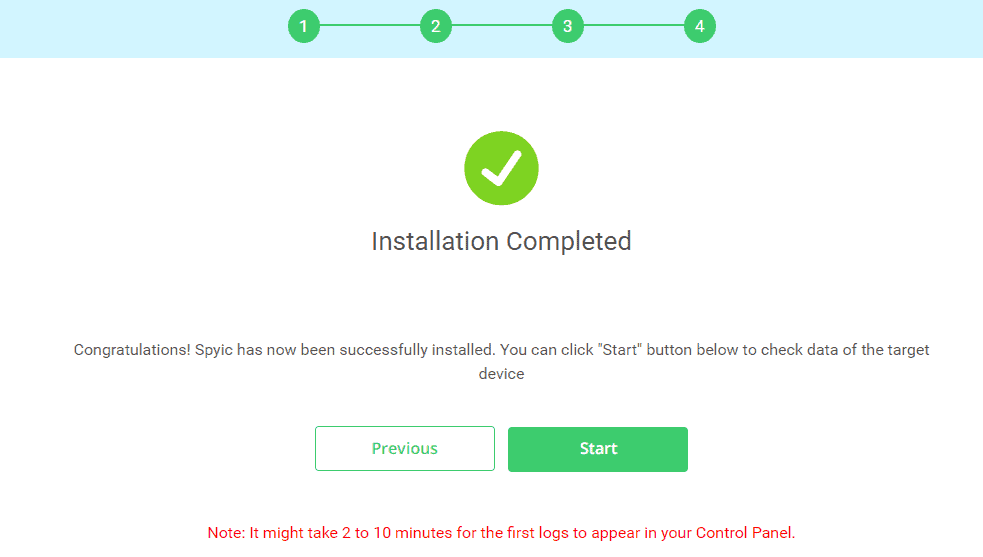
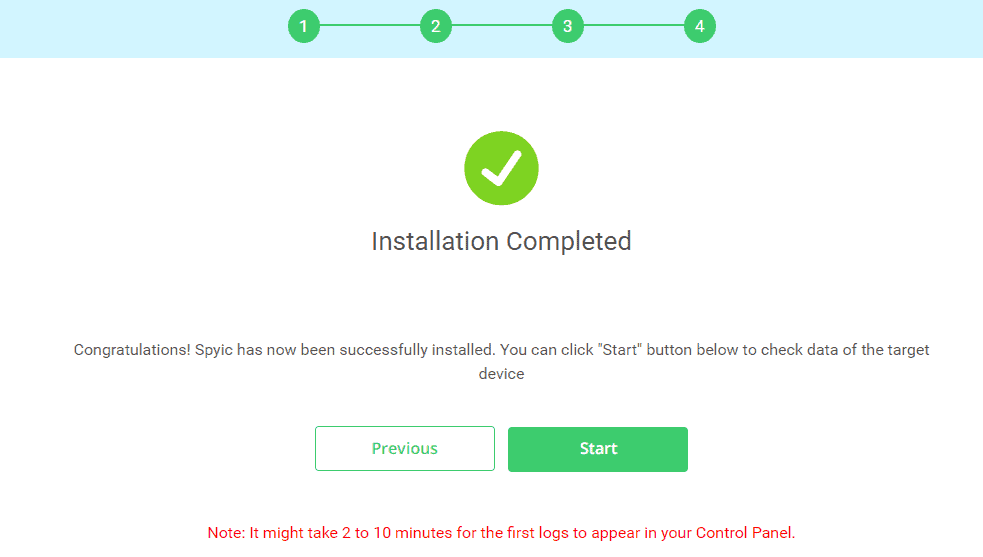
The Spyic dashboard comes with a lot of features that make it possible to track the phone’s location, and do even much more. You can take a look through Spyic’s dashboard to know all that it can do.
1.3 Spyic’s Mobile No. Tracker Features
Some of the things that you can do with Spyic’s location tracker include:
Live Location Tracker:
Live location tracking shows the current whereabouts of their phone 24×7. You can see where they move as they move in real-time.
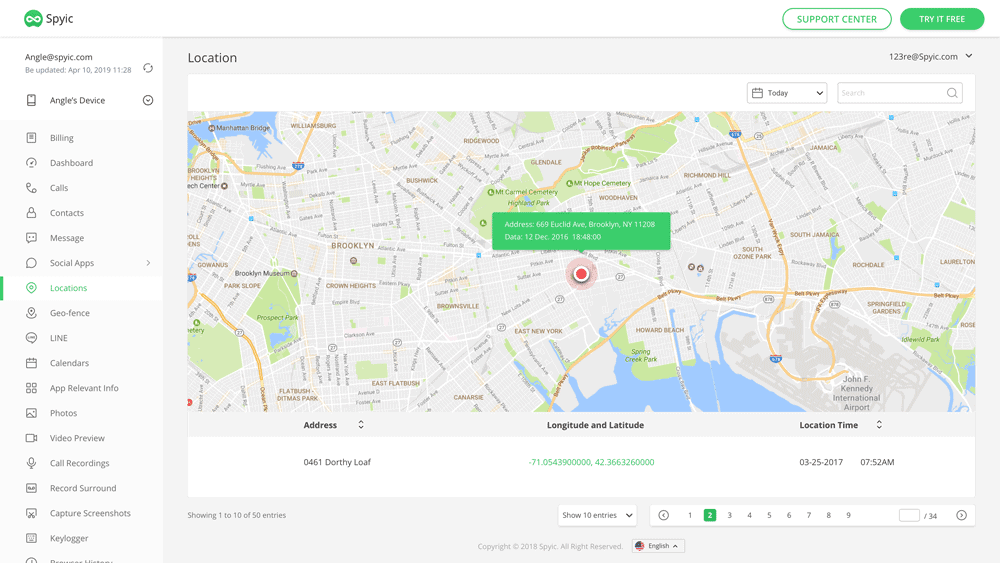
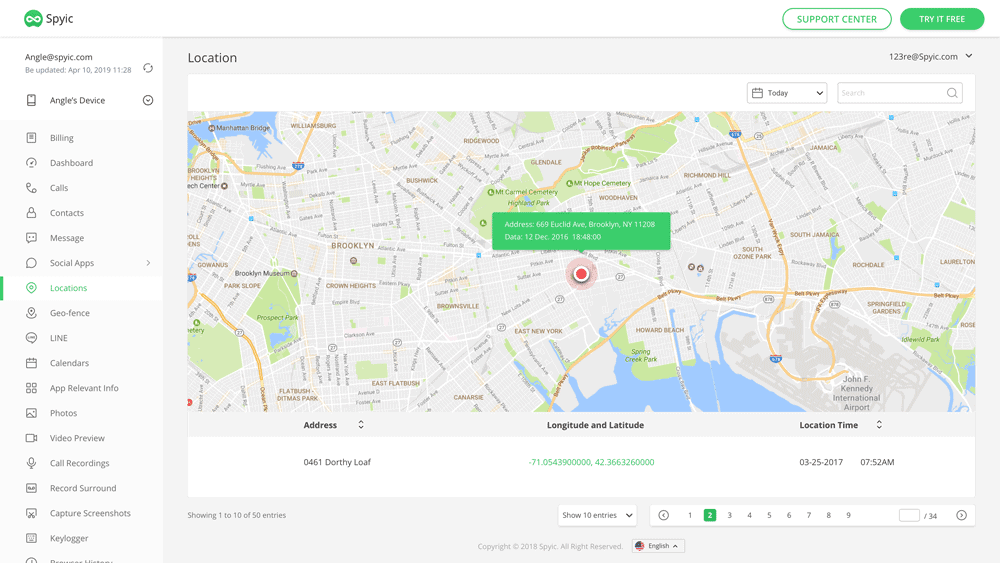
Track Location History:
It is also possible to view the entire location history of the phone. You can view their past locations along with timestamps for each location.
Geofencing:
Geofencing allows setting boundaries on the phone’s location on a virtual map. If the phone crosses these boundaries, you get an immediate alert about it.
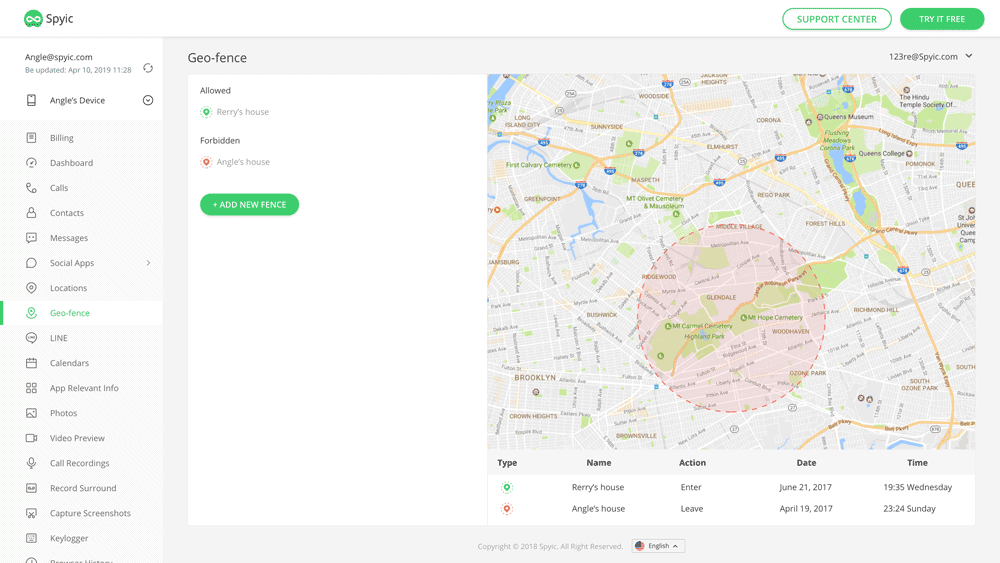
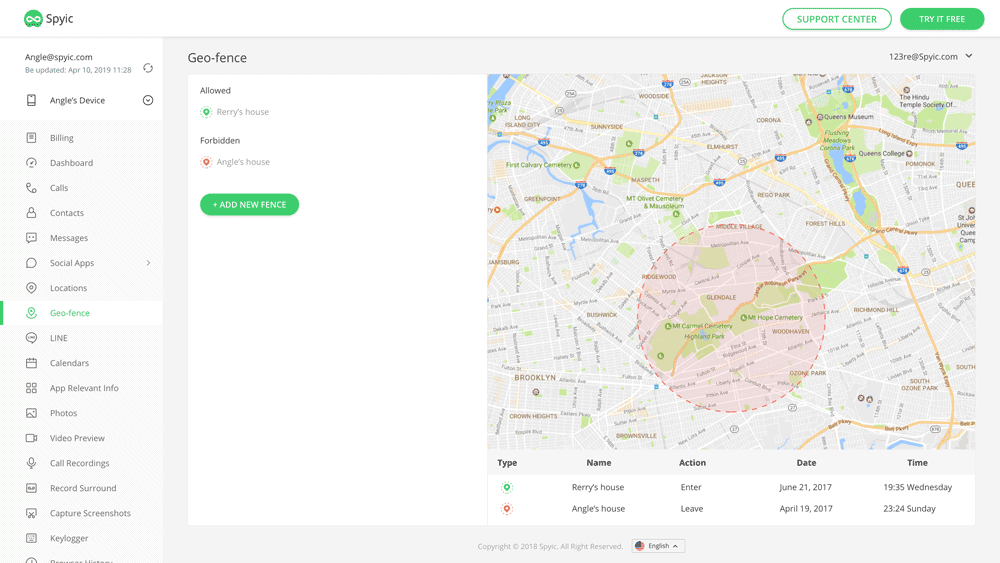
SIM Tracker:
SIM tracker provides the information of the SIM card inserted in the phone. This information includes the phone number, SIM code, and more. You also get an alert whenever they change their SIM card on their phone. It can also reveal their approximate location without GPS.
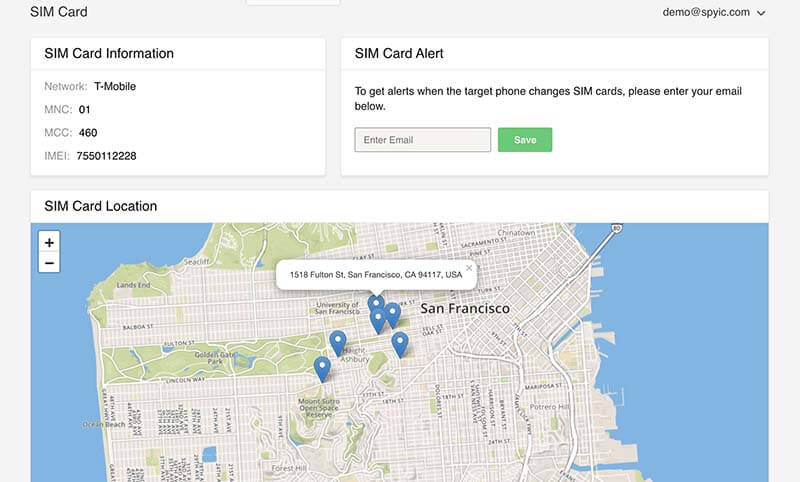
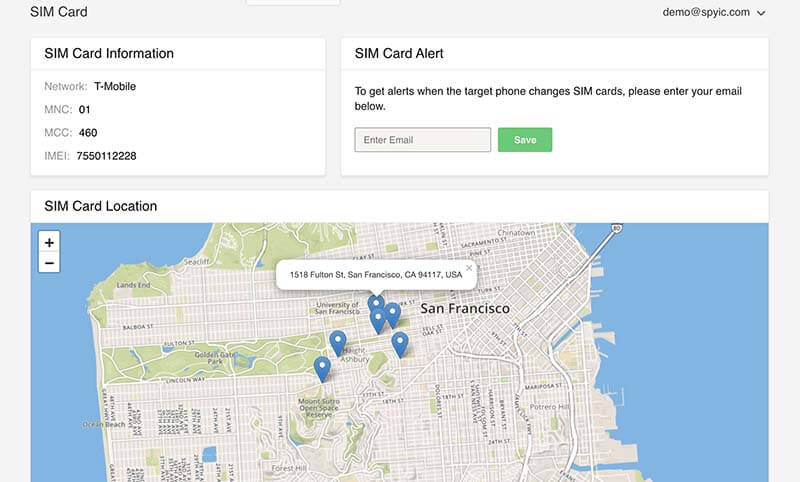
These Is barely a fraction of what Spyic offers. In order to know about its other offerings, you can try Spyic’s live web demo for free. There is no need to create an account or download any app to use the demo.
Part 2: Free Mobile Tracker Online
There are other alternatives to using Spyic for tracking a cell phone number online. Some of these methods can be used for free, although they will have some limitations as compared to a method like Spyic.
2.1 Track Mobile Number With Find My iPhone
Find My iPhone is an iOS service that lets you track the location of any iPhone or iPad online. It uses the iCloud credentials of the iOS device and the internet to locate their location as per the need.
In order to use Find My iPhone, you need to make sure that the service is activated on the target iPhone. This can be done by going to ‘Settings’ > [Your Name] > ‘iCloud’ > ‘Find My iPhone’. You can then enable the ‘Find My iPhone’ and ‘Send Last Location’ features.
In order to track a mobile number using Find My iPhone, you can follow the steps below:


Step 1: Open Find My iPhone through the web browser or the Find My iPhone app on any Apple device. Sign in with the Apple ID of the target iPhone.


Step 2: You will see the iOS devices linked to the iCloud account. Click on the device you want to track. You will see their live location on the screen.


Part 3: Find My Device Number Tracker
Find My Device is a great service if you want to track the location of an Android device. It is similar to Apple’s Find My iPhone, with the difference being that it runs only on devices that uses Google Maps.
In order to track a phone using Find My Device, you first need to enable the location history on the target phone. For this, you need to make sure that the location history is enabled on the target phone’s Google Maps.
You can enable Find My Device by going to ‘Settings’ > ‘Security and Location’> ‘Find My Device’.
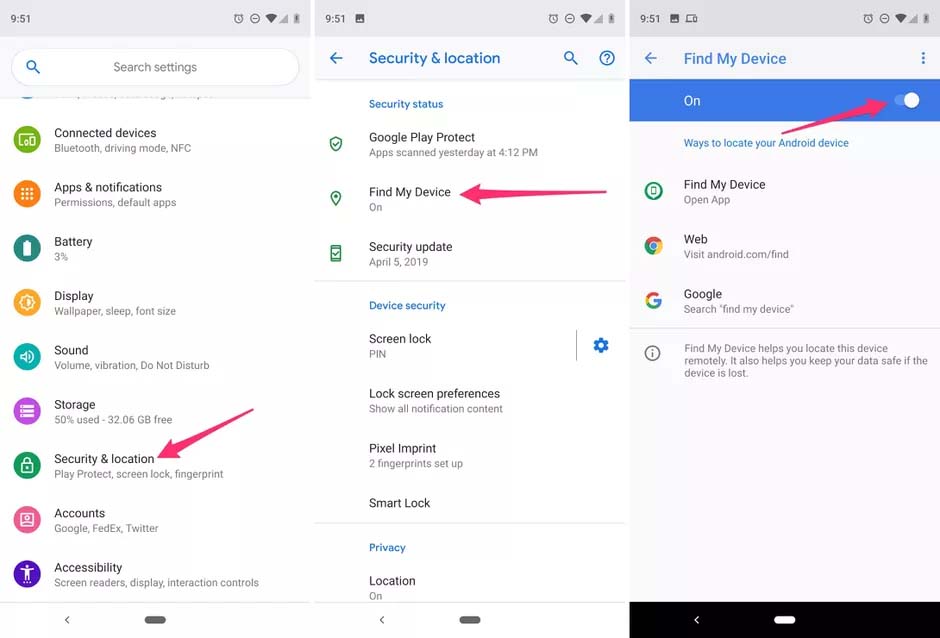
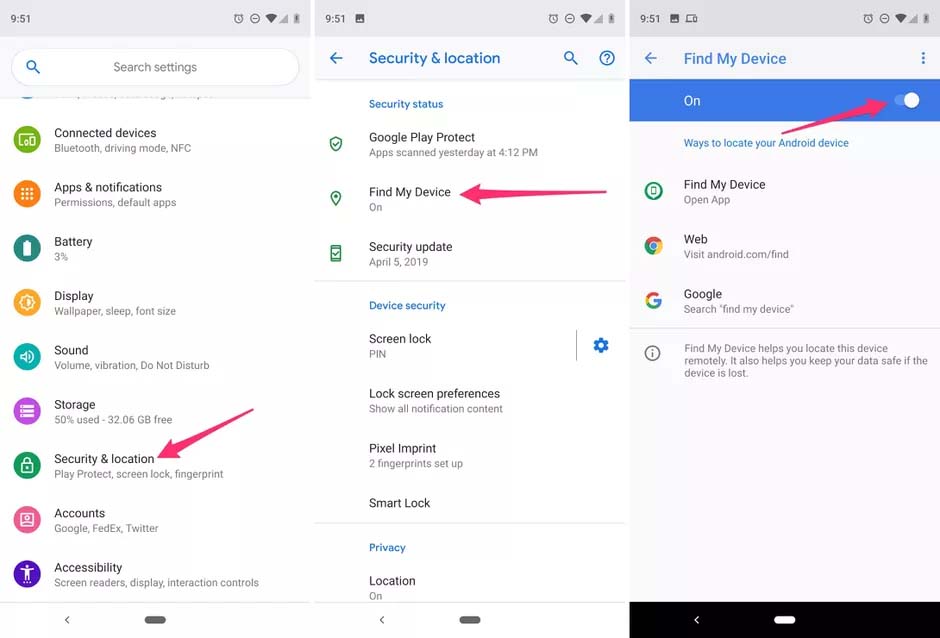
Then you can follow these steps for tracking their phone:
Step 1: Visit Find My Device page from any web browser or through the app. Sign in using the Google ID of the target phone.
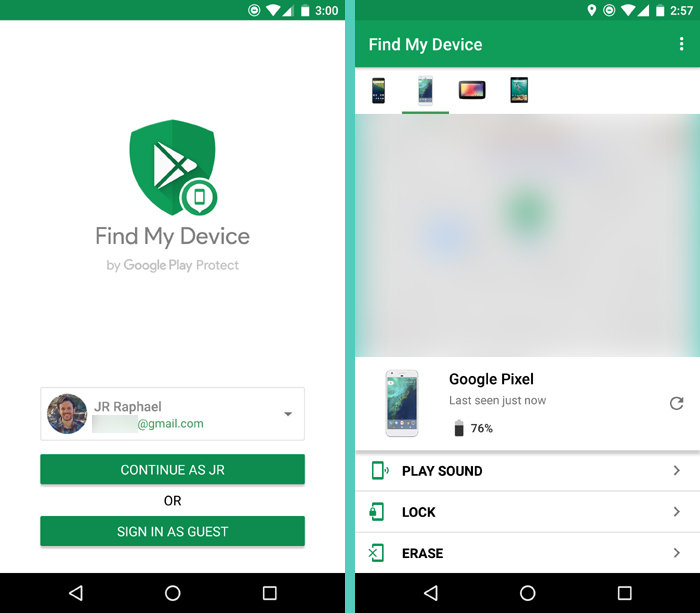
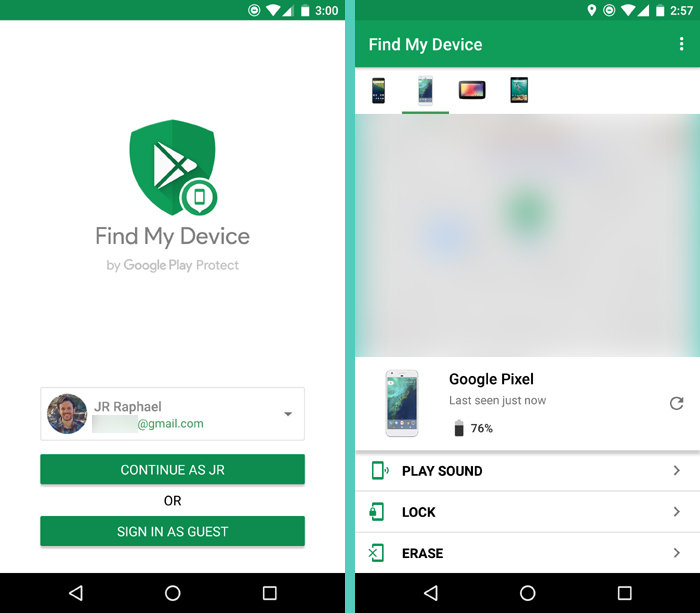
Step 2: Click on the device you wish to track. Its location will be visible on the screen.
When you track a phone location using Find My Device, the target phone is sent a notification about it.
This method works well for tracking your own phone. If you want to track someone else’s mobile, it is very hard to acquire their Google ID credentials.
Additionally, it is also useful or tracking a lost phone. You can lock the target phone or erase its data using Find My Device.
Part 4: Mobile Number Tracker Using Reverse Phone Lookup
You can also use a reverse phone lookup service to track the details of a phone number online. There are several such services available on the internet.
Zosearch is one of these services which lets you track a phone number completely free. To use it, you simply need to visit its website and enter the phone number of the person in the ‘Phone Lookup’ tab.
Zosearch will provide all the details about the person such as the phone number owner and their approximate location. The target phone does not need to have GPS enabled for you to use this service.
Part 5: Things to Remember When Tracking a Phone Number Online
When you are tracking a phone number online, it is important to decide which method you should use. The major factor to choose this is to understand what exactly you require.
If you want to track the location of your child or someone you care about, an app like Spyic is a perfect choice. It can track someone’s location quietly and accurately. Additionally, there are a lot of features you get with it.
In case you want to track a lost phone or your own phone, free methods like Find My iPhone and Find My Device work well. These methods do not offer any other feature than location tracking. Also, the phone owner will know that you are tracking their phone.
If you want to find out the details of a person who you know only through their phone number, a reverse phone lookup service like Zosearch works well. It can tell you the name of the person and their location by their phone number alone. It is great for missed call tracking.
Wrapping Up
There are several mobile trackers on the internet and many ways to trace mobile numbers online. However, every mobile number tracker comes with a different working process and its own pros and cons.
Regardless of whether you want to track someone else’s phone or your own, this guide will be all you need.







