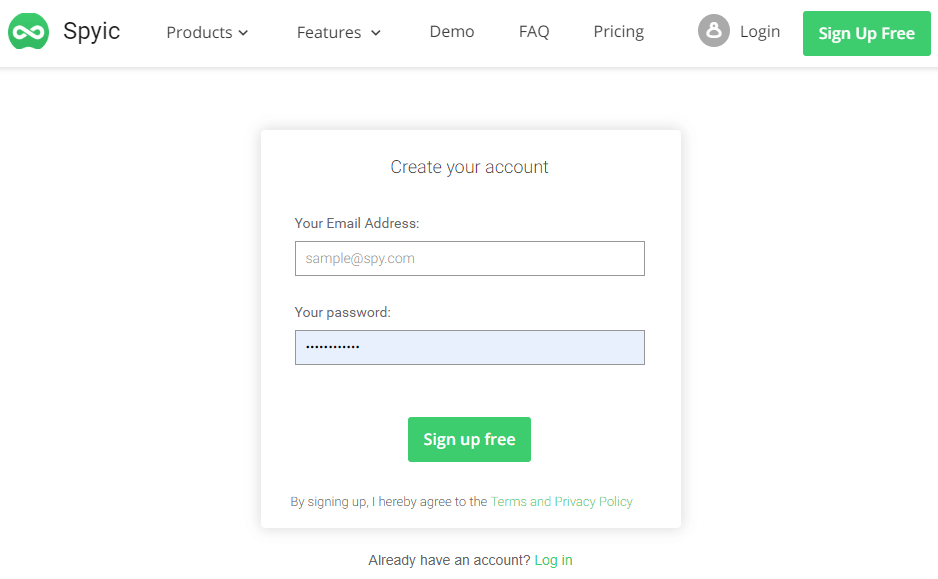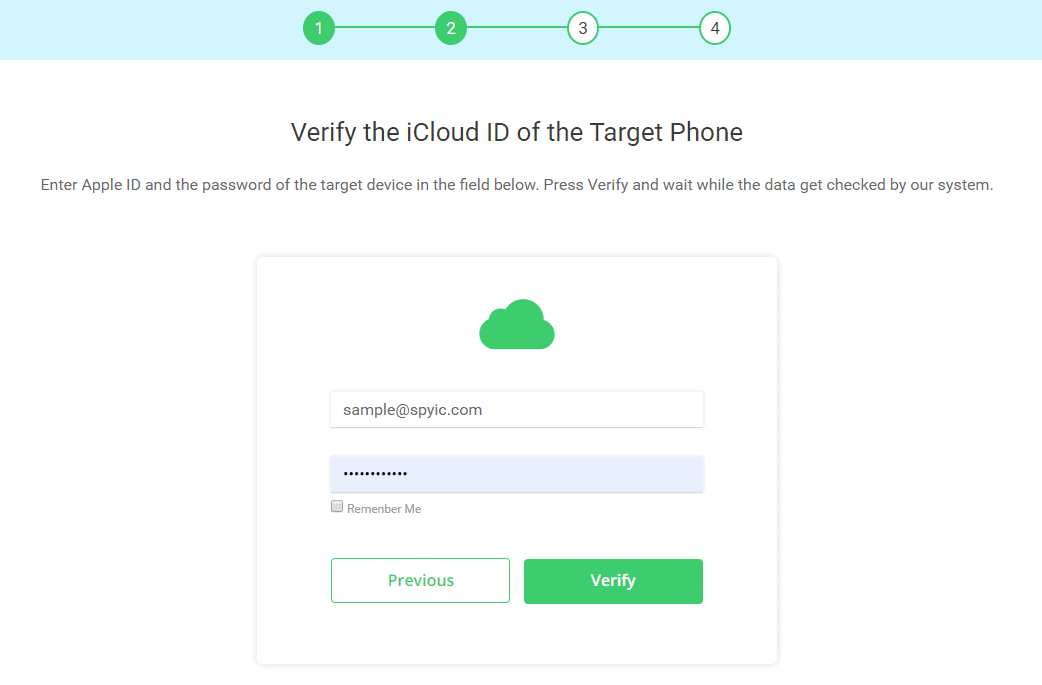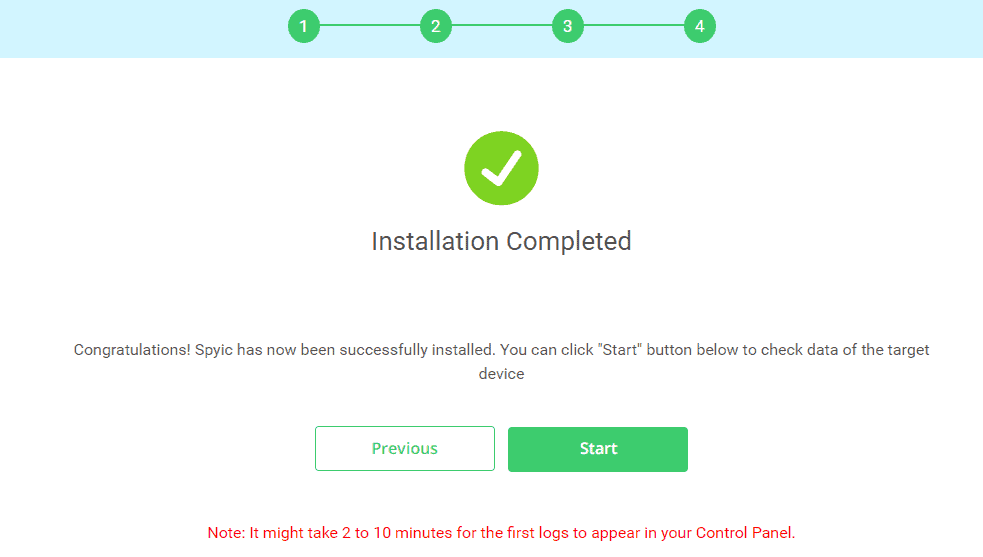Are you scared that your child might wander off away from school? Or perhaps your spouse is behaving suspiciously and you want to know all the places they have been going lately?
For all cases like these, there is a single solution that works like magic. I think you know it in your heart as well… You need to track their iPhones.
Also Read: How to Track My Son’s iPhone Without Him Knowing
Sounds something that is hardly possible, right? However, with this super guide, you can track your kid’s or spouse’s iPhone within minutes.
Not only that, I will even tell you how you can find your lost iPhone. You will also be able to track it when it’s stolen through this guide.
There are just so many ways to do it. So let’s get started from the best. Here it goes…
Part 1: How to Secretly Track Someone’s iPhone Without an App
Are you ready to know the best way to track an iPhone? Millions of users are already using this iPhone tracking method. If you want the best iPhone tracking experience, you should start it as well.
Before I tell you about it, just a quick tip. Remember that any app or tool that advertises ‘free iPhone tracking’ is generally a scam or a virus (unless it is provided by Apple or Google). Don’t fall for such fraudulent apps and services over the internet.
Okay, here is the best iPhone tracking app right now…
1.1 Spyic – Track My iPhone Without an App
Spyic is a genius app popular in the market right now. It is an iPhone spy software that can monitor the location of any iPhone without having to install an app on the target phone or yours.
Yes, you are reading correctly. It gives you the live update of the location of the target iPhone. Not only that, it also provides you with their recent locations along with the timestamps.
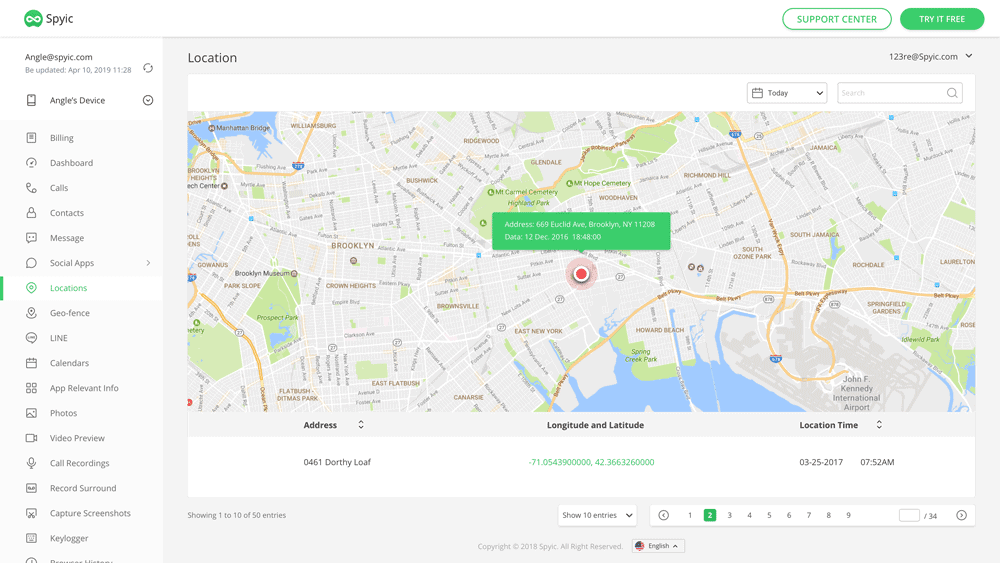
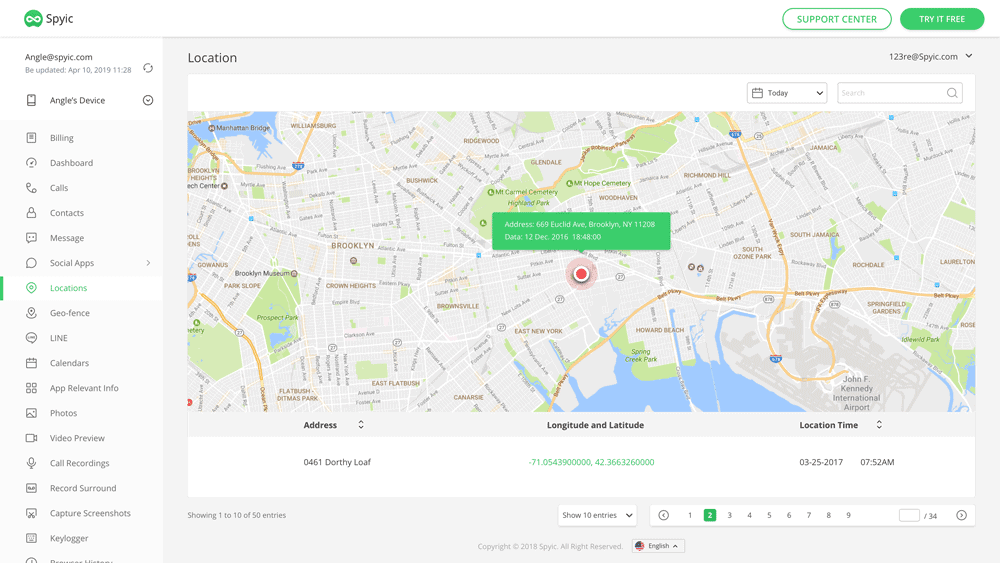
And since you are not installing any app on the target phone, the other person will never know that their location is being monitored. Pretty cool, right?
The cool part isn’t over yet. Most other apps require you to jailbreak the iPhone to monitor its location. However, Spyic is different. Its cutting edge technology makes it possible for users to use it without needing to jailbreak.
To see a preview of Spyic, you can try out its demo here.
How Spyic Monitors iPhone Without Jailbreak
Spyic doesn’t have to jailbreak the device in order to monitor it. This is because it uses the iCloud backup feature to get the iPhone’s location (and so much more).
Apple inherently uploads all the iPhone data on the iCloud backup (if iCloud is enabled). Spyic extracts all relevant information from this backup and the target user never finds out (unless you tell them).
Now that you know how Spyic works, let us learn the steps to set up Spyic.
1.2 Steps to Track iPhone Without App
You can follow these simple steps in order to set up Spyic on the target phone. The whole process will take less than 3 minutes!
- Sign up for Spyic and get a subscription plan for iOS.


- Enter the basic credentials of the target user, like name, age, and OS.
- You will be asked to verify the iCloud credentials of the device. Enter the iCloud username and password of the target user.


- Select the device associated with the iCloud account whose backup you wish to see.
- Hit ‘Start’. You will now have access to the Spyic dashboard. All the target phone’s data is accessible here.


You will see so many features on the dashboard that you might even forget you had to track someone’s location. Don’t worry though, we have made things simple for you and all the features are easily accessible.
To monitor the device’s location, you can simply use Spyic’s location tracker.
Tracking Location Through Location Tracker
The location tracker is available on the left side of the dashboard. You can go to its panel by clicking on it.
Here you will see the live location of the device. Not only that, but you will also see where the person has been to recently, along with the timestamps of when he was there.
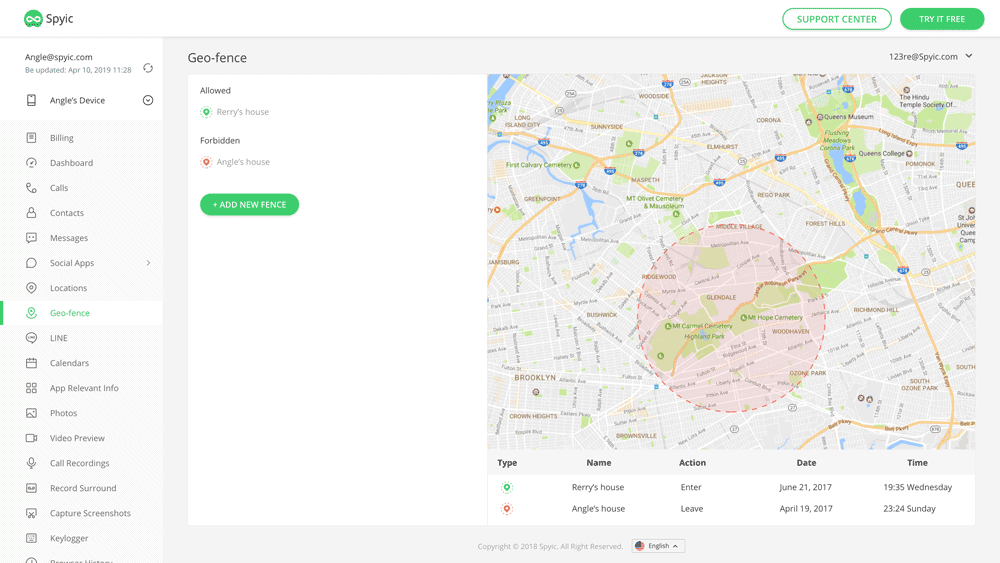
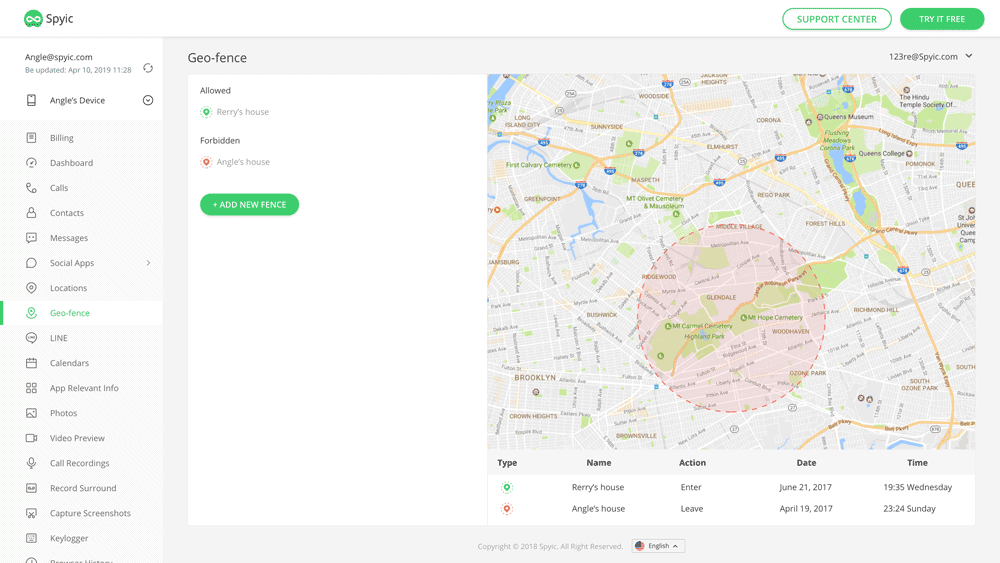
You can even set restrictive boundaries within a distance from the phone’s location on the map. If the device crosses these locations, Spyic will send you an emergency alert.
1.3 What All Can You Do With Spyic?
If I were you, I would tap into the full potential of Spyic and make use of all the features that it offers. There is so much you can do. Here is a glimpse of what it is equipped with:
Call Monitor
Spyic keeps track of all the calls that are made or received by the device. This comes with all the details like caller identity, call duration, etc.
Not only that, but you can even record the calls if you are curious as to what the person is talking about.
Social Media Monitor
Social Media Monitor has dedicated modules for all social media platforms like Facebook, Snapchat, Viber, etc. You can see all the chats of the person on these platforms. It also shows who they are talking to.
Keylogger
This is probably one of my favorite features. It records all that the user has typed on the device’s keyboard. Further, the keystrokes are organized by the app in which he made them.
This allows you to know EVERYTHING about the person. You can see his searches, typed messages, people he talks to, etc.
Application Monitor
This shows you all the apps that are installed on the user’s iPhone. You can even restrict the usage of a certain app if you desire. Spyic gives you total control.
There are so many more features. However, if I start talking about all of them, it might not leave room for other ways.
Why don’t you go over here and check Spyic’s demo for free. (no app installation!) You can try most of its features here.
1.4 Spyic Is The Most Special Location Tracker. Here’s Why…
In all my research looking for an iPhone location tracker, I have found nothing better than Spyic. It has so many unique benefits that compel me to use it.
Some of these benefits include:
-
Web Based Interface:
Spyic has a web-based interface. This means that you don’t even need to download an app to monitor the target device’s location.
Spyic’s dashboard can open in any web browser, provided that it has an internet connection. Therefore, you can monitor the location remotely from anywhere.
-
No App Installation on Target Phone:
When I looked for iPhone monitors and location trackers, almost all of them wanted me to install their app on the iPhone I want to track.
However, Spyic is different. It can work without any app installation at all. Its innovative method has allowed it to extract data from the cloud backup itself.
-
No Jailbreak:
I don’t know how Spyic works without jailbreak but it is simply magic. Similar tools offer much less and still need to jailbreak as their first step.
However, Spyic offers so many features that can monitor every bit of the target iPhone. Yet, it doesn’t require you to jailbreak the phone at all.
-
HUGE User base:
Spyic is enjoyed by millions of users in over 190 countries. This makes me feel safe while using Spyic. If so many users are using it already, my data is secure.
Don’t Miss: How to Track an iPhone by Phone Number: The Definitive Guide
Part 2: Track My iPhone Without An App For Free
I know that some of you are looking for a free way to track an iPhone. Don’t worry, I wouldn’t leave you disappointed.
Here is a way through which you can track your iPhone for free without any third party app.
Free iPhone Location Tracking with iCloud
iCloud is a good way to track your iPhone. It is an inbuilt feature in iPhones and iPads. Therefore, you don’t have to pay any money for it.
You can follow these steps to enable iCloud location tracking on your iPhone.
- Go to your iPhone’s ‘Settings’. Tap on <your name>. Go the the ‘iCloud’ option.
If you are using iOS version 10.2 or earlier, you can simply go to ‘Settings’> ‘iCloud’. - Go to the ‘Find My iPhone’ option. It is present on the bottom of the list.
- Enable the ‘Find My iPhone’ and ‘Send Last Location’. You might be asked to sign in with your Apple ID again.


Once you have enabled the ‘Find My iPhone’ option on your iPhone, you can track the location through any web browser.
To track your iPhone location, all you have to do is go to ‘www.icloud.com’. Sign in with your Apple ID. Here you can find the ‘Find My iPhone’ Option. This will display the current and recent locations of your iPhone.


However, as you might have noticed, using this method will not give you so many additional features like Spyic offered.
Part 3: How to Track My Lost Phone Without An App
iCloud isn’t the only way to track your iPhone. There are many more ways which are just as efficient (and maybe easier).
Google Timeline is one such method. Its interface is much better than iCloud (though not as good as Spyic).
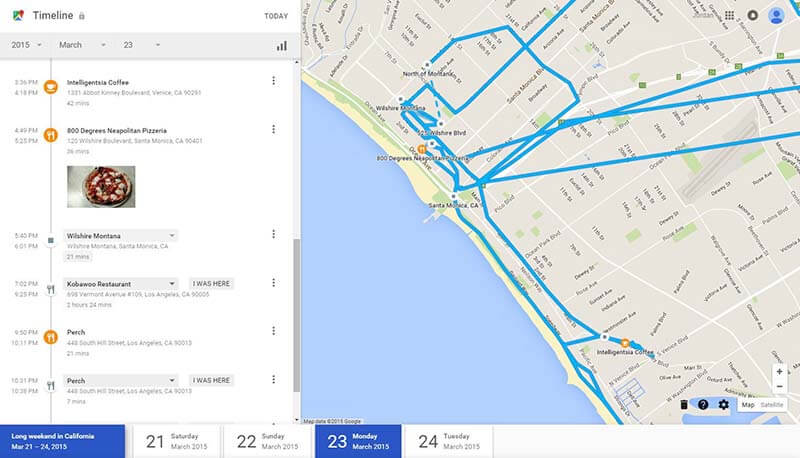
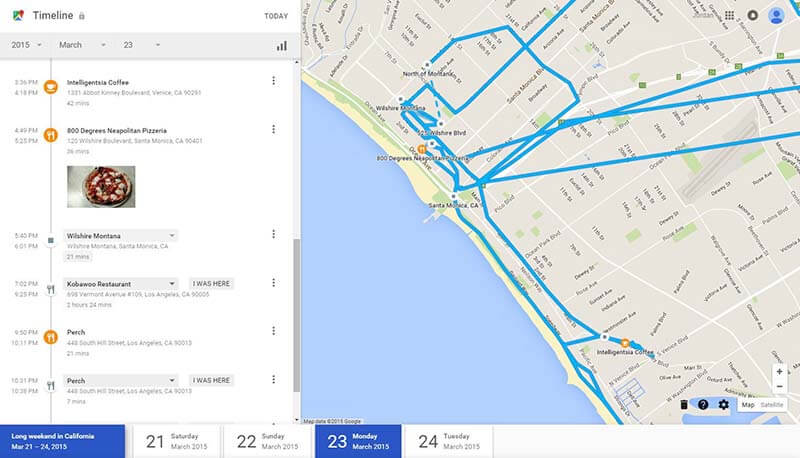
Here is how you can track your lost phone through Google Timelines:
- Go to ‘www.google.com/maps/timeline’.
- In the top left corner, you will have to select the data. Click on ‘Today’ to choose today’s data. You can also choose the date manually.
- In the left panel, you will find the recent locations along with time stamps. Scroll down to the bottom to check for the most recent location.
- Once you click on this most recent location, you can see the location on the map. Also, note the timestamp with the location. This would be the time your phone was last synced with Google.
Also, you should analyze the location properly before you run to get your phone. If your phone is still, it means that it is probably fallen and lying on the spot intact.
However, if the phone is moving, it can be a sign that it has been stolen. It is not advisable to chase a thief alone. Report the authorities and take their help to retrieve your phone.
Part 4: How to Track My Stolen iPhone Location Without App
There is even one more way to track your iPhone location. This way is extremely helpful when your iPhone has been stolen or lost.
It includes the ‘Find my iPhone’ app which probably comes pre-installed on iPhones and iPads. Even if it isn’t pre-installed, you can install it on any iPhone through the App Store.
Once you have this app on an iPhone, you can launch it from the app list. Enter the iCloud credentials of the stolen device. Tap on the name of the device that you are missing.
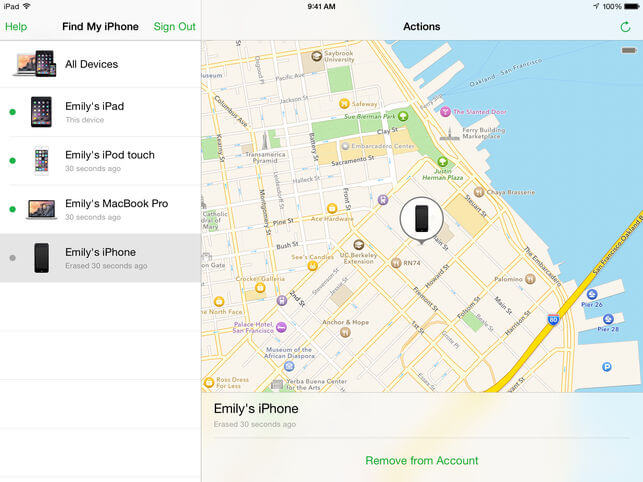
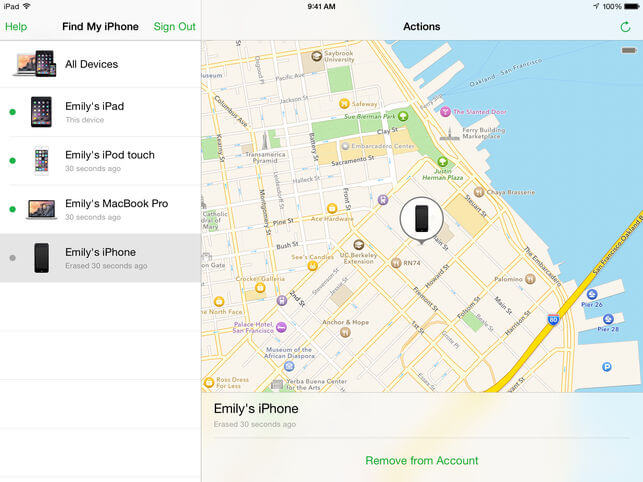
Not only can you track the device’s location, but there are also a few other options. Through ‘Find My iPhone’, you can also:
- ‘Play Sound’: To play a test audio on your device. This will help you locate it if the location is nearby in your room or surroundings.
- ‘Lost Mode’: You can enter a number here. This will be broadcasted on the lost iPhone’s screen. The person can use it to call you.
- ‘Erase’: if you are convinced that the device is stolen, you can select this option to erase all private data remotely.
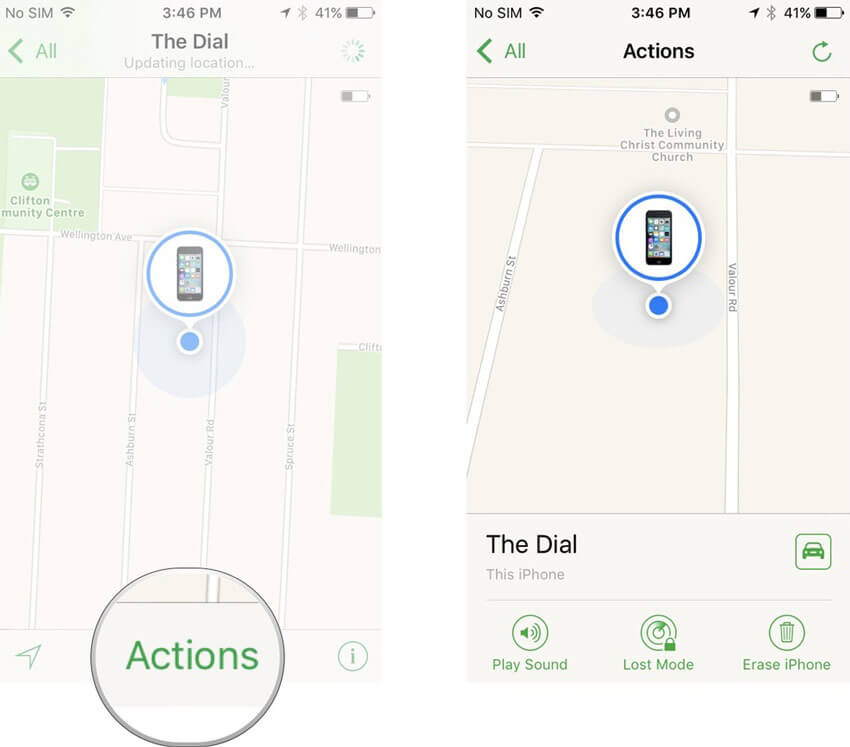
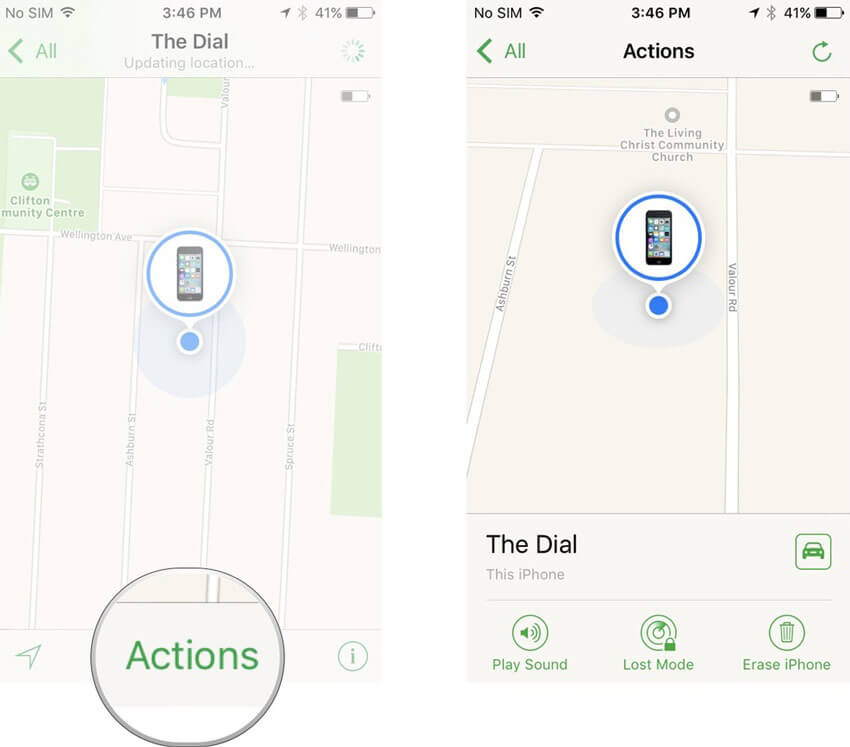
Which Way To Choose?
Now that you know so many ways to track an iPhone’s location, the question comes up that which way you should choose.
It basically depends on the purpose of location tracking. While ways like iCloud and Google Timeline are free, Spyic has so much more to offer.
If you want to track an iPhone location for actual monitoring of the device, I would suggest that you choose Spyic without a second thought. You can get a Spyic account from here.
References:
- https://phandroid.com/2019/07/23/how-to-track-a-cell-phone-location-for-free-with-the-number-of-the-cell-phone/
- https://www.hackread.com/5-best-apps-to-track-an-iphones-location-for-free/
- https://www.ilounge.com/articles/track-someone-by-cell-phone-number-without-them-knowing-for-free
This post is also available in: Español (Spanish) Deutsch (German)