The only way to keep yourself safe in the digital era – where cybercrimes have become commonplace – is by being aware. A keylogger utility gives you the knowledge you need to stay safe and make informed decisions.
What is a keylogger exactly? It’s a program that records all keystrokes made on the target device. Here’s what you can do with a keylogger:
- Monitor your kids and employees. See what they’re talking about or what they’re working on.
- Check for fraudulent activity on your personal device. Is someone hacking your phone without your knowledge?
- Figure out critical data like passwords and usernames.
If you’re in the market for an Android keylogger, don’t download the first app you find. Many of them are scams or simply steal your personal information.
To help you choose the right app, we’ve created a list of the 10 best legitimate keyloggers for Android available to download on the internet:
10 Best Keylogger for Android
#1 Spyic – Captures Critical Data with Bleeding-Edge Technology
Spyic is reputed to be one of the most advanced keylogger apps on the market.
Why?
It can log keys on target Android devices without root! Almost no other keylogger out there is capable of this feat.
Apart from keylogging, Spyic also offers a myriad of remote monitoring features. You can monitor calls, text messages, social media activity, locations, and so much more.


1.1 Spyic makes the impossible happen
Spyic’s developers keep pushing the technology envelope. The app uses cutting-edge technology to give you access to almost everything that happens on the target Android device.
Here’s what Spyic’s built-in keylogger is capable of recording:
- Web browser logging: You’ll see the activity taking place on Google Chrome, Opera, Samsung Internet Browser, Firefox, and other popular browsers. You get website history, search history, chat logs, and more.
- MS Office data logging: Does the target work with MS Office (or Google office apps) like Excel, Word, or PowerPoint on their Android tablet or phone? You’ll see exactly what they’re typing into these apps with Spyic.
- Email logging: Spyic’s keylogger is capable of logging emails. You can read emails sent out from apps like Gmail, MS Outlook, Samsung Email, and Yahoo Mail.
- Video app logging: You can see the videos the target is watching on Youtube. Sypic will also record comments made on videos.
- Notes: The keylogger will share notes being made on apps like Evernote, Google Keep, and Samsung Notes.
- Social media logging: As a bonus feature, Spyic can also record messages sent out on social media apps like Facebook, WhatsApp, and Instagram.
- Login credentials: Any login credentials typed on the target phone or tablet will also be shared with you.
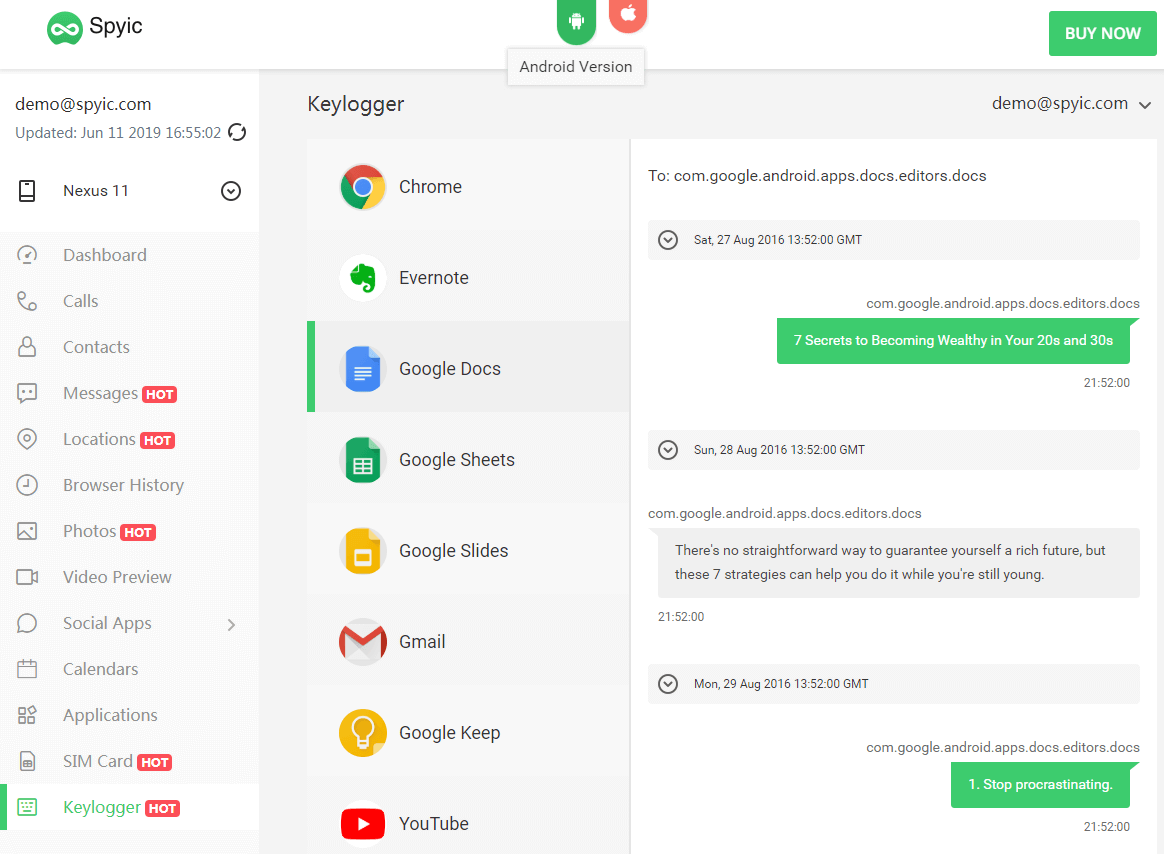
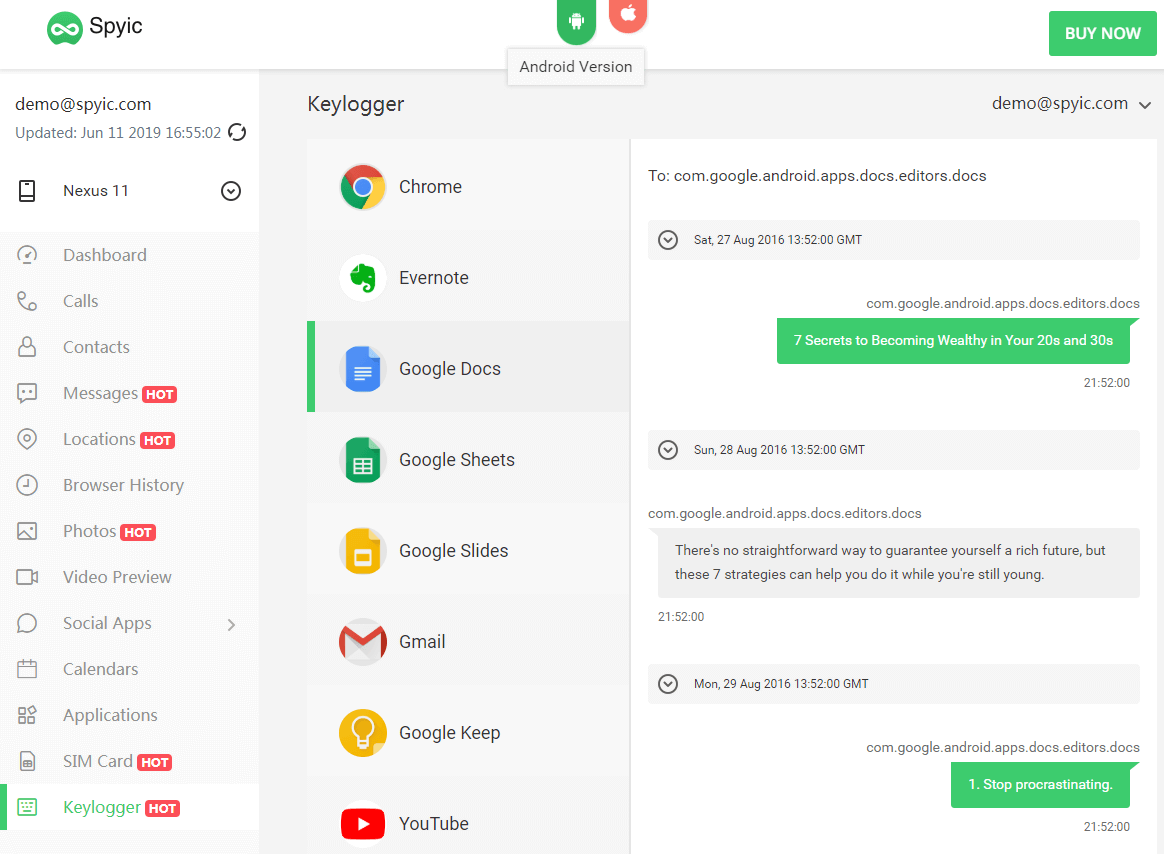
1.2 Set Up Spyic Android Keylogger Quickly
Step 1: Get a Spyic account with a current email as the username.
Step 2: Purchase a Spyic subscription. You can choose Premium for monitoring a single device or Family for multiple devices.
Step 3: Follow the provided setup instructions. You’ll have to download a small app on the target Android device. The app is less than 2MBs.
Step 4: After the installation is complete, the Spyic dashboard will load up. You can access the keylogger option in the selection panel on the left.
**There’s no app in the market that can monitor Android devices without a software download and install. If a service claims to be able to monitor Android remotely, beware – it’s a scam, virus, or a phishing attempt.**
1.3 Advantages no other keylogger apps can match
Spyic is a top-rated monitoring app. It’s extremely popular because it offers powerful features without burning a hole in your pocket:
-
Stealthy keylogging
When you monitor someone, it’s best to be discreet. If the target finds out, it could lead to trouble. If you use Spyic, you can rest assured that you will never be found out. Spyic might as well be a “ghost” app!
Spyic is a very small utility, less than 2MBs in size. The app icon can be hidden from both the drawer and the installed apps section. Once installed, Spyic runs in the background without draining the battery or slowing the phone down.
-
Works without root
Rooting is getting administrator permissions from the Android system. The process is complex, leaves the phone open to malware, and makes it easier for the keylogger to be detected.
Fortunately, Spyic is advanced enough to work without root.
-
Monitor remotely
Once Spyic is set up, you can use the keylogger function remotely. Spyic can be accessed and controlled from any web browser. You get periodic updates from the target device.
If it proves necessary, you can even uninstall Spyic from the control panel with a single click.
-
No technical knowledge needed
You don’t need any technical knowledge to set up Spyic or use the keylogger function. Clear, easy-to-follow steps will be provided to you after you purchase a plan. You can set up Spyic in 10 minutes or less.
-
Trusted by a million-plus users
You can’t be sure about how good an app is until it’s been tried and approved by its users. Spyic is used by over a million-plus people in 190+ countries across the planet. The app receives positive reviews from the users.
Want to get a feel for Spyic before you buy it? See the live demo here.
#2 Cocospy – Makes Other Android Keyloggers Obsolete
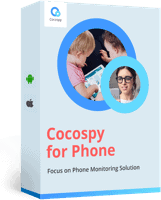
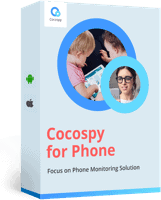
Cocospy offers advanced keylogging for smartphones and tablets
Cocospy, like Spyic, is one of those rare apps that can log keystrokes without rooting the target device. Besides keylogging, Cocospy offers extra monitoring features like contact info, SMS reading, social media access, and location tracking.
- Powerful keylogger: The Cocospy Android keylogger is capable of capturing login credentials, messages, emails, browser search history, and more.
- Can’t be detected: Cocospy is a very stealthy app. It works invisibly to the user, without slowing the Android device down. The app icon can be hidden. Also, the app itself is very small and leaves no file traces.
- Easy setup: You only need a handful of minutes to install Cocospy. You don’t need to root the target device. After the app is installed, you can access the control panel from a web browser.
Also Read: Top 10 Best iPhone Keylogger
#3 Spyier
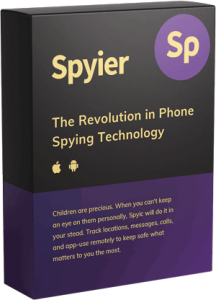
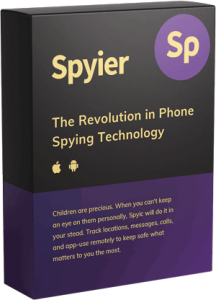
It also has non-keylogger features like location tracking and ambient recording.
3.1 Spyier is a decent app
Spyier is a good app. It can be installed quickly and is pretty stealthy. The app also offers some useful keylogging features:
- Read social media messages like WhatsApp.
- Read text messages.
- Check internet use.
3.2 Spyier lacks a key feature, though
All logged data can be viewed remotely. Unfortunately, Spyier doesn’t have a key feature – it won’t let you find out someone’s login credentials as Spyic does.
#4 SpyToMobile
SpyToMobile is a no-frills app designed to monitor employee activity. The app works with all the latest Android smartphones and tablets. One of the best features of the app is that it allows for live location tracking.
4.1 SpyToMobile is a legit app
SpyToMobile works as advertised. Here’s what you can do with the app:
- Check SMS, WhatsApp, and Viber messages.
- See call history, contact history, and online tracking.
- Read travel history and email notifications.
4.2 You only get a small number of features
You can download the app for €0.99 per day per phone, which isn’t exactly cheap. You get a frankly disappointing number of features for the price. Also, the user interface of SpyToMobile is also somewhat dated.
Don’t Miss: How to Clone a Phone: An Ultimate Guide
#5 iKeyMonitor
The iKeyMonitor app includes a powerful keylogger feature for Android devices. The only catch is that you need to root the target Android phone or tablet. Otherwise, you only get a limited version of the keylogger.


5.1 iKeyMonitor offers keylogging
You have access to multiple features with iKeyMonitor for Android:
- Logs SMS, calendar, and notes.
- Accesses Facebook, Viber, and LINE.
- Keystroke logging in the native language available.
5.2 Unfortunately, iKeyMonitor comes at a steep price
You can set up iKeyMonitor quickly and you get access to a powerful set of features. The only major con of the app is that it costs $49.99 per month to use, which is several times more expensive than an app like Cocospy.
#6 Minspy Global
With Minspy Global, you get a full-fledged phone spy app with an included Android keylogger feature. Minspy Global is a popular app. It offers an intuitive user interface, a decent feature set, and comes at an affordable price.
Minspy Global is easy to use
You can have Minspy Global up and running in a matter of minutes. The app is capable of the following:
#7 PhoneSheriff
PhoneSheriff had a reputation in the market for being a trusted parental control and monitoring app. Because of privacy breaches, though, the app has come under the scanner recently. The app itself legit and includes an Android keylogger function.
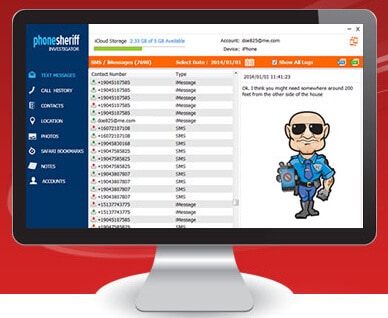
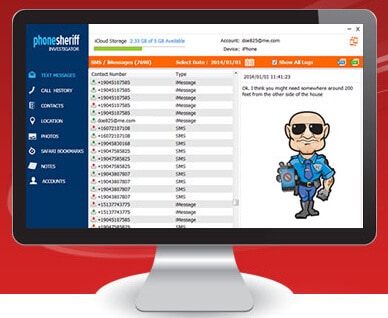
7.1 PhoneSheriff is a solid all-around app
You can do a lot with the PhoneSheriff app:
- Check internet history.
- View installed apps.
- Check photo logs.
7.2 There have been privacy breaches
You can purchase PhoneSheriff’s keylogger for Android for $89 per year. However, before you purchase PhoneSheriff, note that they have been in the news recently because they were hacked. Several users’ data was compromised. It’s not the most secure solution at the moment.
#8 XNSPY
XNSPY is a solid Android monitoring app that works without root. The app includes a keylogger feature. The app also has other monitoring capabilities like call history, location activity tracking, social media logging and more.
8.1 XNSPY offers a nice set of features
With XNSPY, you get access to a large number of features:
- Find out login credentials.
- Check social media messages.
- Record browser history.
8.2 You still need to root to use most features
One of the biggest drawbacks of XNSPY is that you need to root the target Android device to unlock most features. Rooting can damage the target device, so it’s not recommended. If you’re willing to take the risk, XNSPY costs $99.99 annually.
#9 Highster Mobile
Highster Mobile is a phone monitoring app that’s compatible with all the latest Android versions. The app offers a competitive range of features, including the keylogger feature for Android. Also, the developers are known for providing solid customer care.
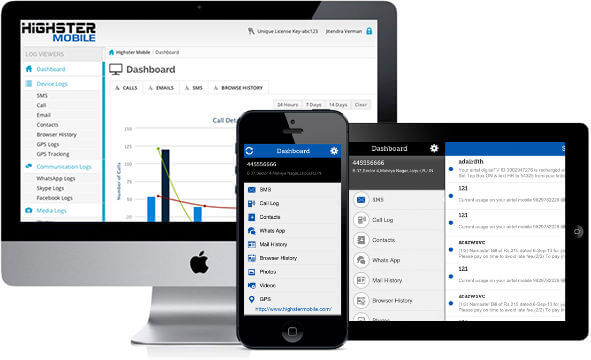
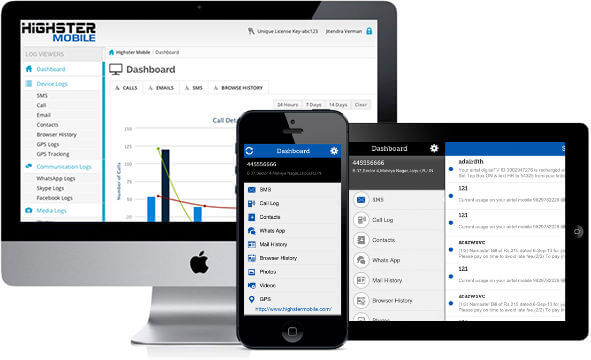
9.1 Highster is an affordable app
You get several great features at a reduced price with Highster:
- Text message logging.
- Call and GPS tracking.
- Photo and video viewing.
9.2 But it lacks a credential logging feature
You can buy Highster Mobile for $29.99. You get a good number of features for the price. However, if you’re looking to find out someone’s username and password, Highster Mobile can’t help. Choose another solution instead.
#10 Mobistealth
The last keylogger for Android on our list is Mobistealth. Mobistealth is a parental monitoring app with an advanced keylogger feature. Besides keylogging, the app is capable of monitoring activities taking place on the target Android device.
10.1 Mobistealth is effective
Mobistealth is a versatile app with multiple features:
- View social media activity like Facebook and LINE.
- Read Gmail messages.
10.2 Mobistealth is expensive
In addition to Android, Mobistealth offers keyword logging for PCs too. A drawback of the app is that It’s seriously expensive. The Pro-X version costs a whopping $69.99 per month per device. If you want to monitor multiple devices, it’s smarter to look elsewhere.
FAQs
Can I put a keylogger on an Android phone?
Yes, you can put a keylogger on an Android phone. There are several keyloggers in the market built specifically for Android. We recommend using a keylogger you can hide. That way, you’ll be able to pick up crucial information secretly, without being found out. Read our article above for more details.
Is it legal to use a keylogger?
Yes, it’s legal to use a keylogger. Keyloggers themselves are legal programs. But you need to ensure the way you use it is legal in your country. For example, it’s legal for parents to use keyloggers to keep tabs on their children. You need permission to use them to monitor your spouse’s activities, however.
Do keyloggers show passwords?
Yes, keyloggers can be used to record passwords. As you are probably aware, keyloggers record every keystroke typed on the device. This includes usernames and passwords! All the keystrokes will get logged in a file. Note that you will probably need to sort through the file to find the password.
How much does a keylogger cost?
That depends on the keylogger you use. Some keyloggers can cost upwards of $50 per month per device. We think that’s a too-steep price, though. You can get an equally capable keylogger – like Spyic – for less than half the price per month per device. You can also get discounts for monitoring multiple devices.
Can a keylogger be detected?
Yes, keyloggers can be detected. But a lot depends on the user and the keylogger you have installed. If the user is technically skilled, then the chances of the keylogger getting detected are high. If you have an especially well-hidden keylogger like Spyic installed, the chances of the keylogger being detected are slim to none.
Conclusion
All the Android keyloggers listed here are effective. However, Spyic is the simplest way to log keywords on a target Android device. Not only is the Android keylogger app powerful, but it also works without root and can be set up within minutes. It’s the most economical Android keylogger around.
This post is also available in: Português (Portuguese (Brazil)) Español (Spanish) Deutsch (German)







