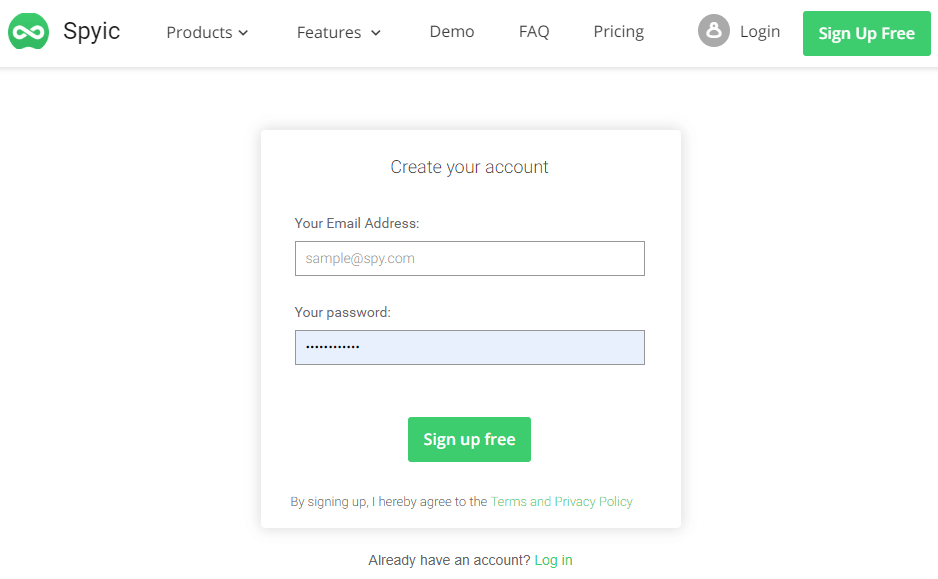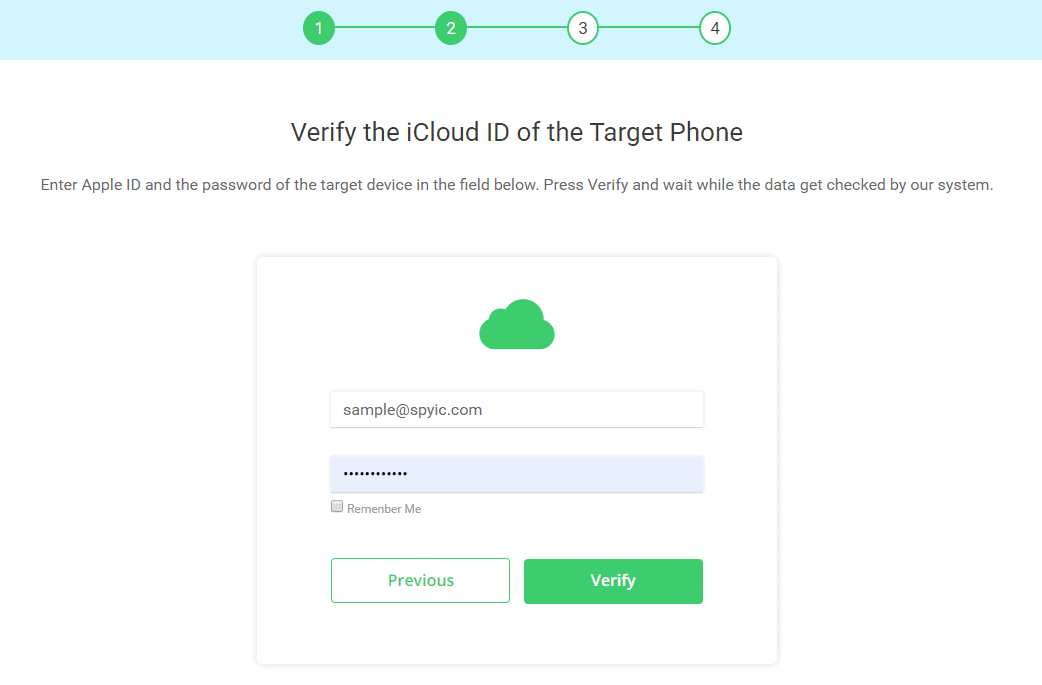Have you been wondering how to clone a phone without touching it? I don’t blame you. I can understand that at times an urgent need can arise for the same.
For example, last year I got my kid his first phone. He started spending too much time on it. He was often on calls or typing something constantly. Shortly after that, his grades fell surprisingly low.
I was very curious to know what he does on his phone for such long hours. However, whenever I asked him what is he up to, he shrugged it off.
Therefore, being in the business of technology related writing, I had some idea about what I needed to do. I had to clone my child’s mobile phone and check for the data. I had to make sure my child is safe.
However, the main question still remained. How should I proceed? I was fairly new to the field. Therefore, I started doing hours and hours of research on the topic.
During this research, I came across a lot of ways that just wasted my time. And then, after understanding the market deeply, I found a few ways that ACTUALLY worked like a charm.
Therefore, I am sharing these ways with you. I can understand how important it can be for a parent to ensure the safety of their children.
Also, these ways can be employed by spouses to ensure that the other person is loyal to them. I found phone cloning the best method to keep an eye on the other person.
Part 1: How to Clone A Phone Remotely
It is very easy to clone a phone’s data. There are several ways to do it. However, things become tricky when we talk about cloning it remotely.
If you have the phone you wish to clone in your hand, you can use the inbuilt feature or USB feature to clone its data.
However, when you have to copy its data without even touching it, that is the real challenge. It is the scenario where most apps, tools, and people fail.
This is why you will be surprised at the ways I will tell you today. You never knew something like this even existed.
But it does exist, and it works very well too. So here it goes…
1.1 Spyic: The Phone Clone App That Pushes Technology’s Limits
Spyic is a phone cloning tool the likes of which you have never seen before. It lets you have every bit and byte of data of the target mobile phone. The best part is that you don’t even have to be near the phone for it to work.
Not only that, Spyic isn’t a one time tool that you will have to set up every time you want to access the data of the target device. Once you have it set up, it can give you all the data of the target phone whenever you require.
With its tons of features, it can do even more than give you the data of the target device. Here are some of its features
Unbelievable Things That Spyic Makes Happen
-
- Photos and Videos Cloning
Spyic can reveal to you all the files that are present on the target device, including photos and videos. You will know what kind of pictures your kids or significant others have been taking on their cameras. - Social Media Monitor
You can keep a tab on all the social media activities of the person. This includes the people they are talking to, what they are talking about, and every little thing they are sharing.
- Photos and Videos Cloning
- Browser Monitor
It also shows you everything the other person is searching on the internet. Not only that, but you can also block access to websites of your choice. - Location monitor
Spyic can give you live updates of the locations of the target phone. It can also show you recent locations along with the time stamps. You can even set boundaries for the location. When the phone crosses these boundaries, you get an alert.
There are many other and cooler features like call tracking, message tracking, keylogger, etc. But I will not spoil the fun part for you. You can check out the nice surprise yourself by trying out this free Spyic demo.
I know you are already excited to know how it works. Don’t worry, I won’t keep you waiting. Read on to find out how to clone a phone with Spyic.
Things that will make you ADORE Spyic
When I started using Spyic, I absolutely fell in love with the tool. And I think you would feel the same. Here is why:
- Easy to use: Spyic is so easy to use that anyone can operate it. It doesn’t require you to have any cloning knowledge. All you need to know is how to use a web browser.
- Reputed app: It is used by millions of users in over 190 countries. That makes me feel a sense of security when I use Spyic.
- Web Based interface: I can view the data by opening Spyic dashboard in any browser. I don’t have to install its app to monitor the target device.
- Cheap price: The amount of features that one gets at this price is astonishing. Their pricing plans are unbelievably cheap and on top of that, they give huge discounts. It’s like they are practically giving it away for free.
1.2 How to Clone an iPhone
When it comes to iPhones, cloning the device through Spyic is like the smoothest thing in the world. You don’t even have to lay your eyes on the target iPhone to clone it, let alone physically having the phone in hand.
One of the things that I love about Spyic is that it doesn’t demand anything on your part. It doesn’t even ask you to jailbreak the target iPhone. Most apps of similar nature start their first step as jailbreaking the device.
This is what makes Spyic stand out from the rest. The level of technology it has achieved is simply brilliant.
All you will need in order to clone an iPhone is the iCloud username and password of the target user. Once you have those, there is nothing else to do. Spyic does everything for you.
All you have to do is follow these few simple steps and the data of the target phone will be right on your screen.
Steps to Clone iPhone Remotely:
- Sign up for Spyic and get a subscription plan for iPhones.


- Enter the basic credentials like target user’s name, age, and OS.
- Verify the iCloud ID of the user.


- Select the iPhone or iPad account associated with the ID whose data you wish to view.
- Hit on ‘Start’ and browse through entire phone of the target user just from your web browser window.
1.3 How to Clone Android Phone
If the target phone is Android, Spyic works a little differently than if it were an iPhone. For Android phones, you need to install the Spyic app on the target phone.
However, it is not due to any technology limitation of Spyic. It is simply due to the design of Android phones. Android phones don’t have anything like the iCloud feature.
There is no app in the world that can clone an Android’s data remotely without installing any app on the target device. If any tool claims that it can achieve this, they are only scamming you or lying to get your clicks.
Although, there is good news for you. The app installed on the target phone runs in stealth mode. Therefore, you don’t have to worry about the other user finding out. He will never see the app in his app drawer. Only you can open it.
Additionally, to make sure that your data is secure and safe, Spyic doesn’t require you to root your Android phone. Pretty cool, right?
Here is how you can clone an Android phone with Spyic…
Steps to Clone Android Phone Remotely:
- Sign up for Spyic and get a subscription plan for Android phones.
- Follow the simple steps on the screen. The setup wizard will guide you through the entire installation process.
- Download the Spyic app on the target phone from the link in the wizard. Allow any permission that is required.
- You will have the option to send the app to stealth mode once installed. You can evoke it later by dialling a secret code.
- Hit ‘Start’ and access all the data of the target phone right on your screen.
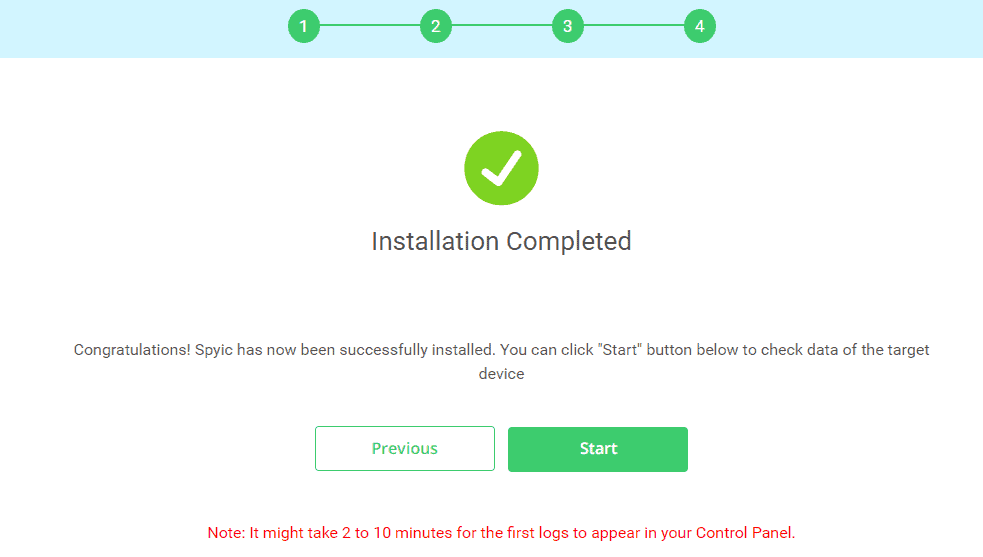
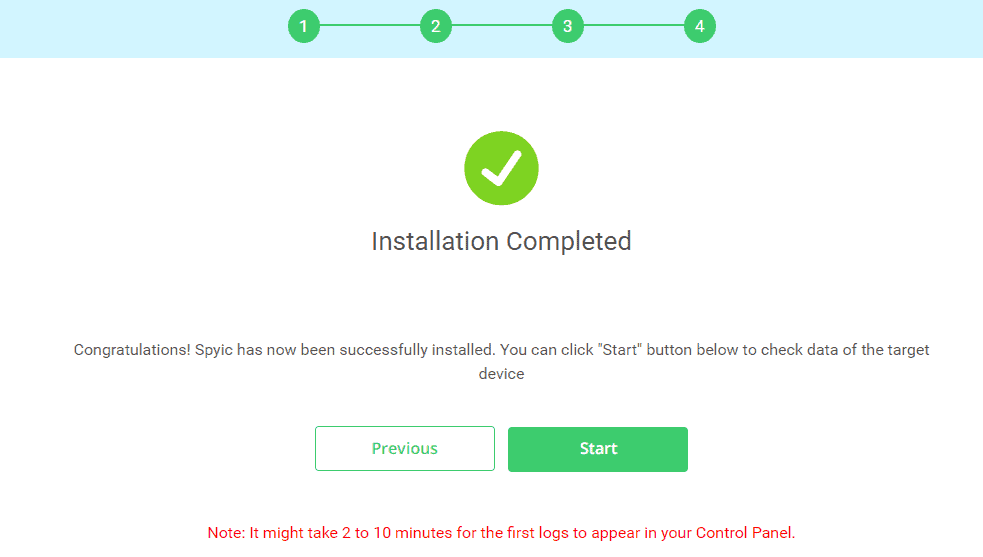
Are you already amazed by Spyic? You can go and check out its free demo if you want a sneak peek into how it works.
Also read: 10 Best Keylogger for Android
Part 2: How to Clone a Cell Phone
Did you think I was just going to leave you hanging with just one way to clone a phone? No, that’s not what friends do.
I am going to show you many ways so you can choose for yourself which one you like. I will give my judgment and opinion on each of them based on my research.
Now here is another way to clone your cell phone without any jailbreak or root required.
2.1 Cocospy – The Cell Phone Cloning That Does So Much More
Cocospy is a cell phone cloning app that is loaded with a lot of features. It can not only clone the target phone’s data but also do so much more.
It is an easy to use tool which you can use even if you don’t have the first clue about phone monitoring. It can give even enable you to intercept the person’s calls, messages, and location in addition to the data of the device.
2.2 How to Clone A Phone Without A SIM Card
Generally, SIM card is like the soul of a smartphone. If you want to clone a phone, you must copy its SIM card information as well.
However, with Cocospy’s cutting edge technology, you don’t have to care about the SIM card at all. Cocospy clones the phone without requiring anything at all.
You can clone a cell phone to such an extent that you can even listen to the calls someone is making.
2.3 How to Clone A Cell Phone Text Messages
You might be surprised by this- With Cocospy, you can even copy the text messages of the target device. This includes the messages that are sent from the device as well as received by it.
All the messages that are present on the device get uploaded to your Cocospy dashboard. You can view it whenever you want. Not only that, but Cocospy reveals to you all the messages that have been deleted as well.
It might be hard to believe that it is so simple. I was skeptical like you too. For all the people who find its features hard to believe, Cocospy gives a free demo to prove its worth.
Part 3: How to Clone A Phone Without Touching It
It might be hard to believe that you can clone a phone without touching it. It is understandable since it is impossible for an Android phone.
For iOS phones, it was nearly impossible as well. However, With tools like Spyic and Cocospy, it is no more impossible (or even a tough task).
Spyic and Cocospy let you access anyone’s iPhone without even having a one time access to it. All you need to achieve it is the iCloud username and password of the person.
These apps use the inherent cloud backup feature that is present in all iPhones and iPads. If this feature is turned on, the phone data gets uploaded to the iCloud server.
These apps extract relevant information from this backup and upload it to their dashboard. Therefore, you can access this information through its convenient features.
Part 4: How to Clone A SIM Card


You might be surprised to find out that you can even clone a SIM card and assume the identity of the person to whom it belongs.
Once you have cloned it, you can intercept their phone calls. You can even make phone calls using the identity of the user.
However, cloning a SIM card is completely illegal. Further, the various cloning methods that are currently present require you to do so much of the technical work.
Therefore, using a phone spying app like Spyic or Cocospy is the best alternative to SIM Card Cloning.
As I mentioned before, Spyic has an inbuilt call tracking module. Using this module might enable you to completely avoid SIM Card cloning at all.
You can use it to check all the calls that the user is making or receiving. Further, you can even record the phone calls and check out what the person is talking about.
As you can see, it is more convenient than using a SIM cloning method.
Also read: Top 10 Best iPhone Keylogger
Part 5: How to Clone A Phone Number
Cloning a phone number can be a smart trick to intercept someone’s calls, messages, and any other activity done through the mobile phone carrier.
It is not an impossible thing to do. Every phone model is equipped with hack codes that release the SIM from a locked state. This means that the SIM (and thus the phone number) is up for cloning.
Once you have the hack code, you can enter it on the device which has the original phone number. The code takes you to its secret menu.
The secret menu has a number called the Electronic Serial Number. All you have to do is copy this electronic serial number and use it as the electronic serial number of the phone with no phone number.
As you can see, while it is doable, it is not really a child’s play. It can take you a lot of time to understand this method, let alone carry it out.
Therefore, I would again suggest using spying software like Cocospy or Spyic in its place.
Conclusion
Now that you know all about how to clone a phone, I think you should get started right now before you forget most of what I taught you.
Choose from the list of all these methods I mentioned. If I were you, I would go with using apps like Spyic and Cocospy. They require little work and do all the technical things by themselves.
I like life as easy as that. If you are someone like me, I think you would appreciate these apps too.
This post is also available in: Español (Spanish) Deutsch (German)