‘I really need to spy on someone’s phone. I feel lately they have been keeping some secrets from me. I know the person very well, but I cannot access their phone. Is there any way to get their iPhone’s data without touching their phone?’
Queries like this are common as people regularly search for guides on how to spy on an iPhone without having the phone. However, not every place on the internet provides helpful advice so these people end up being disappointed with what they hear.
Fortunately, you found this guide which is the perfect thing that you need. You can learn to spy on an iPhone without even the need to touch the iPhone at all. You can use this guide to get an iPhone’s data without the need to touch the iPhone at all.
Without any waiting, let us get to know this cool and simple way for iPhone spying:
Method 1: Spying on an iPhone Using an iPhone Spy App
The best way to spy on an iPhone is by using an app that is designed specifically for the purpose. Solutions like these make the job easy for you, and you don’t need to take a technical course to accomplish iPhone spying.
While there are various apps to spy on an iPhone secretly, here is one of them that is quite popular for this task:
1.1 Spyic- iPhone Spy Without Access to Target Phone
Spyic is an online application that lets you spy on an iPhone without touching it. It provides both- iPhone spying and Android spying solutions. However, for this guide, I will focus only on its iPhone spying features.
It is a web application that can be used from any web browser to get an iPhone’s data. There is no need to access the iPhone for the purpose.
A big advantage of this method is that it doesn’t require a jailbreak. There are not many iPhone spy apps that can work without jailbreak. There is no need to install any app too as Spyic works directly from any web browser you use.
Additionally, a lot of people worry about the private data being stolen, whether it’s their own data or the data of the iPhone they are spying. This is why Spyic is only a tool that forwards their iPhone data to your end. It doesn’t store any data by itself.
1.2 How Remote iPhone Spying Works Through Spyic
When you are using Spyic to spy on an iPhone’s data, there is no need to touch the iPhone at all. Spyic can get the iPhone’s data without touching the iPhone and without the iPhone owner knowing about it.
This is because Spyic uses the iCloud feature that is present in all iPhones by default. Due to this feature, all the data of an iPhone gets uploaded to the iCloud server.
Spyic accesses this data and forwards it to your personalized dashboard. You can view everything they have on their iPhone on this dashboard.
1.3 Steps to Spy on an iPhone Using Spyic
In order to access an iPhone secretly, you just have to follow the steps below:
Step 1: Create a Spyic account and get a subscription for iOS devices (works for both iPhones and iPads).
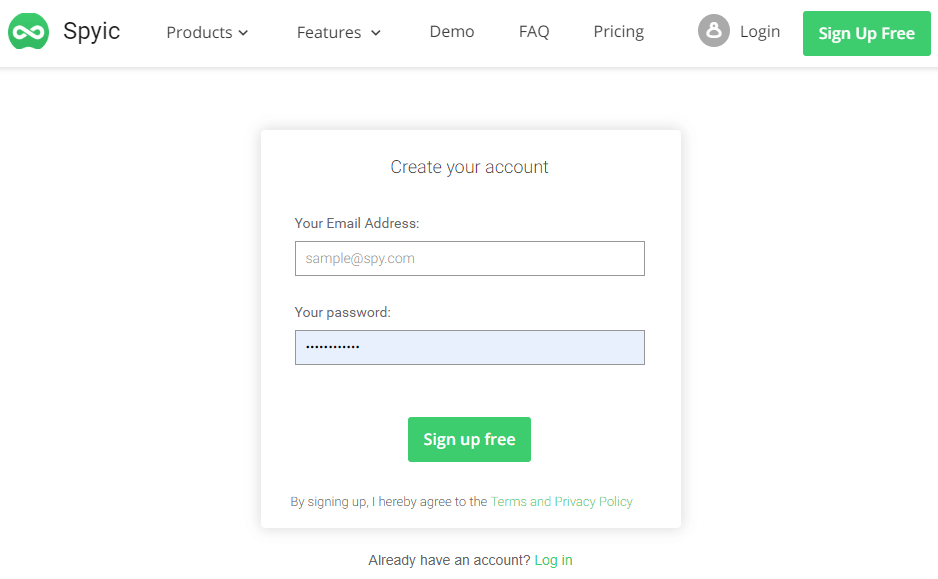
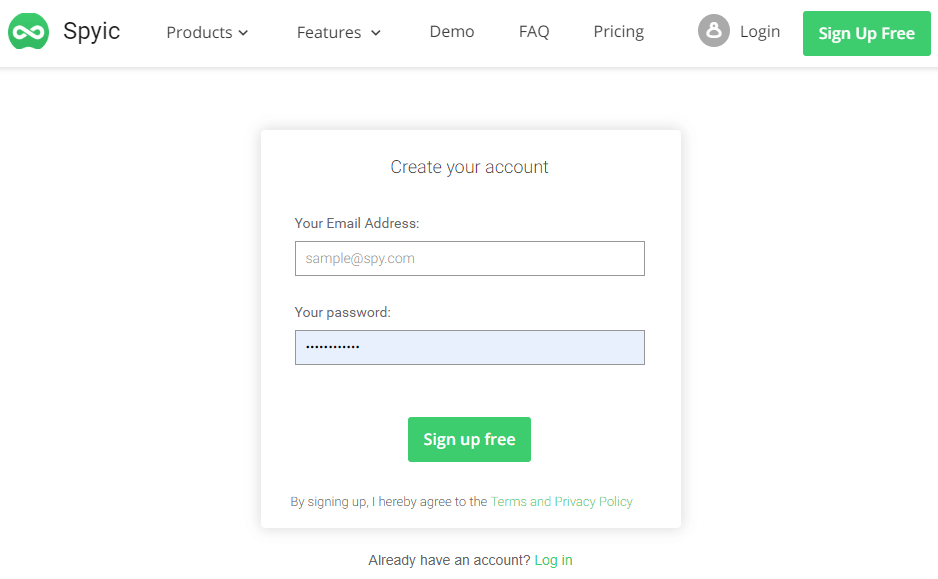
Step 2: Spyic’s setup wizard will open. Enter the iCloud credentials of the target iPhone here.
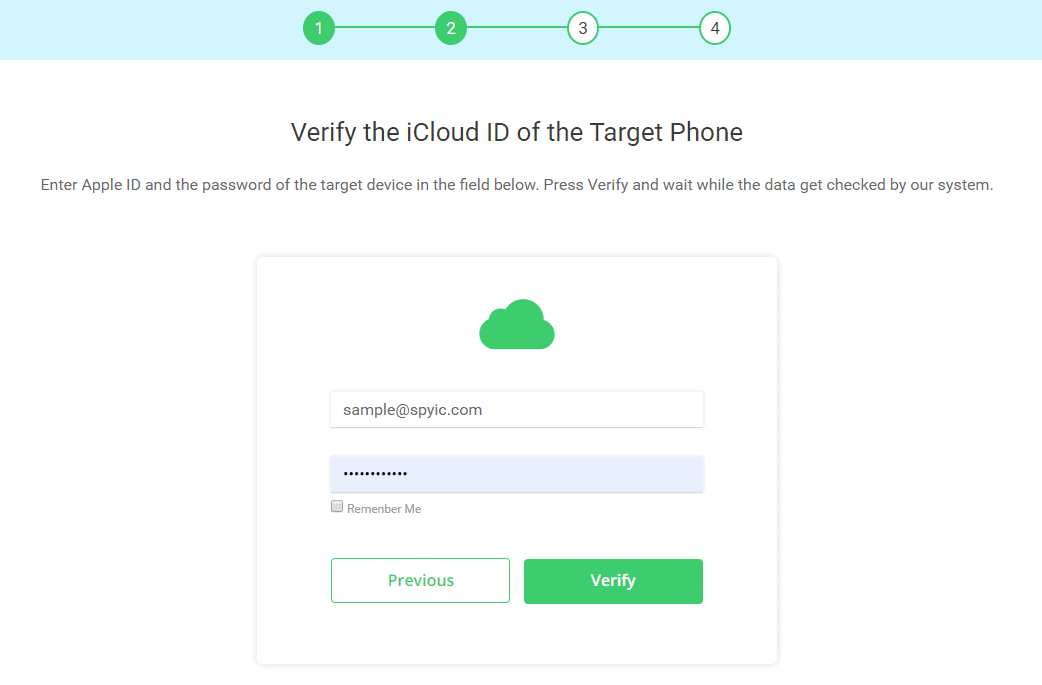
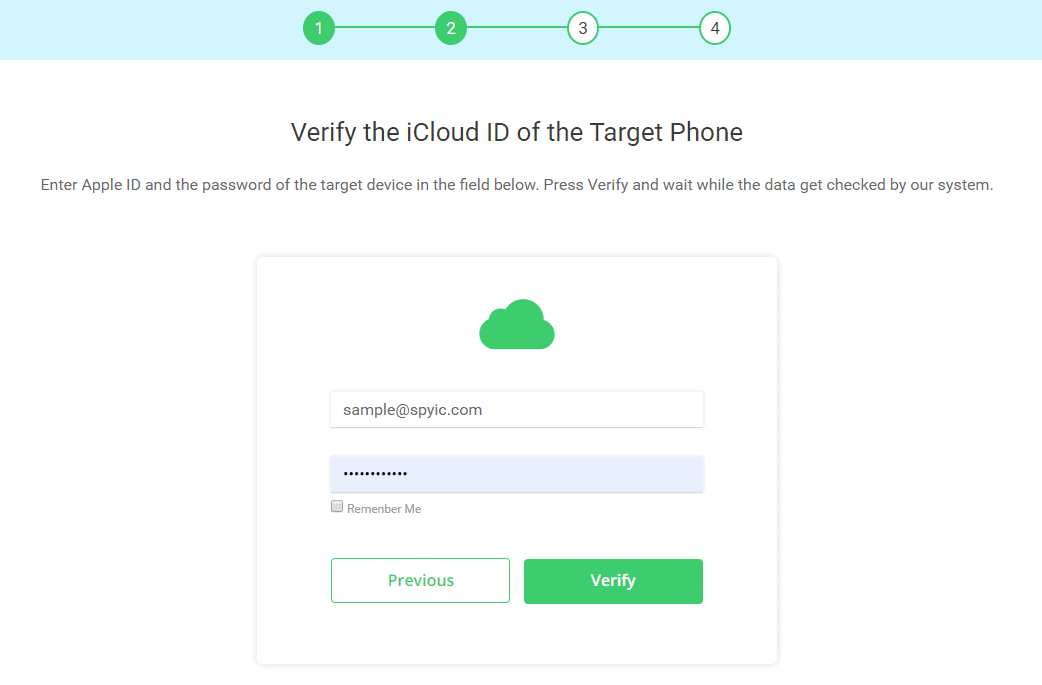
Step 3: Spyic will take a few minutes and sync the data. After that, click on the ‘Start’ button to access your Spyic dashboard.
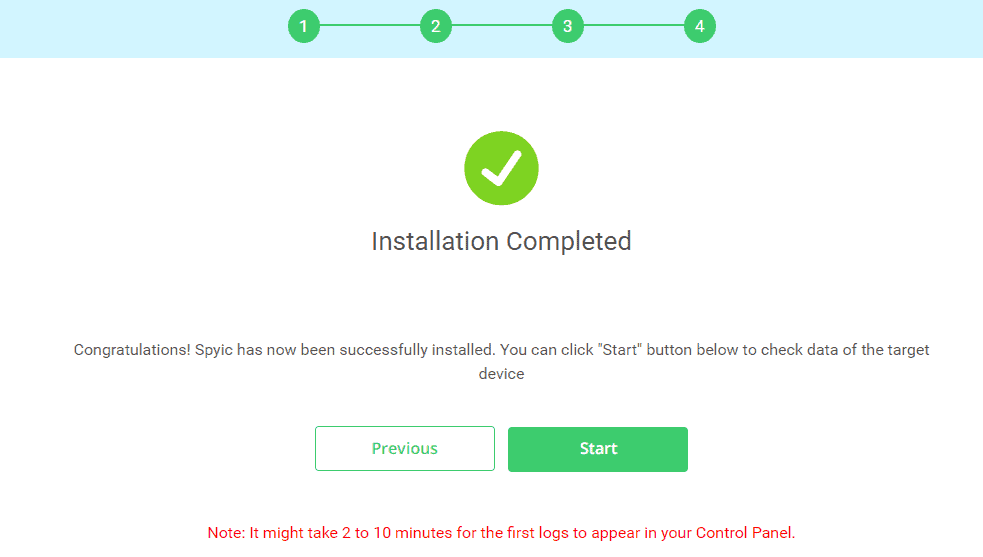
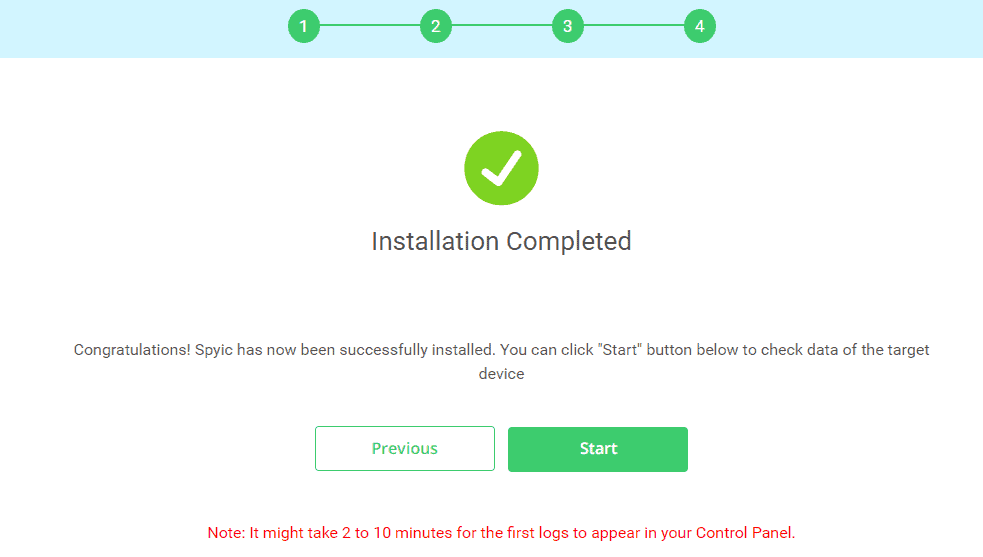
Spyic dashboard is the place from where you can use all the iPhone spying features. It can be opened in any web browser of any computer, smartphone, or tablet.
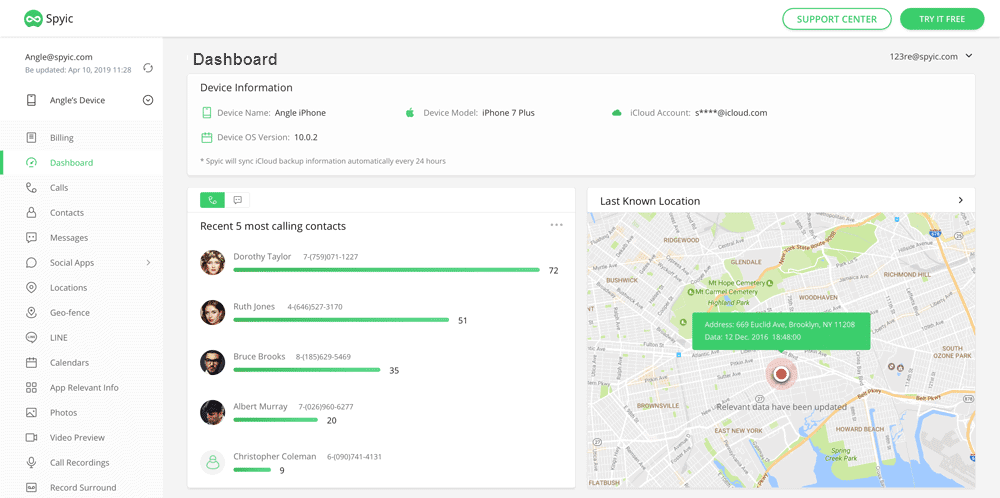
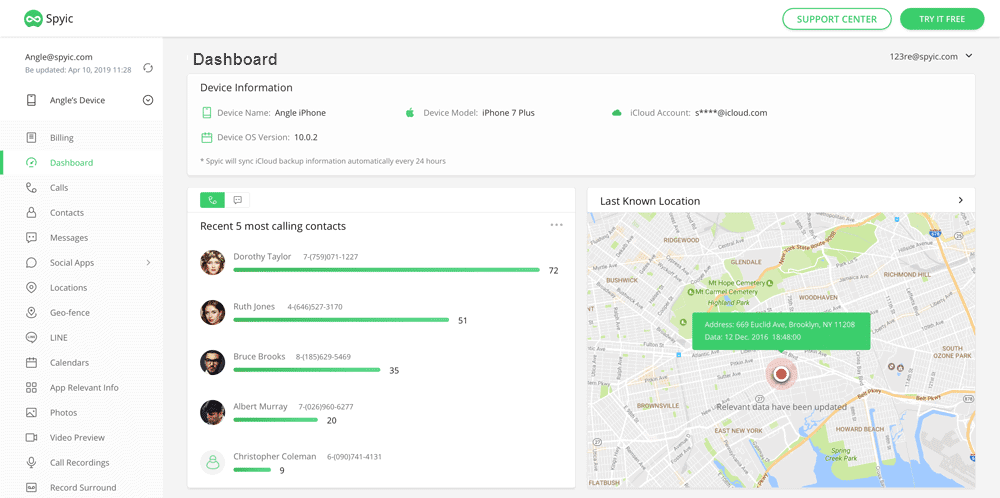
Once you have completed the setup for the first time, the dashboard can be accessed at any time by logging into your account through Spyic’s website.
Some of its iPhone spying features include:
Location Tracking:
Spyic provides the live location of the target iPhone at any time of the day. It is also possible to view the recent locations of the device along with the timestamps for the location.
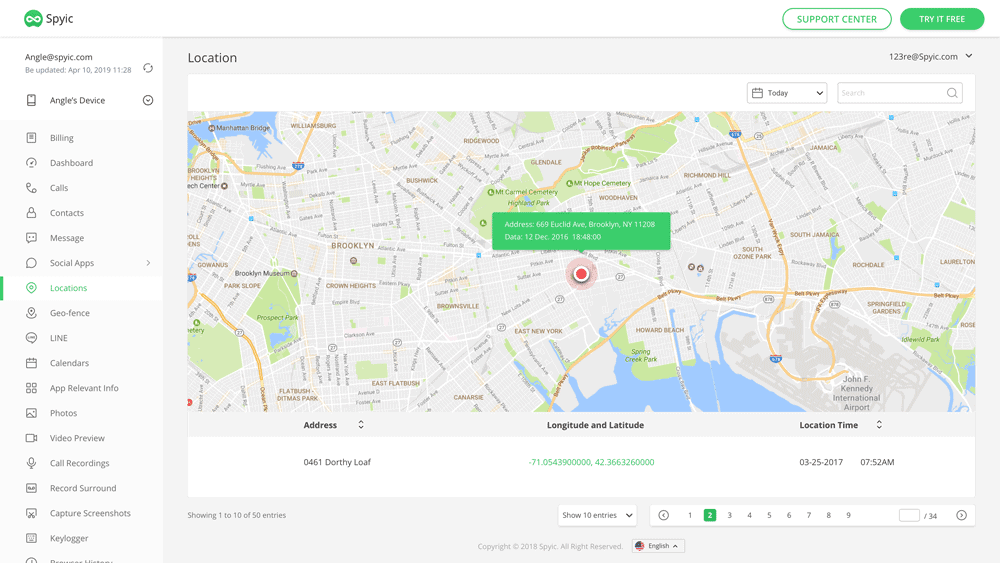
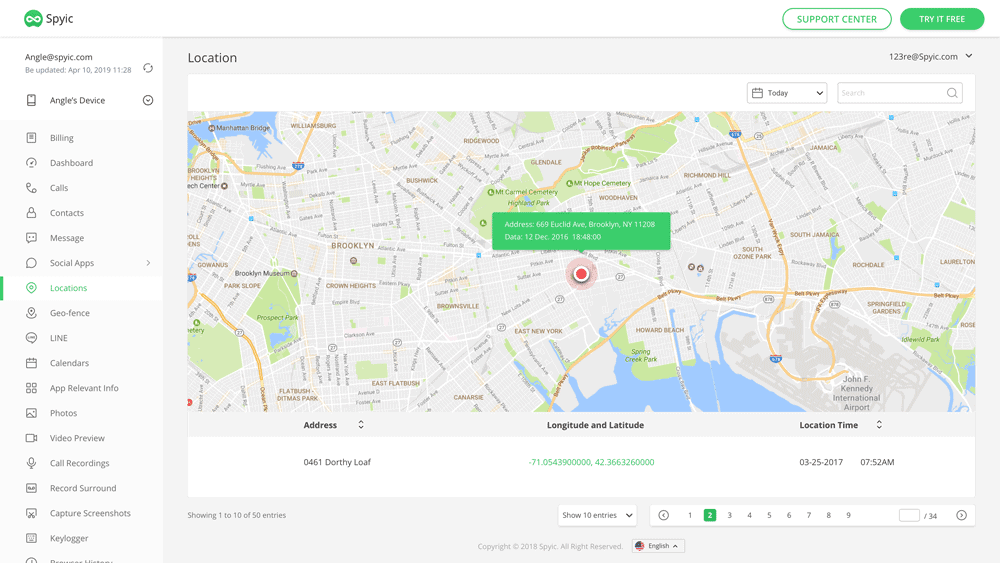
Social Media Spying:
The social media spy allows users to view private messages of the iPhone owner on any social media platform they use, such as Facebook, Instagram, Snapchat, and even messengers like WhatsApp.


Call Tracker:
With call tracker, it is possible to view the call logs of the person. All call logs come with added details such as Caller ID, timestamps, call duration, etc.
Browser History Monitor:
Browser history monitor shows all the websites that the user has visited. It is also possible to view their bookmarks and the number of times they have visited any website. Moreover, if they have used chatted with different bot types on websites, it might be trackable as well.
There are also many other features such as SMS monitoring, iMessages reader, Application monitor, and more. Spyic’s free live demo provides a better glimpse into these features.
Method 2: Spy on an iPhone for Free Using iCloud
Apple’s iCloud feature is one of the reasons for which people buy iPhones. However, this very feature is also used to spy on an iPhone. Certain data, like an iPhone’s location, is easily accessible through this method.
2.1 How to use iCloud to Spy on an iPhone
The iCloud feature can be used from any web browser just like Spyic. While the feature does not provide all the data in an organized manner like Spyic, it can show some of the details that a user needs.
Step 1: Access the target iPhone and go to ‘Settings’. Click on your [Your Name], navigate to ‘iCloud’. Enable all the data you want to spy on. Click on ‘iCloud Backup’ and Toggle ‘iCloud Backup’ to on. Click on the ‘Back Up Now’ option.
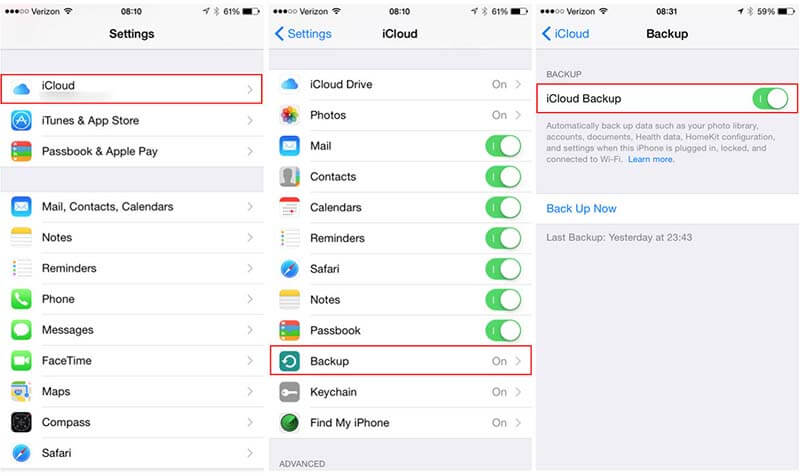
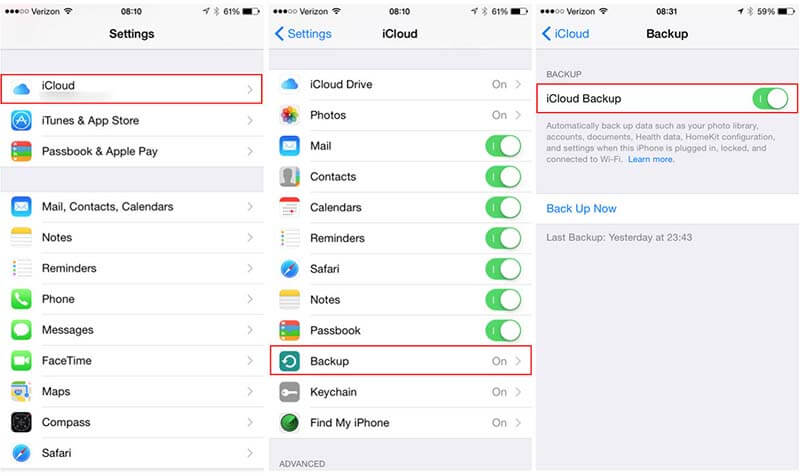
Step 2: Visit the iCloud website from any device and log in using the Apple ID and password of the target iPhone.


Step 3: Their location and collected data will be visible on the screen.
Wrapping Up
After reading this guide, it must be apparent to you that spying on an iPhone is easy. In fact, it is even possible to accomplish it without even the need to access the target iPhone.
You can try spying on the iPhone of any near and dear ones to know what they have been hiding from you.







